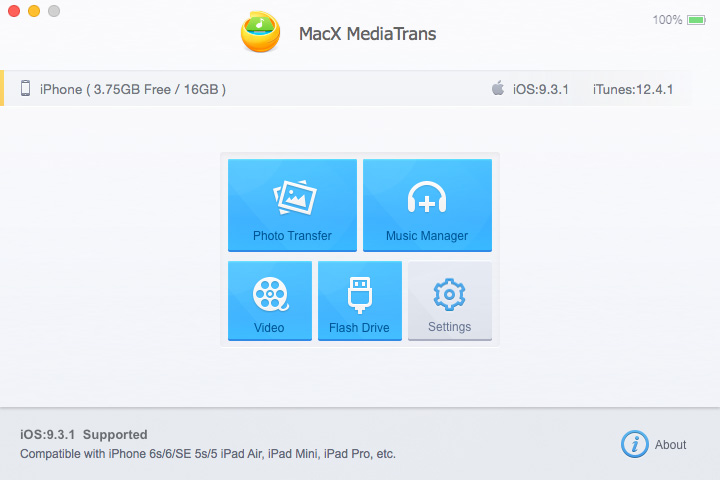
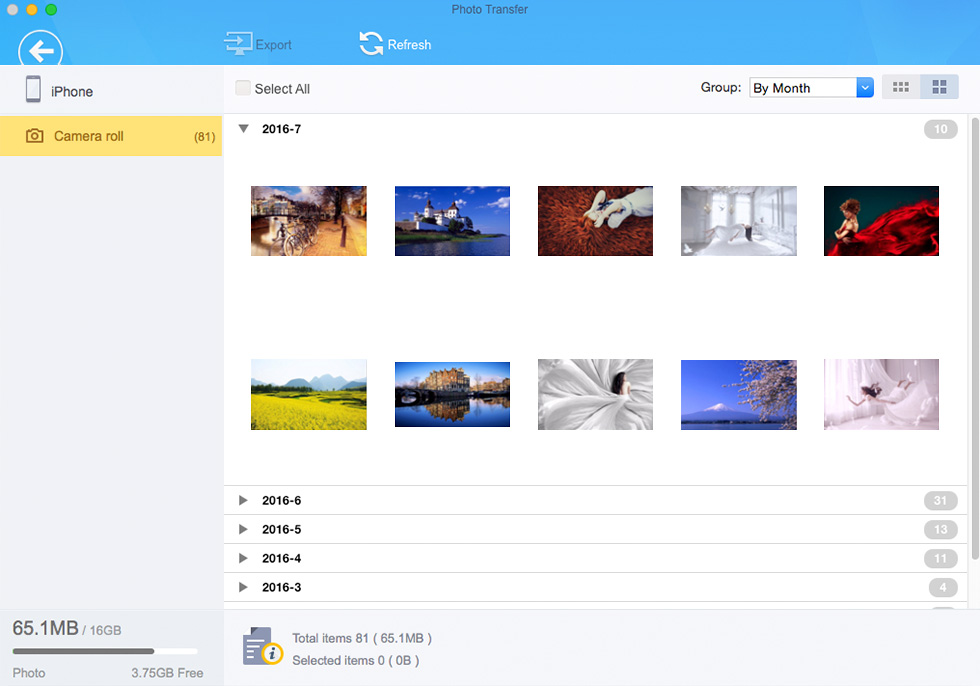
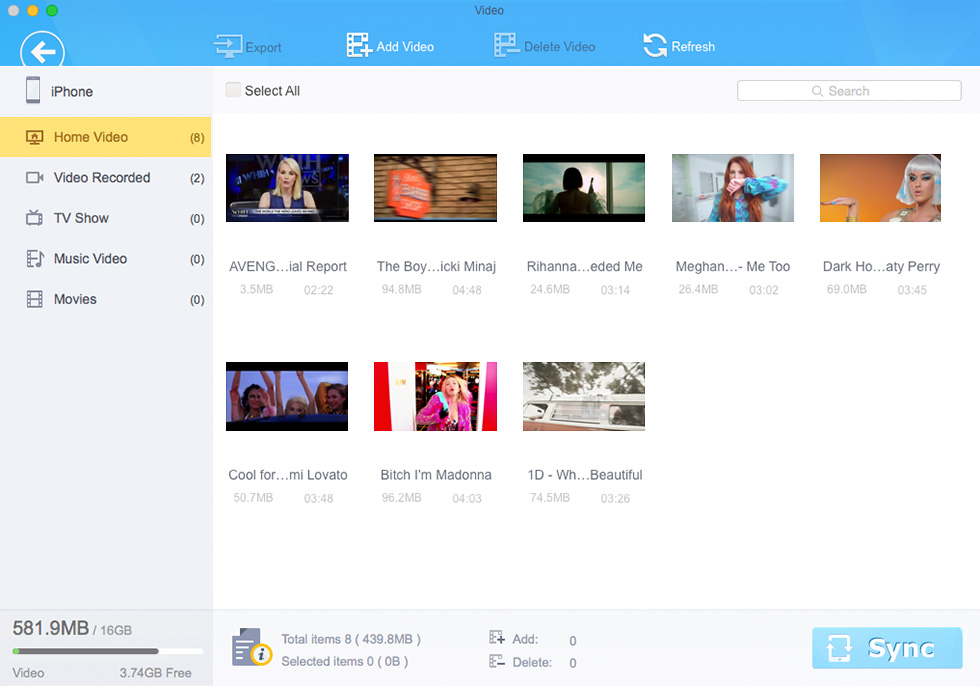
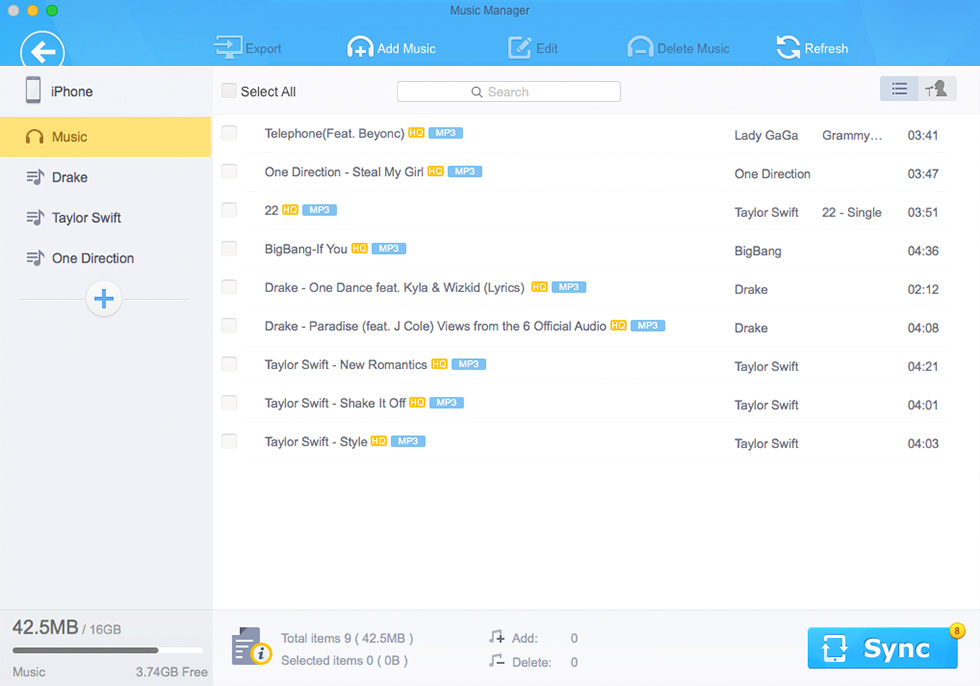
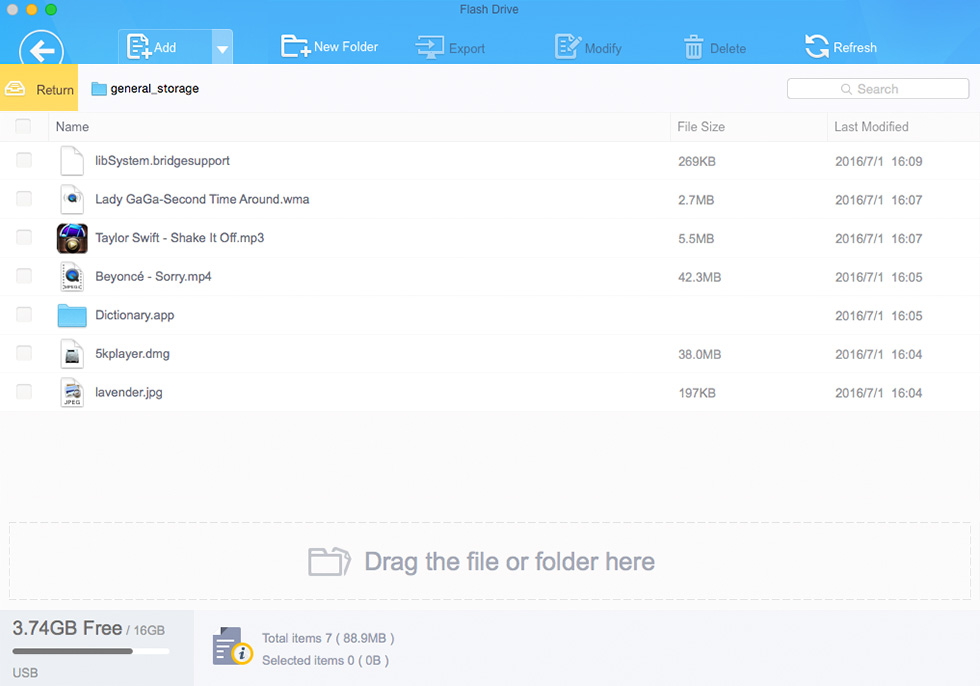
√ Transfer photos from iPhone to Mac. 8 secs for 100 4K photos syncing.
√ Two-way sync iPhone iPod music. Manage music playlists, tracks, albums.
√ Export videos from iPhone to Mac. Convert Mac video to iOS friendly format.

Photo Backup

Music Manager

Video Transfer

Flash Drive
● Download online videos, YouTube to MP3.
● Convert videos for iPhone, iPad, Android.
● Record, capture, compress, edit videos etc.
● Bundled with DVD ripper & video converter.
● Rip DVDs, upgrade for all copy-protection.
● Download, convert, record, edit videos etc.
 30-day Money Back Guarantee
30-day Money Back Guarantee
 Free Lifetime Upgrade
Free Lifetime Upgrade
 7 X 24 Tech Support Service
7 X 24 Tech Support Service
 Transactions Protected
Transactions Protected
Whoa! The most anticipated smartphone iPhone 7 is coming now! Are you ready for changing to the new generation iPhone 7? Or salivating at exciting features of iOS 10? Before changing to iPhone 7, make sure backup your iPhone files & free up your iPhone storage to get enough space for iOS 10 update. MacX MediaTrans should be your first choice that can easily manage & backup your iPhone without iTunes.






Step 1. Connect your iPhone iPad to computer with USB cable.
Step 2. Click "Photo Transfer" to tick out the iOS photo backup.
Step 3. Choose photos grouped by day, month or year.
Step 4. Click "Export" button to transfer photos from iPhone to Mac.
Step 1. Connect your iPhone iPod to computer with USB cable.
Step 2. Click "Music Manager" to step into music transfer process.
Step 3. Choose the songs/playlists you'd like to sync to computer.
Step 4.Click "Sync"button to start copying iPhone iPod music.
Step 1. Connect your iPhone iPad to computer with USB cable.
Step 2. Click "Video" to enter into video transfer interface.
Step 3. Select the videos, like 4K UHD, movies, to be transferred.
Step 4. Click "Export" button to transfer videos to computer.
Step 1. Connect your iPhone iPad to computer with USB cable.
Step 2. Click "Flash Drive" button on the main interface.
Step 3. Tap on "Add File" button or drag the files you want to transfer.
Step 4. Then you can keep different data on your device.

Here top 4 file managers for iOS 10 give you more freedom over your iOS 10 iPhone 7 iPad - something lacking when use iTunes.

How painful it is to start over when you lose your iPhone 7! That's why you're suggested to backup iPhone 7/6s/6/SE files to PC/cloud, etc.

This shows you the way when you transfer data files from old iPhone 6/6s/SE to iPhone 7 but meet the snail speed for iPhone 7 transfer.

With 32, 128 and 256GB options for iPhone 7, you can transfer music to iPhone 7/Plus/6SE without "storage full" issues.
Select the best way to export photos from iPhone to Mac OS.
Check how to transfer video from iPhone to Mac one click away.
How to manage iPhone 7 iOS 10 with top iPhone file manager.
Follow the guide to update to iOS 10 and fix iOS 10 update issues.

This giveaway is open worldwide. To enter, participants are required to submit valid personal email; then download a zip file contained download link & license key in pop-up window.

1. Unzip the compressed file you've downloaded. 2. Run MacX MediaTrans, register the software using the license key provided in text file (.txt).

The giveaway version works the same as the full version, but giveaway users will not be eligible for upgrade services. If you'd like to enjoy lifetime FREE upgrades to future versions, you could get full version with 50% off.

1. Enjoy Lifetime Free Upgrade to latest version.
2. Lifetime Free Tech Support.
3. 30-day money back guarantee.
Home | About | Site Map | Privacy Policy | Terms and Conditions | License Agreement | Resource | News | Contact Us
Copyright © 2016 Digiarty Software, Inc. All rights reserved
