What is topic video buffs concern most right now? Maybe they are all trying to figure out "Which's the best 4k video downloader to fulfill 4K UHD video download with utmost performance?" To that end, the video downloader for 4K review dwells on 3 most popular software including MacX Video Converter Pro, 4K video downloader and Keepvid with regard to their video compatibility, 4K video download speed and output quality, as well as other parameter settings decisive to the 2160p Ultra HD video download performance.
MacX Video Converter Pro [Mac (Big Sur), Windows (10)]
MacX Video Converter Pro squashes in the top 3 list of 4K video downloader review simply because it has full compatibility with all kinds of videos, ranging from SD videos to HD 720p/1080p, from 4K 5K 2160p/3840p/4096p/5120p to 8K 7680x4320 videos, not to mention the 4K VR 360 degree videos. It is 100% safe and clean to download 4K VR videos in MP4, FLV, WebM and 3GP from YouTube, Vimeo, Dailymotion, Metacafe, Facebook, Instagram, and 1000+ online videos sites, up to 320kbps. No toolbars, no adware, no malware.
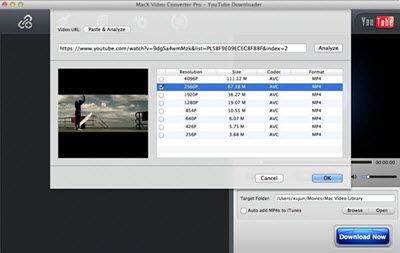
Speed and quality are also taken into consideration in the 4K video downloader review. Knowing very well the tremendous file size in 4K video, the Mac-stylish 4K video download software makes utmost use of CPU, RAM, symmetric multiprocessing as well as GPU cards, thus bringing the 4K UHD video download into full play without increasing the bandwidth usage yet reducing the file size through compression. It also incorporates the advanced Intel QSV/Nvidia/AMD GPU hardware acceleration tech, multi-core CPU and multi-thread technology to dramatically accelerate the online video download speed, 16X faster than before and 5X faster than any downloaders.
Below is the 4K video download test on a basically configured Mac computer:
* Video resolution:4096x2160
* Video duration: 2.5s
* File size: 300MB (averagely 120MB for one second)
* Download speed: 1m/s - 10m/s
* Download duration: 30s for 10m/s; 300s for 1m/s
The HD video converting feature is the icing on the cake, which outputs the downloaded 4K videos in MPEG4, H264, MP4, MOV, AVI, WMV, MKV, etc for iPhone iPad Android on Mac (macOS Big Sur) and Windows (10). For the sake of high output quality, this video downloader infuses with the high-quality engine and offers the option to download 2160 video in HEVC/H.265 for high efficiency video coding to MP4/MKV for better audio/video quality preservation and file size reduction.
Note: 4K video download speed relies on your computer configuration. The higher CPUs your Mac/Win computer have, the faster download speed it will perform. Furthermore, a 1min video in 4K quality goes around 250 to 350mb, if your mobile phone is less than 64 GB version, it's advisable to compress 4K video to 1080p/720p video in MP4 or MKV while keeping the bitrate not too high or too low to avoid large file size or playback stuttering.
4K Video Downloader [Mac, Windows]
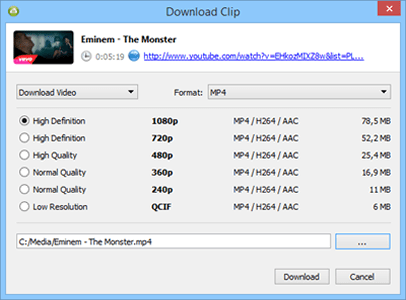
The name as it told, this free 2160p video downloader offers various quality options for a video you can choose between downloading 4K resolution, 1080p HD, SD or low definition video. Just like MacX Video Converter Pro, simplicity and usability are the two main factors while rating in the 4K video downloader review, and this program makes it. Three buttons: Paste URL, Smart Mode and Help, you will immediately complete the UHD video download from YouTube and more sites.
This free 4K UHD video downloader supports output formats, covering MP4, MKV, OGG, MP3, M4A and OGG but lacks the presets for special devices which MacX Video Converter Pro manages to do. Test shows you may sometimes get malware or error messages like "you cannot run the version of 4K under Snow Leopard". Despite of this, you can still take a shot for downloading other popular videos on YouTube as it is remarkable for simple and clean interface.
ClipConverter [Web]
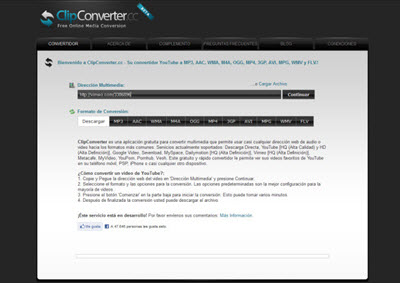
ClipConverter is a world famous online video download tool that is able to download 4K videos from Vimeo, YouTube, Sevenload, Soundcloud, etc. Process regarding to 4K music video download is pretty simple with only options you need for 4K download, you simply enter the URL of the video you want to download to the input box, choose a download quality, name your file and choose the format you want to have. You can fully access to the video quality, volume of your output, aspect ratio and length at will.
Test shows it takes 1:25 min to download a high definition MP4 video in 720p, with a 215kbps AVI file of the same video taking an average of 4 minutes. However, the constant no sound error from the downloaded file, Mac incompatibility issue as well as the pop-up ad while downloading usually force you to find a ClipConverter alternative for 4K film download.
Anyway, if you download and convert 4K video on a daily basis, you can resort to MacX Video Converter Pro and 4K Video Downloader. If you only need to download a video without cluttering your PC or Mac, just choose the ClipConverter. It is utterly out of your favor. But you can get deeper for 4K video knowledge and here we are just providing you some suggestions for fluent download at the end of 4k video downloader review.
1. It is not advised to convert 4K video to other format anymore as the compression process may lose too much bit rate/resolution and leads to blurry image, especially when you play the video on TVs with 4K resolution or iMac 5K or other devices with higher resolution like 6K, 8K, 10K or more. While if you are not going to replace your HDTV with 4K TV and want to watch 4K UHD video on 1080p TV, PC, Mac or more, you can compress 4K to 1080p/720p video.
2. Bitrate plays a main role in compress 4K video. Generally, higher bitrate will guarantees the video quality, but result in bigger file size. If you are going to compress the downloaded 4K video, reducing the bitrate leads to quality loss. So, Bitrate shall be neither too low or too high.
3. Frame Rate is in direct proportion to the fluency. The bigger the frame rate, the more fluent the video is and vice versa. But frame rate functions little referring to the 4K video conversion, varying from 23.97 to 30 to be in accord with the online portals.
4. Resolution gives an impact on the image quality. But it will be in inverse proportion to the clarity under the constant bitrate.
![]() Author: Bertha Miller | Updated on Jan 8, 2024
Author: Bertha Miller | Updated on Jan 8, 2024
Home | About | Site Map | Privacy Policy | Terms and Conditions | License Agreement | Resource | News | Contact Us
Copyright © 2024 Digiarty Software, Inc (MacXDVD). All rights reserved
Apple, the Apple logo, Mac, iPhone, iPad, iPod and iTunes are trademarks of Apple Inc, registered in the U.S. and other countries.
Digiarty Software is not developed by or affiliated with Apple Inc.
