Technically, for newbie, there is not so much big difference for them no matter which web browser they choose. Because they believe that spending much time on digging more useful applications of Firefox is not wise and they just need some common functions. If they have spare time, they would rather search more funny news or videos than do some "meaningless things". Of course, when coming across the arduous task like downloading YouTube videos, asking for help becomes urgent for them instead of simply inputting "Firefox YouTube downloader" on searching bar. By popular demand, below will show some easy way of Firefox downloading YouTube.
Easily Finish Firefox YouTube Downloading by Installing Add-ons
1- Click YouTube Video Downloader 2.3.4
This is a Firefox add-on to download YouTube videos in FLV and MP4 format, which supports all available YouTube formats like MP4, FLV, WebM, and 3GP and any video quality from 144 pixel to 3072 pixel. Firefox users can simply install a download button which could be seen as a red icon in any YouTube videos page. Then click it to choose the wanted format for saving to hard drive. Same as its name, this 1-click is really simple and useful.
Download YouTube Videos as MP4 1.7.25
Also downloading YouTube videos as MP4 and FLV, this YouTube video downloading button has a simple interface which displays below the YouTube player. Better yet, this extension doesn't contain any ads and only links to YouTube's download URLs. It supports downloading MP4 360P/720P and FLV 240P.
YouTube Video and Audio Downloader 0.3.6.2
This add-on is available for downloading all YouTube video formats with desired quality including FLV, MP4, WebM and 3GP. It is capable of extracting the original audio file out of FLV videos as well as optionally downloading subtitles. Before trying, at first, users should install a lot of FFmpeg files.
Unquestionably, these three Firefox add-ons YouTube Downloader have more advantageous than the others both in obtaining YouTube videos and extracting MP3 audio. The installation procedure is so simple as well as the way of use. The only drawback is that some users complain the problem of not working. Though it is so normal for all about questions like incompatibility, can't download 4K video form YouTube, etc, a majority people have needs to find a perfect Firefox YouTube video downloader without any unexpected problems.
Best Free Alternative to Any Firefox YouTube Download Add-ons
A free and easy YouTube video downloader for Firefox could be considered if you want to fluently gain video from YouTube with high quality and fast speed. Because of that, designed especially for Mac users, MacX YouTube Downloader is highly recommended for you, which is totally free and able to download videos from more than 300 video sites like Facebook, Vimeo, Break, Metacafe, Dailymotion, and YouTube with different resolution and format no matter SD or HD videos in 720P, 1080P or even 4K ultra HD. Ignoring the puzzle of bad network connection, you can use this YouTube downloader Firefox to easily achieve various videos for offline playing. Furthermore, it is well compatible with three main web browsers including Firefox, Chrome and Internet Explorer.
Guides about How to Use Mozilla Firefox YouTube Downloader
Before you decide to download songs or videos from YouTube, you should install this free YouTube video downloader at first. And then, following the below simple steps.
Step 1: Open Firefox web browser and find out your desired YouTube video. Then copy and paste this URL to the main interface of Mac YouTube downloader. Click "analyze" to load the video information.
Step 2: Choose video format, resolution and file size as you want. Surprisingly, formats like FLV, MP4, WebM are perfectly supported so that you don't worry the incompatible problem.
Step 3: Specify an output folder to save the output file on your Mac computer.
Step 4: Click "Download Now" to start the process of Firefox downloading YouTube videos with this Mozilla Firefox YouTube video downloader free.
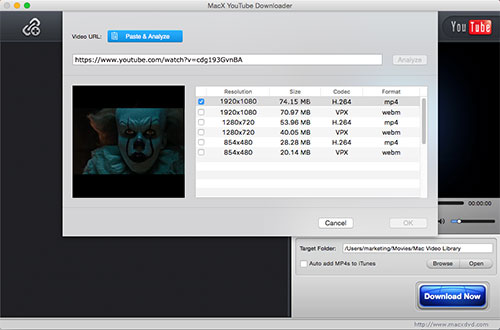
All steps are so easy even for beginners. Meanwhile, this YouTube video grabber for Mozilla Firefox doesn't contain any ads, plug-ins or spywares so that everyone can operate it without any worries. If you have more advanced video editing needs like converting YouTube videos to other formats/devices or extract 4K YouTube to MP3, you'd better choose MacX Video Converter Pro for further usage.
Notice: MacXDVD Software doesn't advocate any reproduce, distribute, transmit, broadcast or sell any content for any other purposes without prior written permission of YouTube or the respective licensors of the content. Please refer to YouTube terms of service before doing so.






