One of the tycoon in the photography world for over half a century, Canon remains a significant force ranging in SLRS, camcorders, cameras and multifunctional devices particularly. Canon digital camcorders/cameras have the innovation to deliver crisp image quality and performance. Most of Canon camcorders and cameras record AVCHD files and widely used today. Then what's AVCHD video?
Canon AVCHD videos
AVCHD (Advanced Video Coding High Definition) is a variant of the H.264 format, this is a high definition video file format found on most Canon, Sony, and Panasonic HD camcorders. AVCHD camcorders nest the AVCHD directory inside Canon HG10, Canon HF 100, Canon Vixia in very high quality video and they can also burn HD video to a standard DVD disc, which can be played back on a Blu-ray disc player. The next question is: how to convert AVCHD video recorded by Cannon to suitable formats for editing, sharing, playing back and more?
Best Canon Video Transcoder & Compressor
Top Canon HD video encoder yet compressor to convert Canon HD AVCHD MOD video to MP4 MOV AVI FLV, etc. with much smaller file size and 1:1 lossless quality.
Cover-all Canon video file converter
MacX Video Converter Pro is a professional AVCHD M2TS/MOD/TOD/TS/MTS video processing program designed for converting the video recorded from Canon HD camcorder/camera AVCHD to H.264, MP4, MOV, AVI, MPEG, FLV, WMV etc. With this 2024 Top Canon video converter, you can not only playback your capture HD videos from Canon camcorder on your Mac, but also transcode SD HD videos like AVI to MP4, VOB to MP4, MTS/M2TS to MOV etc. or compress AVCHD canon video to iPhone XS/XR/X/8/7/6s, iPad Pro/Mini 4, Galaxy S9, HTC 10, Sony Xperia Z5, Surface Pro 4, etc. with 420+ profiles offering.

How to Seamlessly Convert, Edit & Transfer HD Videos?
Step 1: Import Canon AVCHD video sources
Free download this video converter for canon on macOS, and then run it & click add video button to import Canon HD video footage to program or directly drag the files to main interface.
Step 2: Choose output format
If you want to convert Canon AVCHD to iPhone, iPad, Android mobile friendly formats, you can click "Mobile Video Profile".
"Web Video Profile" can help you upload Canon video to YouTube, Facebook, Vimeo for sharing your video gallery with your friends.
Simply click Common Video Profile > DVD profile, if you want to burn Canon homemade video to DVD disc.
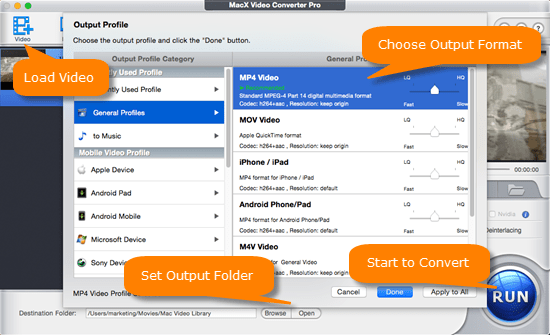
Step 3: Select the Output Folder
Click "Browse" button in output setting area and select a destination folder to save your converted video.
Step 4. Convert Canon AVCHD video
What you need to do in the last step is to click run bottom to start transcoding Canon video on Mac for popular videos.
Extended Resource:
MacX Video Converter Pro is an all-in-one video solution to convert Canon or other camcorder videos, but also has ability to make photo slideshow, record video with Mac's built-in camera, capture on-screen action for game walkthrough or tutorial, and download YouTube videos for offline watching. It is no exaggeration to say that MacX is an outstanding tool which manages many things at one stroke.








