"I have a lot of MKV files on my Mac computer, now I'm wondering if there is any way to import MKV files to my HTC for watching them on the go. Any suggestion would be greatly appreciated."
MKV is an open standard free container format similar to AVI. However, if you want to put MKV videos from Mac computer to your smartphone like HTC, Samsung, Nokia, etc for enjoyment on the move, format compatibility will stop you from doing so as almost all cell phones generally recognize 3GP format. On top of video compatibility, the file size is the other reason that you wanna compress and convert MKV to 3GP. See, we conduct a comparison test with a 94.7MB MP4 (AVC) video file. To convert MP4 (AVC) to MKV, we get a output file with 74.4 MB in size. Comparatively, the output 3GP file is much smaller in size, only 27.3 MB after converting MP4 (AVC) to 3GP. So, you can see the big gaps between MKV and 3GP codec compression ratio and file size. Of course, as for video quality, 3GP is inferior to MKV. If only video compatibility and file size are your concerns, you can begin to decode MKV video to 3GP on macOS now.

Compress/Convert MKV to 3GP Smaller to 40%
MacX Video Converter Pro - change MKV format to 3GP with 3 clicks and reduce MKV to 3GP with 60% reduction of file size. High Quality Engine, quality adjust slide bar and parameters (resolution, bit rate) adjustment can ensure you an output 3GP with 90% quality reserved! Also support to convert any video to MP4, MOV, AVI, FLV, etc. 180+ video formats. 100% Safe, no WannaCrypt Ransomware Virus.
Convert MKV to 3GP Only Video No Audio? Try this:
MacX Video Converter Pro, 99% working for you to compress and transcode MKV video to 3GP without video or audio missing problem. Besides, it has more:
1. Decode MKV to 3GP: with an intuitive interface, you can convert MKV media files to 3GP with 3 mouse clicks without any reference or tutorial.
2. Compress MKV: with 320+ codecs supported, this app lets you resize MKV (H265/HEVC, AVC) to 3GP (H264), dramatically downsize MKV size in codec change.
3. High Quality: Thanks to High Quality Engine, it can yield 3GP file with 80-90% quality reserved!
4. Speedy & Versatile: Intel QSV accelerated speed to convert MKV to MP4, 3GP, MOV, AVI, FLV, WMV, VOB, MPEG, etc. with 180+ video and 14+ audio formats.
Step-by-Step Guide to Convert MKV to 3GP on macOS
Step 1: Load MKV File You Want to Convert
After free download MKV media converter for Mac and launch it, click "Add File" button and locate the MKV files which you want to convert.
Step 2: Choose 3GP
Select 3GP from "PC General Video". There are about 420+ preset profiles for you to choose if you have other demands like web video or Mac video format.
Tips: Beyond contenting your need to convert MKV to Android, this MKV video converter for Mac also support you to import MKV to iMovie, iTunes, QuickTime, iPhone iPad and more Apple devices.
Step 3: Compress Convert Now
Hit "RUN" to start to convert MKV to 3GP on Mac, you could view the conversion progress or cancel the converting process at anytime.
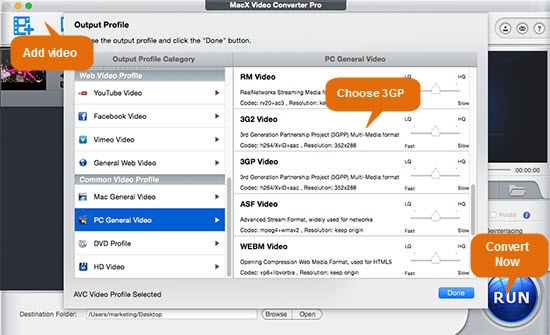
Still have any problem on how to convert MKV to 3GP on Mac, just email us >>






