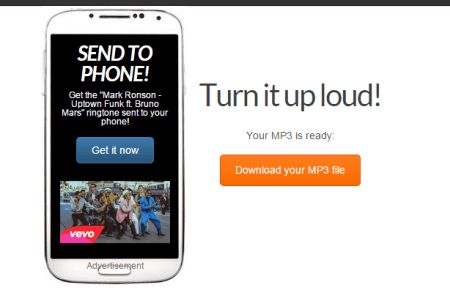Converting YouTube to MP3 audio is the most common choice for YouTube music lovers, for MP3 is the most widely acceptable audio format nowadays, no matter the media players or the handheld devices. There are many solutions about how to convert YouTube to MP3 format, most of which simply focus on the easiness but underestimate the audio quality that customers concern most. Below is the real question from a user:
Tons out there, but are there any free YouTube to MP3 converter that offer ripping audio from YouTube to MP3 with high quality?
Which YouTube to .mp3 converter gives the best sound quality? So I've tried a few of these YouTube to mp3 converters but they all give pretty meh sound quality.
If the high quality is what you emphasize on for YouTube to MP3 conversion, just read on.
Factors to Consider before Converting YouTube to MP3 with High Quality
1. YouTube Video Source:
Generally, YouTube restricts the audio quality to begin with. It does not support any video with a bit rate above 192kbps for sound. Therefore, even if someone uploads a video with a TRUE 320kbps audio track, YouTube will downconvert it to 192kbps. Thus, purely converting a YouTube video to a 320kbps MP3 will not sound any better than the one with a 256kbps ~ 192kbps MP3 file. Even if you try to convert YouTube to MP3 at a higher bitrate, see from 96kbps to 192kbps, it is still helpless, which won't improve the sound resolution and will even waste a lot of storage space. Below are the bitrate settings for your MP3 quality.
32kbps - Voice/analog tape recordings.
128-192kbps - Ripping tracks from a CD.
192-320kbps - Recording complex audio sources.
2. CBR and VBR:
CBR is the default setting compatible with all MP3 decoders but doesn't produce optimized MP3 file when converting YouTube video. While VBR remains the best resolution and produces better MP3 file optimized for size and quality.
3. More Data Means Better Sound Quality
The bit rate refers to the number of bits used to store per unit of playback time. Higher the bit rate means more sound information and better sound quality and vice versa. 128kpbs is the standard, but if you want to convert YouTube to MP3 with high quality, 320 kbps is the best.
4. More Bitrate but Bigger File Size
Bit rate also has a close relationship with file size. But nowadays mobile devices are still constrained by the capacity limits of flash storage. YouTube to MP3 download and convert times are also a concern; it takes much longer to download and convert a YouTube video to MP3 with higher bit rate.
With all factors considered, below will list the best tool and sites for YouTube to MP3 conversion in highest possible quality(ranging from 128kbps to 320kbps). Audio formats you should know more: AAC VS MP3
A True YouTube to MP3 Converter Outputs High Quality MP3 at 320kbps
Assuming you want to rip music from YouTube to MP3 sound with high quality, you should take more aspects into consideration, e.g. bit rate, sample rate, compression codec, file size, etc! Here the flagship product from the software pioneer MacXDVD named MacX Video Converter Pro is the versatile yet solid one you can trust on.
Highly acclaimed as the world's number 1 YouTube to MP3 audio converter, this professional YouTube to MP3 audio ripper delivers the perfect performance in converting any YouTube video (HD or SD) to MP3 with highest possible quality reserved thanks to its inherent High Quality Engine aids. Plus, armed with the adjustable parameter settings, you are free to customize your converted MP3 files with the most suitable bit rate (up to 320 kbps), sample rate (44100), compression codec (mp3lame) and also gain the right-size MP3 audio file.
How MacX Video Converter Pro Excels other YouTube to MP3 Converter:
- Download any YouTube videos and songs, including YouTube 4K and YouTube VEVO freely;
- Directly download YouTube to MP3 or other audio formats, e.g. AAC, FLAC, WAV, iPhone ringtone, AC3, WMA, ALAC, etc.
- Besides downloading YouTube videos and songs, you can also download videos from Facebook, Vimeo, and 1000+ other online sites.
- Adjust parameter settings, e.g. higher the bit rate up to 320kbps, tweak the sample rate up to 48000, adjust video resolution, codec, etc.
- Convert YouTube videos to MP4 MP3 and other 180 video formats and 14 audio formats.
- Directly transfer YouTube videos to iPhone, iPod, iPad, Apple TV, Samsung, PS4, Xbox, etc.
- No ads, virus, spyware or malware. 100% clean.
How to Convert YouTube to MP3 with High Quality and Best Parameter Settings?
Step 1 Import the YouTube video files
Free download and run this world-class YouTube to MP3 converter, then import source video by clicking "Add File" button. It accepts all the video/audio files downloaded from YouTube, including FLV, MP4, MKV, WebM and 3GP.
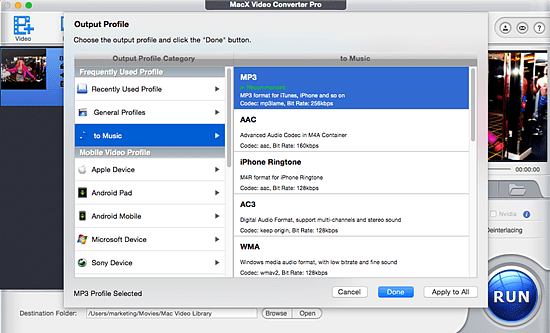
Step 2 Choose the output format
In the output format area, click "to Music" tab and choose MP3 as the output format if you need to convert YouTube video to MP3 format. (the music profile is default with the best parameters setting, so you have no need to adjust them if you are not familiar with them.)
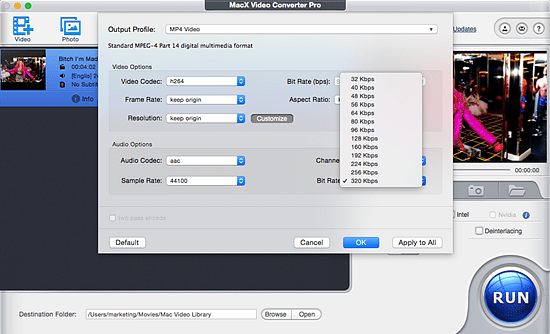
Step 3 Select the output folder
Click "Browse" button in output setting area and select a destination folder to save the converted high quality MP3 file.
Step 4 Start to convert YouTube to MP3 with High Quality
Click "RUN" button to start the YouTube video to MP3 audio conversion on Mac. You can view the conversion progress and are able to cancel the converting process at anytime.
Tips: You are also the master to opt for converting YouTube to AAC, AC3, iPhone Ringtone, WMA, WAV (lossless quality), etc. as you like. And the rank of audio quality for your reference is: MP3/WAV > AAC/AC3 > iPhone Ringtone > WMA (320 kbps would be better).
Useful Websites to Rip Music from YouTube to MP3 with High Quality (Bit Rate Adjusted)
MP3Fiber - is one of the most convenient online applications for converting YouTube flash video to MP3 audio with high quality. This service is simple, free, and requires no signup. All you need is a YouTube URL, and this user-friendly YouTube audio ripper for high quality allows you to convert YouTube to MP3 with 128/256/320 kbps according to your own needs. After extracting music from YouTube to MP3, this app will let you download it within 4 mins. (The only drawback is that the speed is less than satisfactory and has more space to improve.)
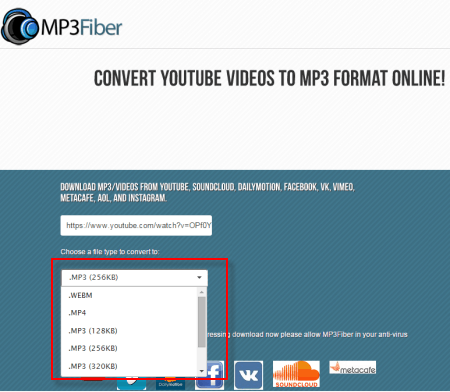
Video2MP3 - is another trust worthy free online YouTube to MP3 converter that is quite powerful in converting YouTube movies videos to MP3 sound with high quality (up to 256kbps). It claims to convert video to MP3 from most of the popular video services like YouTube, Dailymotion, MyVideo, etc. Also only several simple clicks and you'll get the high quality MP3 files converted from YouTube in 5 minutes (based on personal test). More incredibly, this app enables you to get the converted MP3 ringtone send to your phone. That's fantastic, right?