The AV industry is now buzzing with Ultra-HD that makes the blurry videos obsolete. While it's in vogue to enjoy 4K Ultra HD videos from sources like Samsung, Sony, YouTube, Netflix, etc to appreciate their incredibly sharp images, a deluge of audiophiles are jumping onto the bandwagon to download YouTube 4K UHD videos to MP3 format for extracting the soulful music and enjoy it on various media players. We are going to explain tooth and nail in the field of 4K Ultra HD YouTube videos to MP3 downloading and conversion, including the program 4K YouTube to MP3 errors, alternative software, the ultimate way to extract audio MP3 from YouTube UHD video as well as other factors you need to know about 4K video download.
Part 1: Constant 4K to MP3 Music Issues with 4K Downloader
Following will list the most frequently encountered issues when downloading UHD videos.
- Why my 4k video downloader can't parse any link? plz help me
- I just wanted to ask something about the 4k downloader, which just recently, stopped downloading. It only says 'Parsing Video' but it never downloads.
- Doesn't work on MacBook Pro and OSX 10.9.1. Unable to download this Guide, or any other video. Simply returns Error with no explanation.
- I can't download more than the first 25 songs from a YouTube playlist. Is there something I'm doing wrong?
Part 2: Alternative to 4K YouTube to MP3 Downloader Program
When mentioning the task of extracting MP3 audio from 4K UHD YouTube video, choosing the software "4K YouTube to MP3" seems to be a convention as this tool is known for extracting audio from YouTube to WAV, as well as convert Vimeo or Facebook video to MP3, M4A, OGG without extra settings. However, 4K YouTube to MP3 gets hiccup when facing the constantly changing YouTube and the new Mac OS El Capitan. Worse still, you cannot download YouTube channels and playlists containing more than 25 videos nor add downloaded audio to iTunes. And finding a 4K YouTube to MP3 alternative is a must-have.
For people who want to get all the above-mentioned issues vanished when downloading YouTube 4K videos to MP3, you should try this full-featured MacX Video Converter Pro, which is built in a fast and intuitive YouTube downloader for 4K UHD video downloading (4096x2160, 3840x2160) as well as 1080p HD and SD videos downloading. Furthermore, this 4k YouTube downloader has a knack of downloading 4K uhd, hd videos from more than 300 video sharing sites.
It is also known as a 4K video converter to download & convert 4K YouTube videos to MP3, AAC, AC3, WMA audios or MP4, MOV, FLV, AVI, MKV video formats at one stroke. The 420+ preset profiles built in the 4K to MP3 alternative enable you to even convert UHD YouTube video to iPhone X/8/7/6S/Plus/6/6+/5S/5C, iPad Pro, iPad mini 4, iPad Air 2, Samsung Galaxy S9, HTC, Surface Pro, PS4, etc without additional parameter setting.
Part 3: How to Download and Convert YouTube 4K Video to MP3 Music
The 4K YouTube to MP3 converter works flawless on the latest macOS Big Sur and delivers a 5X faster speed while keeping 4K quality original thanks to its multi-core CPU, hyper threading technology and high quality engine. For pc users, you can free download windows version.
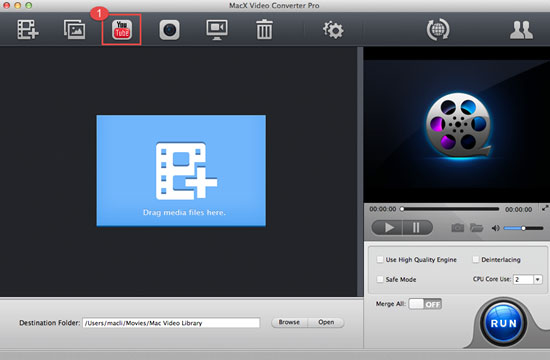
Step 1: Download 4K Video from Youtube
Copy and paste the URL of YouTube 4K video to the type box. After you click "Download Now", the rest UHD YouTube video downloading job will be automatically done by this YouTube 4K to MP3 downloader.
Step 2: Choose the Output Video Format
To extract audio MP3 from downloaded YouTube 4K video, simply choose "MP3" under "to Music" channel as output format from the drop-down window.
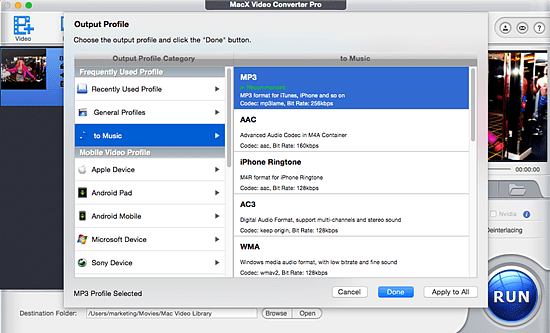
Step 3: Select the Output Folder
Specify output folder on your computer to save the output files. Click the "Browse" button to choose the path where you want to save the output files in.
Step 4: Press the "RUN" Button
After finishing the steps above, click "RUN" button to start to download 4K YouTube to MP3.
Notice: MacXDVD Software doesn't advocate any reproduce, distribute, transmit, broadcast or sell any content for any other purposes without prior written permission of YouTube or the respective licensors of the content. Please refer to YouTube terms of service before doing so.
Part 4: More Factors You Need to Know before 4K to MP3 Download
1. High bandwidth. No matter you stream the UHD video over YouTube or other sources, download YouTube 4K video or playback on Mac/PC, make sure you have at least 15 Mbps bandwidth. Or else, nothing will be none.
2. Where to Get 4K Except YouTube. Except YouTube service that announced the support of 4K video, many up-to-date DSLR-cameras makes photos with the resolution of 4608 x 3072, and some even has the resolution of 5184 x 3456. So you can even convert 4K video recorded by camcorders to music MP3.
3. 4K display issue. For audio MP3 playback, there seems no problem, but for 4K video playback, it will generally lead to great CPU usage, with stuttering image. And a 4k display for proper 4k playback is advised to set up. Or go to a 4K video player for help.






