Two Best Free FLV Video Converter for Your Choice
[Option 1]: MacX Free FLV Video Converter
MacX Free FLV Video Converter is a totally free FLV video converter for Mac 2022 to convert MOV, MPEG, WMV, MP4, M2TS, AVCHD, MOD, MKV, AVI to FLV format for uploading to YouTube, Facebook, etc. Not just being a free FLV converter for Mac, it's also a professional FLV to MP4 converter, allowing you to free convert FLV to iPhone XS/XR/X/8/7/SE/6S/6S +, iPad Pro, Galaxy S7 etc. as well as mainstream formats like converting FLV to MP4, MKV, AVI, WMV etc. It offers superb fast conversion speed and outstanding audio/video quality.

[Option 2]: FLV Crunch for Mac
FLV Crunch for Mac is based on the ffmpegX engine and converts your video files with ease from multiple formats to FLV which you can play on your iPhone or iPod. FLV Crunch supports conversion to and from most major formats including MPG, AVI, MP4, WMV and 3GP etc. Although the interface is very basic and retro looking, it is quite powerful and feature packed. All in all, FLV Crunch for Mac is a straightforward, free and powerful FLV video converter Mac for 2022 to convert media files between multiple formats.
2022 Free FLV Converter for Mac Comparision: MacX Free FLV Converter vs. FLV Crunch for Mac
MacX Free FLV Video Converter

- Convert High-Definination Video to FLV, including MOV, MP4, MKV etc.
- Convert FLV Video to AAC, MP3 on Mac
- Convert FLV Video Free With Fast Speed and High Quality
- Versatile Video Editing Function
- Support converting FLV videos on the Latest Mac OS X (Big Sur incl.)
FLV Crunch for Mac

- Convert FLV videos to various other video formats.
- Change the video size during conversion
- Convert video files in batches
- Quick conversions available using presets
- Mac OS 10.1 or higher, Mac OS 10.7 or higher is not supported - but will probably still work
How to Free Convert FLV to MP4 with 2024 best Free FLV Converter?
As most of Mac users update to the latest Mac OS X, including Big Sur, we'd like to choose MacX Free FLV Video Converter as the best free FLV video converter Mac to accomplish the daily mission of converting FLV videos.
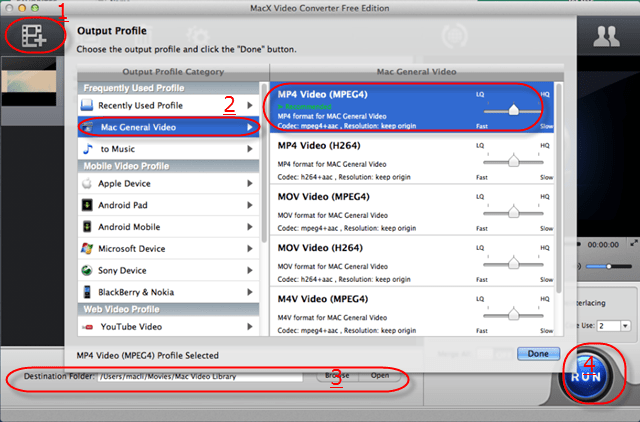
Step 1: Free download this free FLV to MP4 video converter, run it, and then import source video by clicking "Add File" button. It accepts all popular used video formats like FLV, MKV, AVCHD, M2TS, AVI, MPEG, MP4, MOV, etc.
Step 2: Select the output format. There are much more output video format to be chosen, such as MOV, MP4, AVI, etc. and you are also encouraged to convert FLV to iPhone, iPad, iPod, YouTube etc.
Step 3: Click "Browse" button in output setting area and select a destination folder to save your converted video.
Step 4: Click "RUN" button to start the FLV to MP4 conversion. You can view the conversion progress and are able to cancel the converting process at anytime.
Upgrade the Best Free FLV Video Converter: MacX Video Converter Pro
MacX Free FLV Video Converter may be functional enough for those who only need to convert FLV to common formats like MP4, AVI, MOV, MTS/M2TS etc. Actually, it has much room for improvement. And MacX Video Converter Pro, the advanced edition of this free FLV converter for Mac, precisely makes up for deficiencies.
Other than converting videos to FLV or convert FLV to AVI/MP4/MOV/WMV, this advanced Mac video converter is competent to many tasks:
- Convert HD video to any formats, such as AVCHD, MTS/M2TS, MKV HD videos to MP4, H.264, MPEG4, MOV, AVI, FLV, WMV, etc;
- Free downloading videos (4K/8K, 1080p/720p HD, 3D) from YouTube, Vimeo, Vevo, Dailymotion, etc.
- It updates constantly so that you are able to convert FLV to iPhone XS/XR/X/8/7/SE/6S/6S+, iPad Pro, Samsung Galaxy S9 etc.
- It ensures 5X faster video conversion speed than tranditional converters.








