Similar to the delicate iPad Mini and weighing only one pound, iPad Air makes itself more convenient and easier to carry, as compared to the previous iPad models. I guess you must want to import your video collections to this light and handy Apple tablet for watching during a boring flight or when waiting in a long queue. Surely, iPad Air could offer you an unexceptional visual feast with its gorgeous HD retina display, but it will also make you depressed due to limited format compatibility. For instance, you cannot play WMV video on iPad Air directly since the video formats that can be played by iPad Air are restricted to MP4, MOV, M4V, H.264 and MPEG4.
Actually, the WMV incompatibility problem could be resolved as easy as rolling off a log if you have a sound iPad Air video converter owning the ability to convert WMV to iPad Air compatible video format. MacX Video Converter Pro is recommended to you here.
No.1 Fast WMV to iPad Air Converter
As a blue-ribbon WMV to iPad Air video converter, this program can help you convert any videos, such as AVI, FLV, MKV, AVCHD, MTS, M2TS, WMV, etc to iPad Air playable format with super fast speed and zero quality loss. With 280+ profiles infused, it not only can convert WMV to iPad Air/Air 2, but also can download and convert any HD movies video to all iPads, including iPad Air, iPad mini, iPad Pro, as well as iPhone, iPod, iMovie, Apple TV, Android gadgets, be it Samsung Galaxy, HTC One M9, etc. It's the first Mac iPad WMV converter for Mac that pairs with Intel's QSV hardware acceleration tech to provide the fastest speed. Next, let's have a look at how to play WMV on iPad Air with extraordinary video quality.
Step-by-Step Guide to Convert WMV to iPad Air for Playback on Mac
Step 1: Load WMV Video File.
First free download this video converter on Mac computer, install and run it, second drag and drop the WMV file you want to convert, or go to "Add File" button to locate the AVI file you want to add.
PS: For windows user who wants to play WMV on iPad Air as well, you can get the video converter for Windows to fulfill your desire.
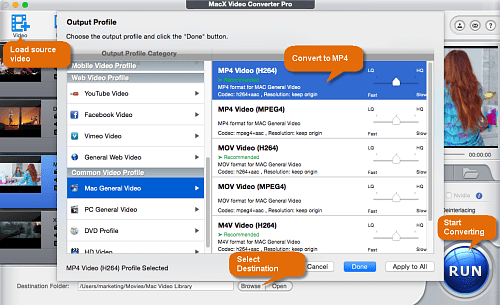
Step 2: Choose Output Video Format.
There is an optimized presetting provided for your iPad Air. To convert WMV to iPad Air, you can directly go and hit "Apple Device" > "to iPad Video", choose iPad Air as output format, and then click "Done" button to finish the output format selection.
Tips: Built in 320+ video and 50+ audio codecs, it also provides you with great convenience to convert a slew of videos, on Mac OS X, like M2TS to MP4, WMV to MOV, FLV to AVI, MKV to AVI, MKV to MP4,etc.
Step 3: Select Output Folder.
Click the "Browse" button to choose the path where you want to save the output video in.
Step 4: Start WMV to iPad Air Conversion.
Click "RUN" button to start converting WMV to iPad Air on Mac. After the WMV to iPad Air conversion process is finished, you can import WMV file to your iPad Air via iTunes and play WMV on iPad Air anytime as you like.
Tips: Besides the prominent video converting ability, it is also adept at downloading video from YouTube, making stunning photo slideshow from photo gallery, recording screen video and so on. You can simply read the User Guide of this program to know how to make the utmost of this video converter for Mac.








