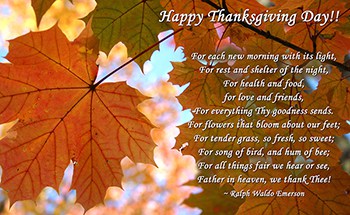
When Thanksgiving Day is coming, you probably have the impulse to make Thanksgiving ringtones for your iPhone X/8/7/Plus/6s/SE to enhance the festival atmosphere. To create Thanksgiving themed ringtone for iPhone, however, is not as simple as you imagine. The ordinary iPhone ringtone maker will only help you trim Thanksgiving ringtones and leave the ringtone to iPhone transfer task for third party tools. That's definitely inconvenient. You need to download and install several ringtone making programs.
Another case is that some ringtone makers are able to transfer ringtones from computer to iPhone iOS device. But the problem is that the ringtone format they support is quite limited. They don't have the ability to auto convert music songs to iPhone supported ringtone formats. So you may wonder if there is a one-stop iPhone ringtone maker?
The answer is Yes! The super star product from MacXDVD - MacX MediaTrans just satisfies your needs. As a self-contained iPhone ringtone maker & transfer, it lets you directly make Thanksgiving ringtone on iPhone just a click away. Speaking of music ringtone format, don't be bothered, this Thanksgiving ringtone maker has auto-audio converting feature to automatically convert any music audio to iPhone ringtone formats without any 3rd party help.
If you don't want to use your iPhone Apple music to create Thanksgiving ringtone, you're allowed to import music from Mac to iPhone and trim Mac music to iPhone Thanksgiving ringtone, for as its name applies, it's an iPhone transfer tool in essence.
To apply iPhone music manager to make Thanksgiving ringtone on iPhone, you need to check if your iPhone is iOS 7 or above version (iOS 11 included); Mac OS X 10.7 or higher and iTunes 12.3 or above. If not, please upgrade your iOS, Mac OS or iTunes first.
Step 1 Download and run this iPhone ringtone maker for Thanksgiving music
Free download this top ringtone maker for iPhone and launch it on your Mac. Connect your iPhone to Mac; it will automatically recognize your iPhone and the device info will be shown and suggest you to adjust iTunes settings to prevent data erasing automatically
Step 2 Choose Thanksgiving Music for Ringtone Making
Click "Music Manager" on the main interface and you will see all your music songs are listed on the right side and the album categories are organized on the left side. Select your beloved Thanksgiving music and point your mouse to it. Click "Click to Make Ringtone" to enter the ringtone trim window.
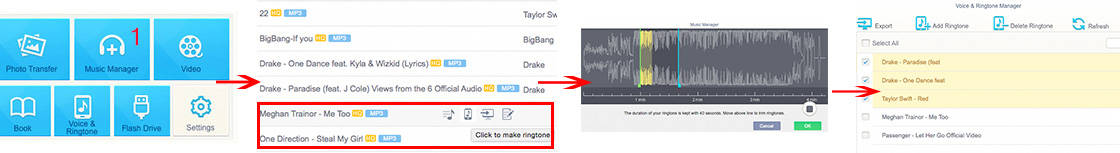
Step 3: Move the lines shown on the above picture to trim Thanksgiving ringtone at your will. The duration of iPhone Thanksgiving ringtone is kept with 40 seconds.
Step 4: Click "OK" and go back to main interface. Click "Voice & Ringtone" to check if your Thanksgiving ringtone is successfully created.
Note: This iPhone Ringtone maker also supports you to transfer ringtones from Mac computer to iPhone with whatever audio format, for it has the built-in auto-audio converting feature to automatically convert any audio music to MP3, AAC, etc. iPhone supported audio formats. Also auto-video converting features infuses into this feature-rich iPhone ringtone maker.
|
iPad iPhone manager |
iPad iPhone Photo Transfer |
iPad iPhone Video Backup |

Import/Export Ringtones from iPhone |
Top iBooks Management Tool |

World's Fastest Speed |
To Apple (iPhone, iPad, iPod,etc) users, going to iTunes store is the optional choice. Thousands of thanksgiving songs and ringtones are showed for consumers' consideration. At the same time, users just need log in to pay for their favorite songs. But, in addition to charge factor, some people may note that the purchased ringtones are only with 30 seconds length which is a part of the song you've paid before. In other words, it is wise for you to use Free YouTube Downloader to free download rigntones for iPhone X/8/7/7 Plus/6S/6S Plus/6/6 Plus/5S from YouTube, Vimeo, Vevo, Soundclound, MP3 Skull, Bee MP3, etc. over 300 video music download sites. You can also use it to download Thanksgiving movies for kids and families.
For general Android users, it is much easier to obtain ringtone no matter from charged websites or free sites. It is feasible if the sales site is reliable and the audio quality of ringtone is high. If not, please be careful before making a purchase decision.
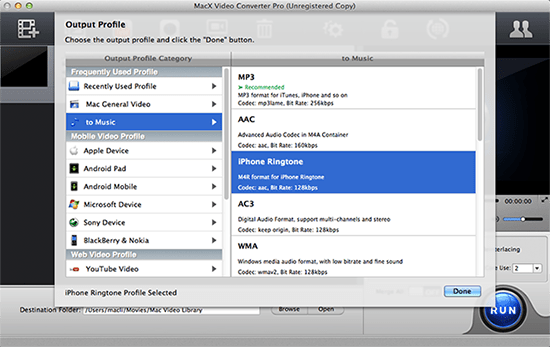
As is known to all, YouTube provides all kinds of free music videos including ringtone videos for viewers. It is available for everyone to download videos with the aid of the third party software. MacX Video Converter Pro (Mac & Windows version), served as the best thanksgiving ringtone app, will help you free download thank you songs from YouTube with world's fastest speed and convert ringtones to your iPhone X/8/7/Plus/6/6 Plus/6s/SE, iPod, Samsung, HTC and more with 350+ preset profiles.
With this versatile video converter, you can get unique ringtone by the simple process of downloading and converting.
Step 1: Launch video converter and then click the "Add File" button to load the downloaded thank you song.
Step 2: Choose to "to Music" in the Output Profile dialog box. You are allowed to choose suitable audio format for your device. By the way, if you are iPhone user, you can directly select "iPhone Ringtone" with M4R format. Furthermore, it is possible for you to set the ringtone's start & end time.
Step 3: Select the output folder to save the output files and then click "RUN" to start converting ringtone for play on your mobile devices.
It is right that the obtained audio file may be probably as MP3 format after finish extracting from DVD movies. Unfortunately, M4R belongs to the most suitable iPhone ringtone format. Thus, there is a need to change audio file's extension if we want to play the downloaded thank you ringtones normally on iPhone X/8/7/6s/6 Plus/5C/5S/5/4S. Follow the below steps to easily change file extension with iTunes.
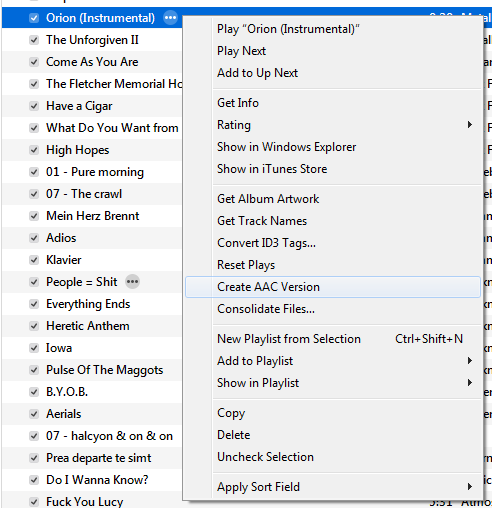
1. Launch iTunes and choose Go to File, Add File to Library. Then your desired iPhone ringtones will be loaded into the Music Library.
2. Select the Songs option from the upper-right corner of iTunes so as to view the music library sorted by songs.
3. Right-click the song and choose "Get Info". Then, hit "Options" to input the wanted start time & stop time.
4. Select "Create AAC Version" to create a new version for your ringtone. Later, your original converted file will come out.
5. Hit "Show in Windows Explorer" and a folder will show about your file with "m4a" extension.
6. Change the "m4a" extension to "m4r" and then you can freely upload it to your iPhone.
It is not so difficult than you thought about where to find the best ringtones for Thanksgiving. After carefully search on Google, here, we make a list referring to popular ringtones for Thanksgiving and it may give you a hand if you are keen on festivous ringtones collection.
Obviously, this list includes free funny ringtones, country ringtones, etc. If you don't have any idea about these ringtones for cell phones, you are highly suggested to search them on internet for listening because we bet that you will have an impulse to input it to your phone by purchasing or downloading.
Name |
Popularity |
Genre |
Come Back, Barack |
1,114,188 YouTube Views |
Entertainment |
Turkey |
56,874 downloads |
Entertainment |
Give Thanks |
51,316 downloads |
Christian & Gospel |
Im A Turkey |
39,746 downloads |
Holiday |
Turkey In The Straw |
28,886 downloads |
Country |
Flirting Turkey |
24,292 downloads |
Comedy |
We Gather Together |
6,837 downloads |
Christian & Gospel |
Aggie T-sip Cadence |
2,121 downloads |
Comedy |
![]() Author: Bertha Miller | Updated on Jan 8, 2024
Author: Bertha Miller | Updated on Jan 8, 2024
How to celebrate the coming 2016 Halloween? MacXDVD Software provides the best Halloween promotion and deal and gives away their DVD ripper and provides up to 70% discount on DVD video converter software.
The top 10 list of best ringtone apps for iPhone are gathered for you to download free ringtones for iPhone, make and add ringtones to iPhone in an easy and free way, with no bother of ads.
There are plenty of Disney movies catering for Christmas season. Here we listed top ten Walt Disney Christmas movies, hoping you can enjoy a wonderful Christmas holiday when enjoying these Disney movies.

MacX Video Converter Pro is an all-in-one video converter with top quality and fast speed. This feature-rich software also can help you easily download hollywood horror movies and other free films for YouTube, Facebook, Vimeo other webs or for email or playback on iPhone iPad Android devices.
Home | About | Site Map | Privacy Policy | Terms and Conditions | License Agreement | Resource | News | Contact Us
Copyright © 2024 Digiarty Software, Inc (MacXDVD). All rights reserved
Apple, the Apple logo, Mac, iPhone, iPad, iPod and iTunes are trademarks of Apple Inc, registered in the U.S. and other countries.
Digiarty Software is not developed by or affiliated with Apple Inc.
