Many people complain that one of the smartest device apps – Pokémon Go haven't been launched in their countries (INDIA, Canada, UK, France, China, etc.) and they wanna get Pokémon Go APK download for their Android phones. Suprisingly, in this article, we show you the complete instruction to free download Pokémon Android game and download top videos of this game from YouTube, Vimeo, etc.
Recently, a free-to-play location-based augumented reality mobile game named Pokémon is so popular. According to reports, there are three American teenagers trying to rush into a midwest Ohio Nuclear Power Plant when playing Pokémon Go game. In fact, there are still many other interesting stories happened during playing Pokémon Go. But, if the game haven't been released in your countries, what could you do? Acctually, you can get Pokémon Go APK download for Android.
To be frank, this GPS based Pokémon games for android and iPhone has many outstanding features attracting users to download Pokémon Go APK, for example, various funny and cute Pokémon can be discovered like Venusaur, Charizard, Blastoise or Pikachu, integration the game and the real world, capability of improving the mental and physical health of players, etc. Suprisingly, Pokémon Go won "The Best Mobile Game" and "Best Family Game" at The Game Awards 2016 in Los Angeles. Can't wait to download it for Android? Below are the detailed Pokémon Go APK download guide and some important tips to experiece the fascinating game.
As is known to all, currently Pokémon Go game is available only in US, Australia and New Zealand both for iOS and Android users. If you are from these countries, you can directly download Pokémon game for Android from Google Play Store; if you don't live in these countries, you can download game Pokémon APK file instead. Next, follow the step-by-step guide to get Pokémon Go APK for Android download. >>> Download Pokémon Go for iPhone
Step 1:Change settings of your Android phone to allow your Android device to install and run apps downloaded from other places. Note: After turning on this setting, you should make sure your download app is safe and reliable.
Step 2: Open up settings of your Android device and scroll down to turn on "Unknown sources".
Step 3: Go to the Pokémon Go APK webpage and tap on "Download APK" to free download the APK.
Step 4: Find out the downloaded Pokémon Go APK Android and install it on your device. After finishing the task of Pokémon app installing, you can play it right now.
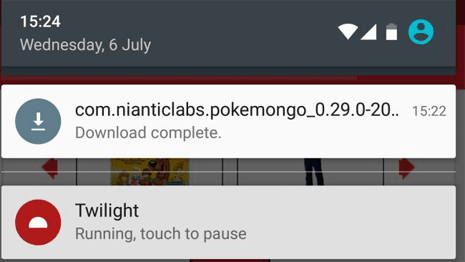
1. Download Pokémon game tutorial from YouTube
Obviously, Pokémon Android download is as easy as pie. But, the tough work for beginners is how to play, how to find the strongest wild Pokémon, etc. Fortunately, there are many useful and wonderful Pokémon game tutorials on YouTube, Vimeo or other online video sites and you just need to download them via a functional video downloader like MacX Video Converter Pro. Later, you can watch those guidances at any time.
Serving as a free & professional video/movie downloader for Mac/PC, this HD video downloader can help you easily and fast download all kinds of hot top videos or tutorials uploaded by excellent game players from YouTube, Vimeo, Facebook, Dailymotion and more 300+ video sharing sites in 720P/1080P HD or even 4K/8K UHD. And after downloading Pokémon video, it can automatically help you convert the downloaded video to Android devices for playback on the move.
2. Steps to download Pokémon HD videos
Step 1: Free download the HD Pokémon video downloader on your Mac (macOS Sierra included) or download Windows version for PC (Win 10 supported). Copy and paste video URL from YouTube, Vevo, etc. to the box frame and click "analyze" button to load video information.
Step 2: Choose your desired output format, resolution, codecs and file size.
Step 3: Click "Browse" button to select a destination folder to save the downloaded 720P/1080P HD Pokémon video files. If you want to convert video to Android, you are suggested to select "Auto add to convert list" option.
Step 4: Click "Download Now" button to start downloading Pokémon video in superfast speed.
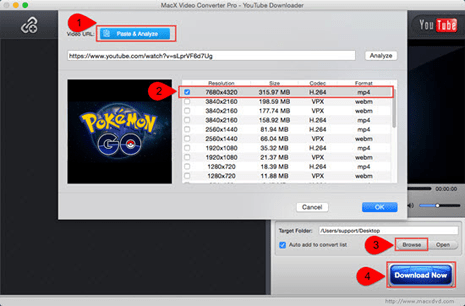
Learn iPhone 8 tips tricks, reviews, pros to make best of iPhone 8.
Follow this tip to put iPhone video to Mac to free up storage
Guide you to export photos from iPhone to Mac and vice versa
For any questions with MacX MediaTrans, please feel free to contact our support team.
Home | About | Site Map | Privacy Policy | Terms and Conditions | License Agreement | Resource | News | Contact Us
Copyright © 2026 Digiarty Software, Inc (MacXDVD). All rights reserved
Apple, the Apple logo, Mac, iPhone, iPad, iPod and iTunes are trademarks of Apple Inc, registered in the U.S. and other countries.
Digiarty Software is not developed by or affiliated with Apple Inc.