To mount iPhone as USB flash drive is not a hard core to crack any more as long as you get the solid iPhone mounter. Here highly recommends you the most reliable iPhone mounter from MacXDVD to use iPhone as flash drive to store your any files.
Is there any way for me to use my iphone as an external hard drive / flash drive so i can transfer files from my work computer to my mac at home?
i should mention i have no internet access at home at the moment, which is why i dont just use dropbox or something else like that... i'll need a way to transfer files from my work PC to my Mac at home by plugging the device in as a hard drive. possible?

MacX MediaTrans is a professional iPhone mounter to mount iPhone as flash drive to save word, excel, pdf, documents, apps, videos, music and any other files.
Yes! There is a way. You just need a trustworthy iPhone mounter. But which is worth your consideration? The high-end yet versatile iPhone mounter from the multimedia software leader MacXDVD -MacX MediaTrans dwarfs other rivals to positively prove its knack.
First of all, it lets you use iPhone as USB flash drive to transfer videos, music, photos, documents, dmg, PDF, etc. from Mac to iPhone just a click away. Besides, it allows you to manage files on iPhone with file editing, deleting, adding ,exporting features. Hence, you can better utilize your iPhone memory to store files for carrying anywhere.
iPhone iPad Music Transfer
iPad iPhone manager to
transfer music from iPhone iPad to Mac
iPad iPhone Photo Transfer
Transfer photos from iPhone iPad iPod to
MacBook iMac in batch
iPad iPhone Video Transfer
Transfer videos from iPhone iPad iPod to Mac in case of video loss

Mount iPad as Flash Drive
Free mount iPad iPod as flash drive for any files storage
Support All iPhone iPad
Support any iPhone iPad iPod(iPhone 6s/Plus, iPod Touch, etc)

World's Fastest Speed
Intel QSV hardware acceleration ensures World's No.1 fast transfer speed
Just follow the guide below and take your iPhone as a secrete USB flash drive with the aid of MacX MediaTrans. Just backup your PDF, EXCEL, Word, DMG, movies, music and other files safely.
Step 1: Free download this iPhone mounter on Mac and then fire it up. Then Click "Flash Drive" icon on the main window.
Step 2: Click "Add" button to add file or folder into your iPhone. You are allowed to use iPhone as hard drive to store any files: music files, videos, photos, documents, PDF, PPT, RAR, etc. and manage files on iPhone with "Modify" button.
Step 3: Transfer files or folder into your iPhone and then press "Back to Main Window" to do other iPhone transfer tasks.
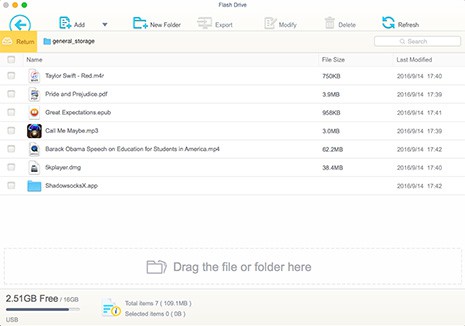
1. The "Delete" option is designed for you to remove the files or folders which you don't wanna keep to free up iPhone space.
2. At the left bottom of the window, you can see how many internal memory your iPhone left. If there is no enough space available, please stop transferring files from Mac to iPhone.
No doubt, you can eventually carry your files on iPhone anywhere without worrying forgetting the traditional USB drive at the desk after iPhone flash drive mount is finished. Yet, there are also very good technical reasons not to use iPhone as a flash drive. In some cases, it's just a bad mismatch of capabilities & intentions.
Reason 1: The primary purpose of iPhone is to help us communicate. Speaking of communication, we need free online chat apps, which certainly demand your iPhone to provide enough space. If most of memory is used by the various files, what left for your ordinary iPhone apps?
Reason 2: Even though you have already mount iPhone as USB drive, you can't directly open the files on your Mac computer or iPhone itself cuz they are invisible so that they still need iPhone mounter to make them visible on Mac and iPhone.
Reason 3: Generally USB drive storage is about one device having complete low-level access to a physical drive. It's about reading and writing individual blocks. The host of a USB storage device must have drivers capable of reading/writing the file systems on the device or else it's unusable.
To read/write files to iPhone, you need something way higher level, at least really flexible about file systems. That's why when you mounted an iPhone file system as USB drive, it would become unavailable to the phone itself! Such an embarrassed situation.
Learn iPhone 8 tips tricks, reviews, pros to make best of iPhone 8.
Follow this tip to put iPhone video to Mac to free up storage
Guide you to export photos from iPhone to Mac and vice versa
For any questions with MacX MediaTrans, please feel free to contact our support team.
Home | About | Site Map | Privacy Policy | Terms and Conditions | License Agreement | Resource | News | Contact Us
Copyright © 2024 Digiarty Software, Inc (MacXDVD). All rights reserved
Apple, the Apple logo, Mac, iPhone, iPad, iPod and iTunes are trademarks of Apple Inc, registered in the U.S. and other countries.
Digiarty Software is not developed by or affiliated with Apple Inc.