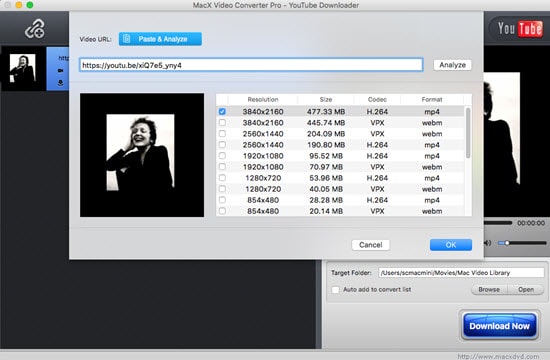Apple TV 4K Streaming Reviews: Stream 4K Contents on Apple TV 4K
Posted by Abby Poole to 4K, Apple Resources, Apple TV | Last Updated on Jan 8, 2024
If you have get yourself a fancy 4K TV, now it's time to get some 4K contents. The recently released Apple TV 4K is a natural pick for that purpose, which lets you watch movies and shows in amazing 4K HDR quality. With $179 only, you are able to enjoy Apple 4K TV streaming, for example, Netflix 4K movies, 4K contents from Netflix, Hulu, ESPN with 4K HDR resolution imagery. Not only that, there are many reasons that you should buy Apple TV 4K to stream 4K contents on Apple TV.

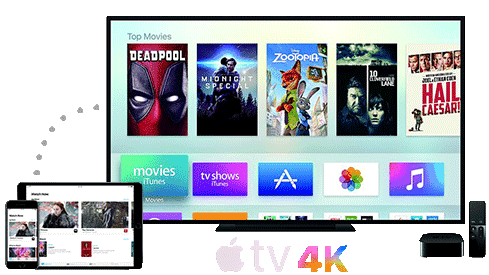



 Purchased or rented video content with high-quality version (4K HDR Dolby Vision).
Purchased or rented video content with high-quality version (4K HDR Dolby Vision).