


Home > MacX iPhone Mounter > User Guide
Although iPhone, iPod and iPad extend the entertainment for our boring life, they have obvious shortages due to its limited storage. And it is a known fact that iTunes does not allow us to transfer media files on iOS devices. Must we delete them when the device is out of space? No, you don't need to. MacX iPhone Mounter allows you to transfer the stuff on your iPhone, iPod, iPad to Mac without deleting original files, so you can backup your favorite choice on Mac and delete the files on devices to make more room.






Q: What media files does MacX iPhone Mounter support to transfer to Mac?
A. MacX iPhone Mounter supports transfer iPod, iPad, iPhone video, music, movie, TV show, photos, ebook (including iTunes purchased files, photos and videos shot by iPhone) to Mac.
Q: How can I transfer photos and pictures from iPod/iPad/iPhone to Mac?
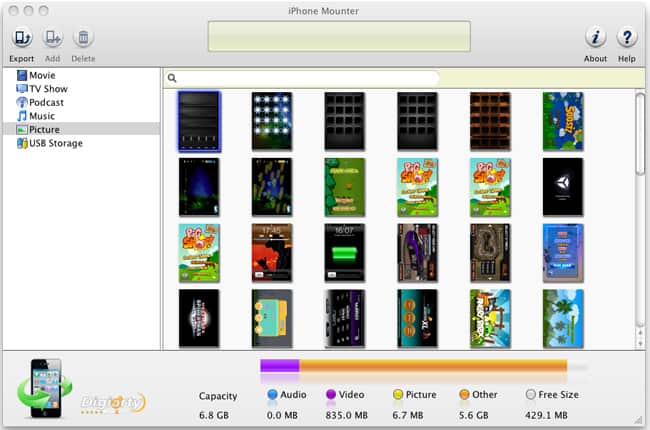
A. Download and install MacX iPhone Mounter. Connect your iPhone, iPod or iPad to the Mac. After it is launched, you will see there is Picture category in the left region of the program, click "Picture" and then all your pictures in "Picture Library" will be listed. Now you can transfer one or more photos from iPhone to Mac by clicking "Export" button or simplely do this by drag and drop.
Q. How to transfer movies, video, TV shows from iPod/iPad/iPhone to Mac?
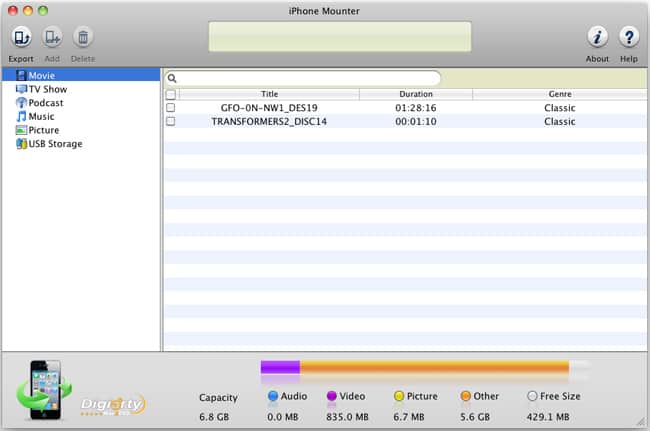
A. MacX iPhone Mounter is designed smartly with all media file supported, like movies, videos, TV shows. To transfer video from iPad/iPod/iPhone to Mac, you need to launch MacX iPhone Mounter firstly. After that, you then directly drag the items under Movie, TV shows category to Mac or export it by clicking the "Export" button on top left corner of the interface.
Q. How to transfer iPhone music to computer?
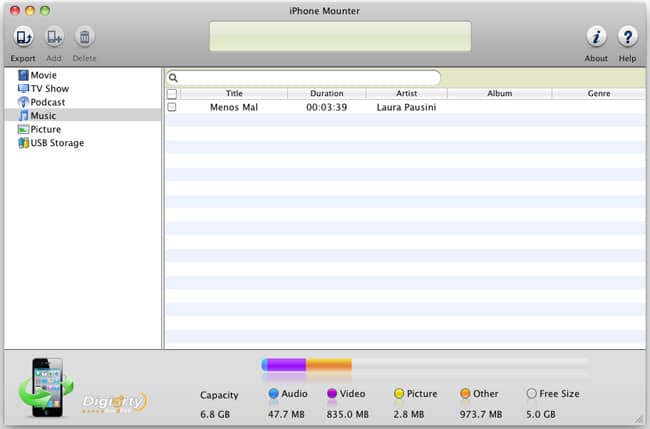
A. As the screenshot above, there is a category named Music, you could get the music list after clicking "Music". Then choose the music you would like to transfer from iPhone to Mac and drag it and drop on your Mac. Then the music are successfully transferred to your computer.
Q. How to mount iPhone, iPod, iPad as portable hard disk?
A. MacX iPhone Mounter makes it easy for you to mount iPhone, iPod, iPad even though you are beginner for Mac computer. After you launch this program and connect the device with your Mac, you will see a category named USB Storage. Then you have successfully mount iPhone.
Q. How to copy video, music, movies, pictures from Mac to iPhone, iPod, iPad
A. With MacX iPhone Mounter, you are allowed to copy video, music, movies and pictures you favor from Mac computer to iOS devices by choose USB storage category, select the files and click "Add" button. You can also delete the media files stored on the USB storage category by clicking "Delete" button.
Q. What are system requirements for MacX iPhone Mounter?
A. Here is system requirement for this program:
Processor: Intel® processor
OS: Mac OS X v10.6
1GHz Intel/AMD processor or above
512MB or above
50MB available disk space for installation
Super VGA (800×600) resolution, 16-bit graphics card or higher
I had the problem of converting some format. E-mail:support@macxdvd.com
Home | About | Site Map | Privacy Policy | Terms and Conditions | License Agreement | Affiliate | News | Contact Us
Copyright © 2026 Digiarty Software, Inc (MacXDVD). All rights reserved
Apple, the Apple logo, Mac, iPhone, iPad, iPod and iTunes are trademarks of Apple Inc, registered in the U.S. and other countries.
Digiarty Software is not developed by or affiliated with Apple Inc.