Restore Your Memories
Revive Old Videos Photos DVDs with Stunning Clarity
Old family videos can be blurry, unstable, or poorly lit, while photos tend to lose their vibrancy with age. Macxvideo AI specializes in restoring vintage footage and low-resolution clips, revitalizing faded photos and recovers facial photo details with remarkable clarity. Pair it with MacX DVD Ripper Pro to convert and safeguard your old DVDs, then enhance classic films or home movies for high-definition screens — protecting your cherished memories from fading away.
-

Upscale videos to 4K, images to 10K
-

Recover Faces, Colorize Photos
-

Digitize, Backup, Upscale DVDs


Remove noise, reduce shake, and restore old home videos, VHS captures, and DVD movies
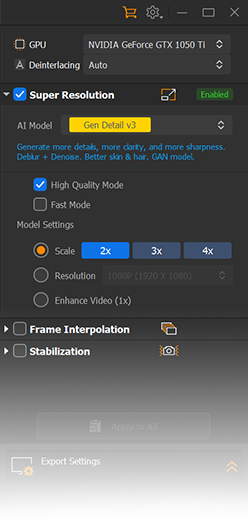
AI Video Restoration — Sharpen, Upscale, and Recover Details
Macxvideo AI uses four cutting-edge AI models to restore and enhance videos that are blurry, shaky, or low in resolution. It intelligently repairs old footage and delivers smooth, vivid visuals. From family recordings and VHS transfers to digitized DVDs and common formats like MP4, AVI, or MKV, Macxvideo AI makes professional-quality restoration effortless. With just a few clicks, you can denoise, sharpen, stabilize and upscale your videos to 4K or even higher — giving every memory a stunning second life.
-
AI Upscale to 4K
Convert low-resolution footage (e.g., 480p) to 1080p even 4K, so that it looks good on high-definition displays.
Upscale Video Now -> -
Reduce Noise & Sharpen
Remove grain, blur, digital noise, film grain or compression artifacts caused by low light or old equipment.
Sharpen Video Now -> -
Stabilize Footage
Stabilize shaky handheld recordings and sharpen soft or slightly out-of-focus shots to make them clear and usable.
Stabilize Video Now -> -
Improve Frame Rate
Boost frame rates (e.g., from 24fps to 60fps) and enhance motion clarity to make old footage and fast-moving scenes look smoother and more natural.
Smoothen Video Now ->

Improve Resolution

Denoise & Deblur

Reduce Shake & Motion Blur

Fix Choppy & Laggy
AI Photo Restoration — Recover Face, Colorize and Enhance Old & Damaged Photos
Got a box full of faded prints, a childhood photo lost to blur, or timeless black-and-white shots you’d love to see in color? Macxvideo AI breathes new life into old photos with advanced image restoration technology. It automatically removes grain, blemishes, and scratches, reconstructs facial details, and applies realistic colorization — turning aged or damaged photos into clear, vibrant keepsakes that look freshly captured.


Remove Noise & Blur
Smooths grainy textures, reduces unwanted noise, and sharpens blurred details—making your childhood snapshots or vacation photos look crisp and clear once again.
Denoise Image Now >

Natural Face Restoration
Reconstructs facial features with high fidelity, enhancing eyes, skin, and expressions while preserving authenticity — perfect for restoring cherished portraits of loved ones.
Recover Face Now >

Upscale Images to 10K
Enlarges small or pixelated photos to 10K, keeping details sharp for prints, digital albums, or large displays.
Upscale to 4K/8K/10K >

Add Realistic Color
Transforms black-and-white or faded photos into vibrant, true-to-life images by applying natural tones.
Colorize Photo Now >Backup, Digitize & Upscale Your Homemade or Protected DVDs
Have a collection of home movies, family recordings, or classic DVDs gathering dust? MacX DVD Ripper Pro lets you easily rip and convert both homemade and protected DVD discs into digital formats like MP4 and more than 350 device-ready profiles. Once digitized, Macxvideo AI enhances them further — upscaling 480P or 720P videos to full HD or 4K resolution, recovering fine details and boosting visual quality with next-generation AI upscaling technology.
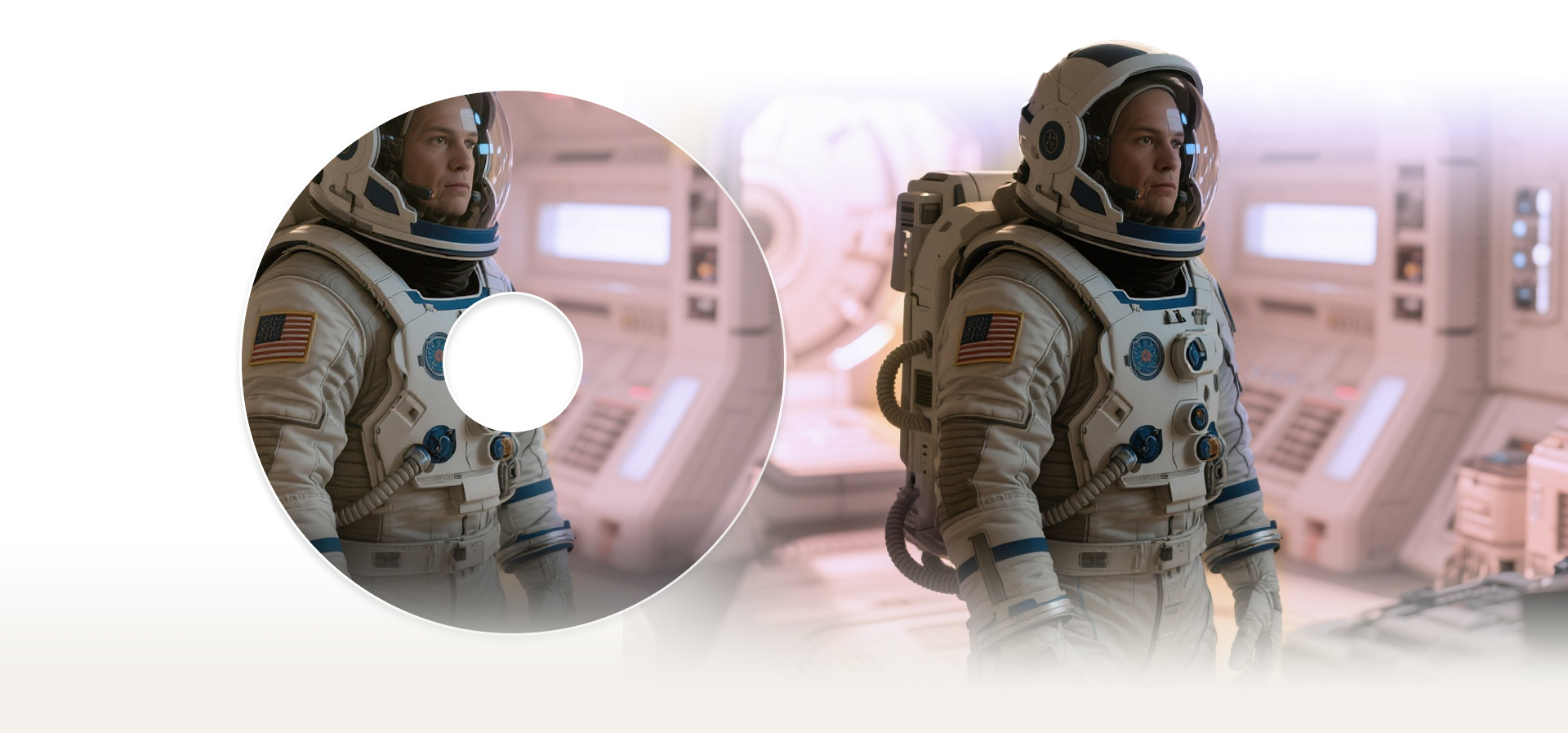
-
Decrypt
-
Digitize
-
Enhance VHS
-
480P -> 1080P/4K
-
Deinterlace
-
Edit
• Convert DVDs to MP4, AVI, WMV, MOV, and more
• Support homemade, 99-title, TV series, old DVDs
Beyond Video, Photo & DVD Restoration
Explore More AI Features & Smart Video Processing
-
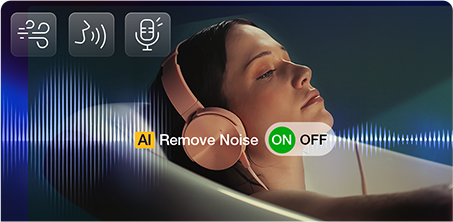
AI Audio Noise Reduction
Remove background noise from videos or recordings for clear sound - free from hiss, hum, or static.
-

AI Vocal Remover
Easily separate vocals or instrumentals from your favorite old songs or videos.
-

Video Converter Compressor
Convert between MP4, MKV, MOV, AVI, MP3, and more. Shrink 8K/4K/1080P videos by up to 90% while preserving original quality.
-

Video Downloader
Download videos, audio, playlists, channels, M3U8 streams, live streams, and subtitles from popular sites.
-

Video Recorder
Record your screen, webcam, or both with picture-in-picture mode - supporting 4K recording at 60fps.
-

Video Editor
Trim, crop, split, merge, rotate, or flip clips. Add subtitles, effects, watermarks, or even create GIFs — all in one place.
Why Choose Us
Our company brings over 15 years of trusted innovation, delivering advanced multimedia solutions that combine AI-powered video enhancement with top-tier DVD ripping technology for Mac users. Macxvideo AI uses proprietary deep learning models and the CineAI algorithm to upscale videos up to 4K and images up to 10K with cinema-grade clarity and fast processing speeds. MacX DVD Ripper, widely recognized by leading tech media for its speed, quality, and stability, provides high-performance DVD digitization with extensive format support. Celebrated by millions of users worldwide, MacXDVD continues to set the standard for professional, reliable tools where every frame and detail count.
- 15 YearsFrom DVD Classics
to AI Media Enhancement - 10 AI ModelsMassive Media
Training Dataset - Level-3 Hardware AccelerationLightning-Fast Speed with
Cinema-Grade Quality
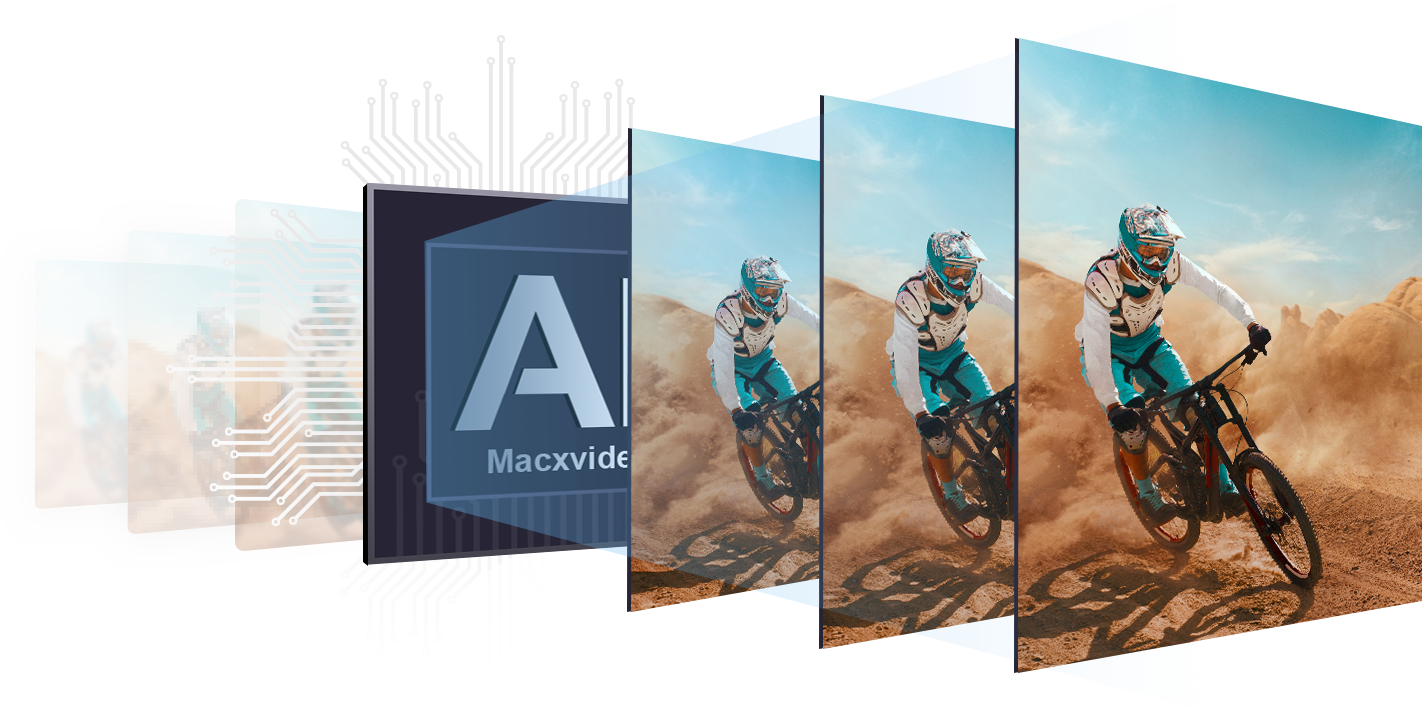
- 2010Founded and launched the first Mac DVD video converter
- 2013MacX Video Converter Pro added new tools and a refreshed interface
- 2014Surpassed 10M users, endorsed by Macworld & more
- 2016Expanded Product line with Mediatrans
- 2017Entered 4K era with GPU acceleration
- 2025Rebranded as Macxvideo AI – all-in-one AI media toolkit
- NowContinuing to advance with next-gen AI audio enhancement and video-image innovation
Trial vs Full: Compare Features at a Glance
See the difference between the free trial and full versions of Macxvideo AI and MacX DVD Ripper Pro. Compare features side by side so you can decide which version suits your needs — try basic functions with the trial or unlock everything with the full version.
- Macxvideo AI
- MacX DVD Ripper

Macxvideo AI
The Free Trial version includes all features for evaluation or testing purposes. However, certain limitations will be imposed.
What will you get?
- Enhance video clips less than 5 minutes
- Limit of 5 photos for AI image enhancement
- Clear audio or remove vocals for clip ≤ 5 min
- Watermark on recorded videos
- Only 300+ sites for single video download
- Access to basic AI models, slower inference speed
- No free updates, no continuous AI model training
- No bonus gifts, basic support only

Macxvideo AI
The Full Version unlocks all features with no limits — enjoy full access, faster performance, lifetime free upgrades and 30-day money-back guarantee.
What will you get?
- Enhance videos of any length to 1080P or 4K
- AI-enhance unlimited photos, up to 10K upscale
- Enhance audio or split vocals for unlimited videos
- Record videos up to 4K without watermark
- Download from 1,000+ sites, playlists & channels
- Access to all AI models with fast inference speed
- Lifetime FREE updates and ongoing AI model training
- Get 2 free gifts worth $68.95: iPhone Transfer + AI Background Remover

MacX DVD Ripper
The Free Trial version includes all features for evaluation or testing purposes. However, certain limitations will be imposed.
What will you get?
- Rip and convert DVDs with 5-minute output limit
- Cannot rip some copy-protected or classic DVDs
- Limited support for latest copy-protected DVDs
- Slower ripping speed (no hardware acceleration)
- No access to High Quality Engine and Deinterlacing
- Basic editing, limited to codec or advanced settings
- No free updates or priority tech support

MacX DVD Ripper
The Full Version unlocks all features with no limits — enjoy full access, faster performance, lifetime free upgrades and 30-day money-back guarantee.
What will you get?
- Rip and convert entire DVDs without limits
- Support all 99-title, regional, old, homemade DVDs
- Constantly updated to handle latest copy protection
- Full GPU acceleration for ultra-fast ripping speed
- High Quality Engine and Deinterlacing for better quality
- Advanced editing, codec, frame rates, subtitle available
- Free lifetime updates & priority technical support
Trusted By Best Authorities
-
What types of videos and photos can I restore with Macxvideo AI?
Macxvideo AI works with old family videos, VHS transfers, DVDs, digital files (MP4, AVI, MOV, MKV), and scanned or digital photos, including black-and-white, faded, or slightly damaged images. For detailed supported input format, please check out our Tech Specs>
-
What resolution can I upscale my videos and photos to?
Videos can be upscaled up to 4K, and photos can be enhanced up to 10K resolution, keeping details sharp and print-ready.
-
Can I digitize my old DVDs with MacX DVD Ripper?
Absolutely! Add MacX DVD Ripper to easily digitize and back up your old DVDs. Then, use Macxvideo AI to enhance and upscale your videos before the discs deteriorate. Or get the Complete Restoration Combo for only $49.95 to save more and preserve your cherished memories in stunning clarity.
-
What payment method do you accept?
We accept several types of payment: Credit Card, Bank/Wire Transfer, Check/Money Order, Fax, etc.
-
Is it safe to purchase product via your website?
Yes, it is 100% secure to do business with us. It has enabled HTTPs and SSL encryption to protect your security on the site. The Payment platform we utilize is Verifone, one of most trusted ecommerce companies in the world. The order of your private information, such as credit card number, addresses and so on will never be disclosed without your specific permission.
-
When and how can I get the program I ordered?
Once you complete the online order, you were supposed to receive an email with the order information and license code from our payment processor Verifone. Please allow a few minutes for the auto-generated license message to reach your inbox. Check the spam folder if you could not find the license retrieval email. However, there is possibility that your email service provider rejects emails from unknown senders. Please feel free to contact us if you do not get the email after 30 minutes.
-
What is your refund policy?
Digiarty Software, Inc. provides refunds within 30 days of product purchase. We'll hold the 30-day money back guarantee if our products cannot normally work with error or bug and we cannot solve it within an acceptable period of time or provide a temporary solution. Sometimes the software doesn't work well due to improper operations. We strongly suggest you contact our support team for help first with detailed problem description. One business day reply is guaranteed.

































