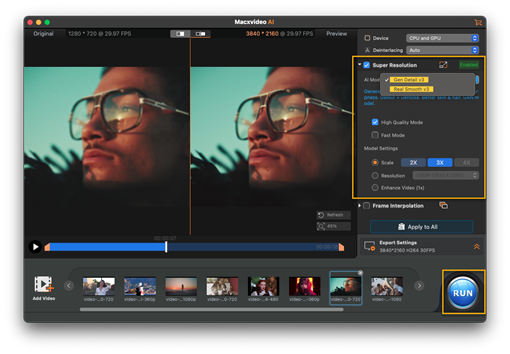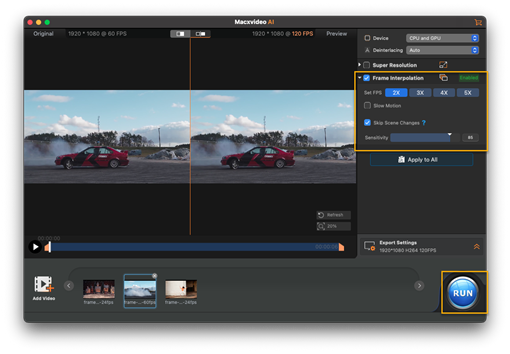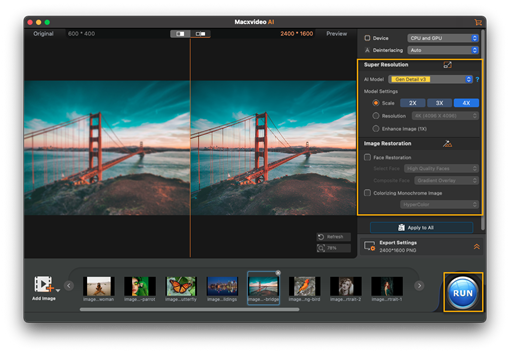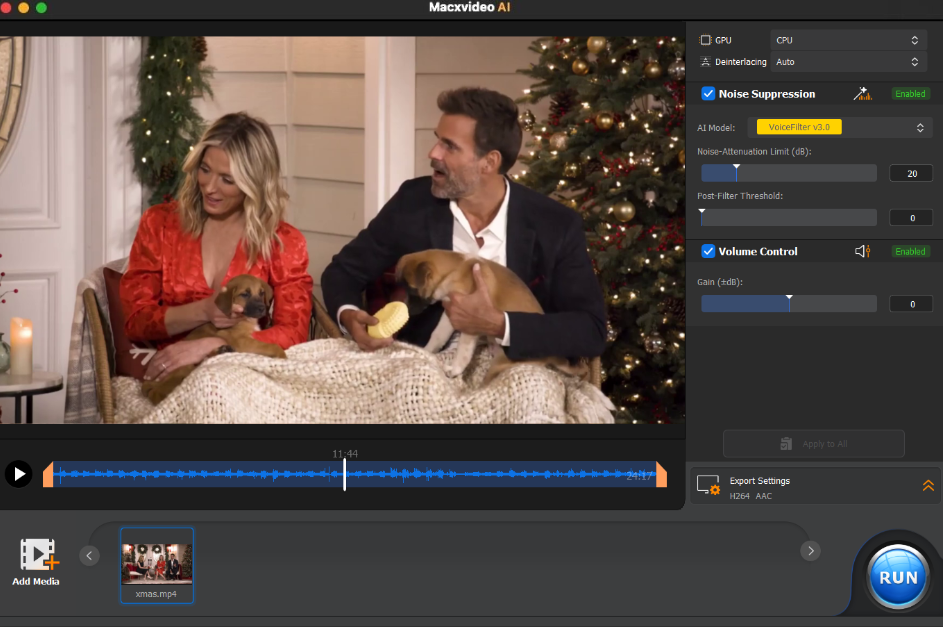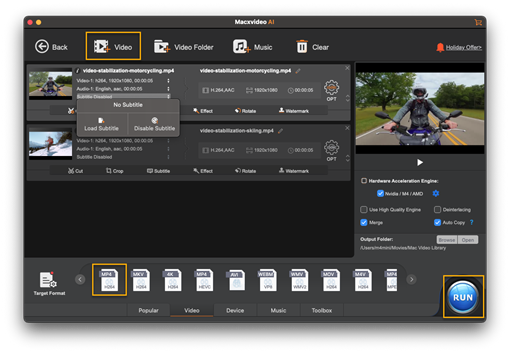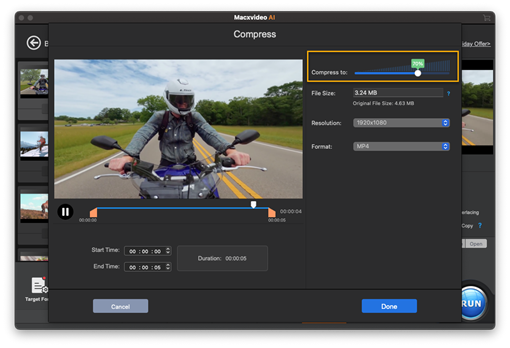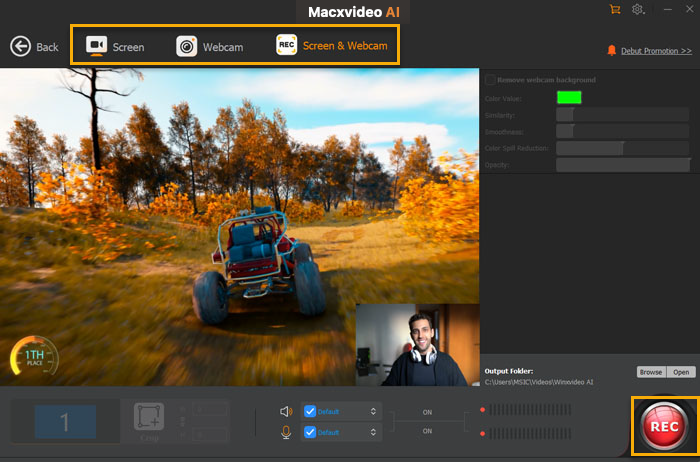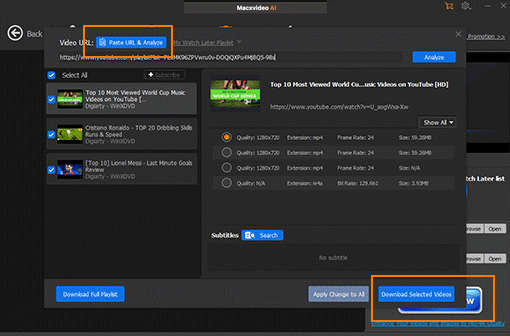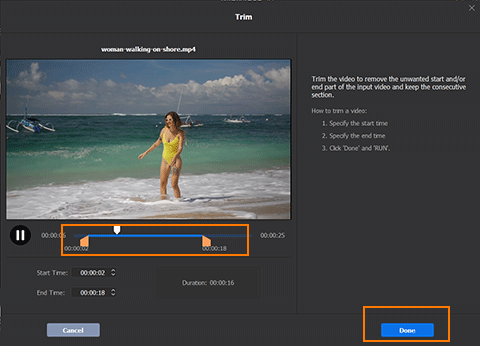Upgrade to Macxvideo AI Full Version
Unlock All Features & Free Updates
- New in V3.8: Added Anime Model in Image AI and Video AI modules
- New in V3.8: Added profiles for iPhone 17 series & iPhone Air in Video Converter
- Enhance low-quality video to 4K, stabilize, boost video frame rate
- Upscale image up to 10K, Restore face, Colorize black and white photos
- Convert/Compress/Edit video, Record video up to 4K 60FPS
- AI Audio Suppression removes background audio noise
- Vocal Remover in Audio AI - isolate vocals or instrumentals
- Improved YouTube downloader for smoother saving experience
-
1 Year$25.95
$39.95 -
Lifetime$29.95
$69.95
 100% Secure Payment
100% Secure Payment Constantly Upgrade
Constantly Upgrade Money Back Guarantee
Money Back Guarantee
Why Upgrade to Macxvideo AI Full Version
Enhance video/image/audio with AI, convert, compress & edit video, download & record video.
Take full advantage of GPU acceleration to process videos at No.1 fast speed without compromising quality
Giveaway Version |
Full Version Lifetime
Buy Now
|
|||
|---|---|---|---|---|
AI Video Enhancement |
||||
[New] Anime model for Video AI’s Super Resolution module |
Available in V3.8 and later |  |
||
40%–80% faster enhancement with clearer visuals |
 |
 |
||
Super resolution: Upscale low-quality video by up to 4X |
 |
 |
||
Increase video frame rates to 60/120fps; create slow-mo |
 |
 |
||
AI Image Enhancement |
||||
[New] Anime model for Image AI’s Super Resolution module |
Available in V3.8 and later |  |
||
New type of AI architecture to train image models |
 |
 |
||
Colorize Black & White Photos, Restore face |
 |
 |
||
Upscale images up to 10K. Remove noise & blurriness |
 |
 |
||
AI Audio Enhancement |
||||
Remove background noise from audio and video files |
Available in V3.5 and later |  |
||
Separate vocals or instrumentals from any video or audio |
Available in V3.7 and later |  |
||
Video Processing |
||||
Download video, audio, playlist, channel, M3U8, live stream, subtitle |
300+ sites | 1000+ sites | ||
Batch download, select audio tracks, YouTube to MP4/MP3 |
 |
 |
||
Convert videos to MP4, H.264, MPEG, MKV, MOV, AVI etc |
 |
 |
||
Compress video file size by up to 90% seamlessly |
 |
 |
||
Cut/Trim/Merge/Effect/Subtitle, correct color, make GIF etc |
Basic editing only |  |
||
Record screen, webcam, and both in picture-in-picture mode |
1080P 30fps | Up to 4K 60fps | ||
Purchase Benefits |
||||
Free lifetime upgrades to future versions |
 |
 |
||
Continuous AI model training and updating |
 |
 |
||
30-day money back guarantee |
 |
 |
||
Priority tech support service |
Basic support |  |
||