Apple Music Audio Video Format
Apple Music Audio format
High audio quality together with rich song resources is a key selling point of Apple Music. Apple hasn't announced Apple music format officially, but we can take an educated guess that Apple Music file format would be no different with iTunes file format. Measuring up against Spotify that is streamed at 320kbps in Ogg Vorbis format, Apple Music uses 256kbps AAC (Advanced Audio Coding). Apple Music file type 256kbps AAC is the same with 320kbps MP3 in quality. In fact, human hear can hardly recognize the difference between 256kbps AAC Apple Music offers, 320kbps Ogg, 256kbps M4A, and 320kbps MP3.
Apple Music video format: MP4, MOV, M4V
Apple Music Format AAC vs Spotify OGG, which Sounds Better?
Many users say that 256kbps AAC format offered by Apple Music is better than 320kbps OGG that paid Spotify users can get, but the fact is that each has its own advantages. Format and bit rate are not the only factors to consider when judging audio quality. Actually, for most people, there is no discernable difference between Apple Music 256kbps AAC file format and Spotify 320kbps OGG music format. Both of them produce pretty high audio quality. If you are using apple devices to play music, Apple Music's AAC file type is definitely suited the best for 256kbps AAC format takes less data usage, and Apple users have access to airplay AAC songs to Apple TV. And not all Ogg songs on Spotify are in 320kbps high quality.
Is Apple Music Format AAC Better Than AC3? Read AAC vs AC3.
Not A Fan of Apple Music? Here's A Way to Get Free Music
Apple Music offers no free music with audio ads, and it claims to save the world from free music. Jimmy Lovine hates free music, but It is undeniable that plenty of music fans love free music. MacX YouTube Downloader provides a fast and convenient solution to download Apple Music songs music videos for free. I find some users are still looking for ways to convert Apple Music format to MP3, before you take the trouble to remove Apple Music DRM, think about this free music downloader.
It downloads high quality music audio in Apple Music file format AAC, and MP3, M4A, etc. from SoundCloud, Audiomack and 720p, 1080p , 4K UHD music video from YouTube, Vevo, Vimeo, Dailymotion, Metacafe, 1000+ sites in a few seconds. It has no virus, no spam, no ads, no malware. Follow the guide below to free download music for iPhone iPad iPod Android.
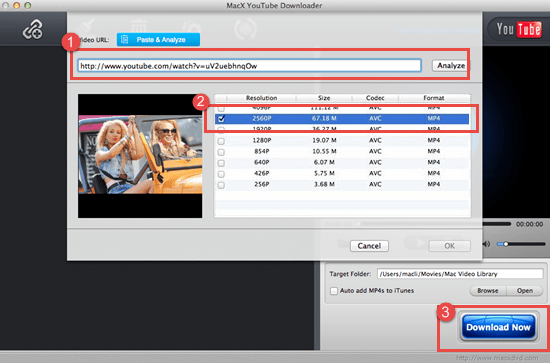
- Free download the best music downloader for Mac (macOS Big Sur incl.) and run it. Click "YouTube" icon on the main interface. Copy and paste song URL and click "analyze" button.
- Choose song file size, format, codec you want.
You are free to download songs audio in AAC, MP3, OGG, M4A and many more, or music video in MP4, AVI, 3GP, FLV, MOV, 720P, 1080P, 4K, more than Apple Music file types. - Click "Download Now" to start free songs download for iPod, iPad, iPhone, etc.
Tips: you can select to auto add to iTunes library and transfer downloaded songs to iOS devices.






