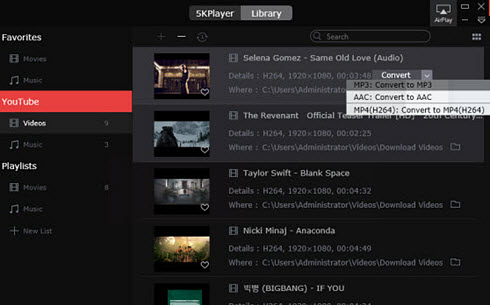The desire to free download YouTube videos on Mac fuels the growth of software, apps, adds-on and online tools, partly because some users give no heed to pay $9.99/month for Google's new subscription service YouTube Red which lets users watch/play YouTube videos with no ads at all, though. Here in this article, standalone tools and tutorailss for doing exactly in case you need to download YouTube videos on Mac freely are shared.
YouTube allows you to watch, upload and share various videos including HD/4K content with users. It's said 500 hours of video are uploaded to the site per minute nowadays. However, YouTube only allows you to do such things when you connect to internet and YouTube doesn't allow 4K streaming in Safari. What could you do if you wanna save your HD videos on Mac or what if you are in a place, e.g. on a plane, where you cannot access to network? Hold on, we just gather up the top lists of free YouTube downloader for Mac software, browser extensions and online services targeted for Mac users to deal with downloads of YouTube videos on macOS freely.
Important news: Recently, YouTube has rolled out a series of changes to retard the download from the video site. As a result, many downloader tools such as 4K video downloader, Clipgrab, Realplayer and more encountered errors, such as "Error. Unknown site", "Can't parse this link. Please send it to our support and we'll check it" and more, but MacX YouTube Downloader successfully parses the YT link and makes downloading as easy as possible.

Try MacX YouTube Downloader. It can free download videos (HD 1080p/720p, 4k/8K) in MP4, WebM, FLV, 3GP from YouTube, Facebook, Vimeo, and 1000+ online video sites, so that you can watch YouTube videos offline on Macbook Air/Pro, iMac, Apple TV, iPhone, iPad Pro, etc without ads.
At a Glance |
|||||||||
| Solutions | Rating | Pros | Cons | ||||||
|---|---|---|---|---|---|---|---|---|---|
| MacX YouTube Downloader | ★★★★★ | 1. Support download YouTube 4k videos for Mac. 2. Mac-style interface is easy to master. 3. Come with video player to watch YouTube video immediately. |
Less option for video format conversion. But the YouTube download option will satisafy almost all Mac users' needs. |
||||||
| Safari | ★★★ | No need any downloader or software intallation. | 1. The YouTube videos saved in FLV format won't play on Mac QuickTime. 2. Safari occasionally crashes when downloading YouTube files. 3. You cannot download 4k video from YouTube to Mac as there is no 4k option in Safari. |
||||||
| FireFox | ★★★ | 1. Work with most sites like YouTube, FB, Vine, etc. 2. Easy to use. |
1. You're allowed to download a video within 8 minutes. 2. It is only integrated with Firefox. 3. You cannot download YouTube videos on Mac with Firefox. |
||||||
| Chrome | ★★★ | 1. Simple and easy interface. |
1. Not stable in terms of YouTube download speed. |
||||||
| Keepvid | ★★★ | 1. Support a massive list of online sites. |
1. Features of online version are limited. |
||||||
| Zamzar | ★★ | 1. Easy to use. |
1. Monthly subscription fee is required for advanced features. |
||||||
| 5KPlayer | ★★★★ | 1. Easy to Use. 2. Come with a free media player and AirPlay. 3. Support downloading online videos from YouTube and 1000+ sites. |
1. Video converting option is limited. | ||||||
MacX YouTube Downloader helps you out of the dilemma, letting you download YouTube videos (HD/4K) on Mac free, thus you can save and watch your favorite videos offline, even if you are thwarted by the lack of Wi-Fi, restrictive data plan or sudden video disappear from YouTube. The free YouTube video downloader for Mac has been highly awarded by big tech giants like CNET, receiving 3.5 stars. It stands out from the rest largely due to it's free, safe but powerful in downloading any kinds of online videos like 360 degree VR videos, 4K/8K UHD, 3D videos, HD videos etc in whateverformat (MP4, FLV, WebM, 3GP, etc.). Its user-friendly interface will guide you to grab videos from YouTube on Mac without consulting any tutorials or user guide, no matter you are an experienced user or a newbie.
There are no more errors that other downloaders encounter, such as YouTube offline downloader not working, software crashes, no YouTube URL found, too slow to download, download half of YouTube video, downloaded audio out of sync error.
Step 1: ![]() Free download YouTube video downloader on Mac iMac Pro, Macbook Air/Pro or Mac Mini and install it, copy the URL of the video page. find a video you'd like to save offline, then paste the URL and click "analyze" to load the YouTube video details. Or click "paste & analyze" button to automatically detect the YouTube video opened in browse.
Free download YouTube video downloader on Mac iMac Pro, Macbook Air/Pro or Mac Mini and install it, copy the URL of the video page. find a video you'd like to save offline, then paste the URL and click "analyze" to load the YouTube video details. Or click "paste & analyze" button to automatically detect the YouTube video opened in browse.
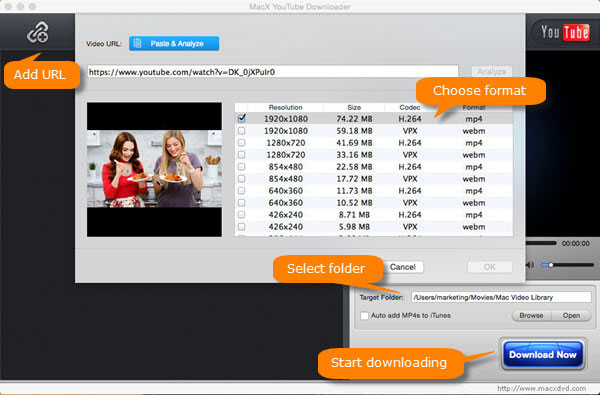
Step 2: Choose video format, resolution, codec and file size you desire.
Step 3: Click "Browse" button to specify an output folder on your Mac to save the output files.
Step 4: Click "Download Now" button to start downloading videos from YouTube free on Mac.
More Information
Besides free downloading YouTube HD videos on Mac, MacX YouTube Downloader can also handle SD/HD/4K video downloads from Vimeo, Facebook, Vevo, Dailymotion, Metacafe, Pandora, etc, and enables you to take snapshots of the videos and automatically add the output MP4 YouTube videos to iTunes Library for further use.
Disclaimer: This post only provides methods to save YouTube videos for personal & non-commercial purpose. It's also suggested to refer to the related laws in corresponding country before downloading YouTube videos. Any legal consequences caused by redistribution without the approval of the copyright owners will be taken by the violator himself or herself.
If you're willing to do more about the offline YouTube videos, you can try the its advanced version - Macxvideo AI. Comparing with MacX YouTube Downloader, It not only allows you to download YouTube SD/HD/4K videos on Mac, but also convert them to all general-purpose formats, and common devices profiles, edit the downloaded YouTube videos, record screen videos from both desktop and iPhone, or capture videos with webcam. Besides, if you have DVD sources, you can also take advantages of this program to rip DVD to any formats and devices, or make a backup of your DVD movies without any quality loss.
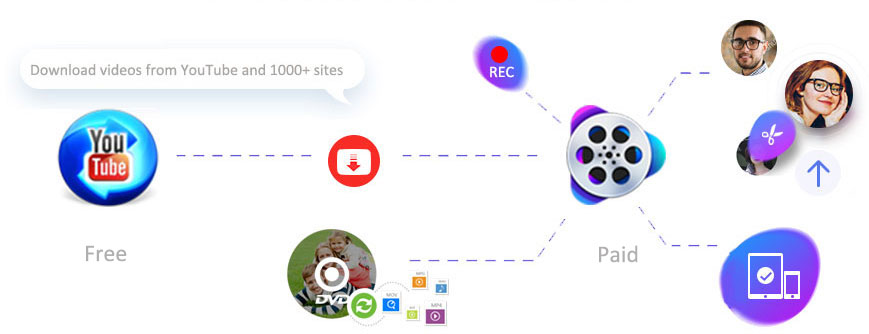
Frankly, to save YouTube videos on Mac computer is not limited to MacX YouTube Downloader and other similar desktop software mentioned above, there are actually other feasible solutions, such as browser extensions, to free capture HD YouTube videos to Mac or PC computer.
The web browser Safari can be served as a Safari YouTube downloader, which offers an easy way to download any HD 720P/1080P videos on YouTube as well as other web. And for a successful YouTube videos download on Mac OS X, please make sure you have the latest version of Safari. Follow the detailed guides and learn how to download YouTube videos on Mac using Safari.
Step 1. Launch Safari and find the YouTube video you want;
Step 2. Go into the window tab and press the button Activity;
Step 3. Navigate to a window with a video on it. Find the file that is the largest in the right hand corner.
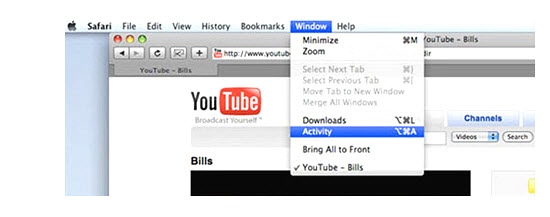
Note: Generally, the files you download from YouTube using Safari are saved in .flv. If you need to play the downloaded YouTube clips using Mac QuickTime player, you need a HD video converter, such as Macxvideo AI to convert YouTube videos to MP4, MOV or M4V format.
Updated: YouTube no longer supports 4K video player in Safari according to the feedback from Reddit users. This is because of the VP9 video codec problem that safari doesn't support. So Mac users won't access to 4K video on YouTube in native 2160p resolution until Apple updates Safari to support VP9 codec. Or they can turn to another 4k video player like 5KPlayer or YouTube downloader for Mac to capture the 4K videos for viewing offline.
You can also use Firefox's free plug-in video downloader Mac DownloadHelper to fulfill your needs. Prior to the detailed guide, you need to keep one thing in mind. The time for each downloaded video is limited to 8 minutes and you'll need to click the add-on twice or more if there is a 16-min video or longer.
Step 1. Open the browser Firefox and go for Add-ons by hitting Tools in the menu bar;
Step 2. Search and install the plugin called DownloadHelper, then restart your Firefox;
Step 3. Navigate to the YouTube video, where you can find the icon of DownloadHelper spins;
Step 4. Click the icon to start download HD YouTube videos on your Mac/Win.
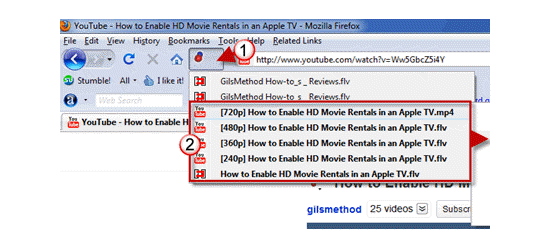
To free download 720P/1080P YouTube videos on Mac computer using Chrome doesn't go the same smooth as on Safari or Firefox as such kind of extensions like vGet controlled by Google can only save streaming videos from any other site, not just YouTube, because the restriction of Chrome Store. But you can bypass the Google Web store to install the browser extensions.
Step 1. Install FastestTube on your computer. The extension automatically skips the store and has an installer for Chrome;
Step 2. Find the YouTube videos you want to save offline;
Step 3. Locate the Download button. The extension puts a Download This Video right on any YouTube page you load, with all the format options on display;
Step 4. Choose the video format and quality you prefer, after which the download will begin.
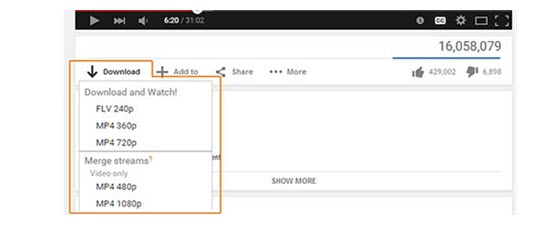
Note: Browser extensions tend to overload Firefox or Chrome, are inconvenient to adjust download speed, malfunctional and display annoying ads frequently. So it's advise to download YouTube videos with software.
There are many online YouTube video download tools available in the market. It saves you from downloading any software on your macOS. The most well-known web services are Keepvid, Zamzar, Clipconverter, both of which work well with YouTube, MySpace, Dailymotion, Vimeo and other mainstream online video hosting sites. With them, you can easily download 1080P HD videos, 4K/8K UHD videos from YouTube to Mac.
Take Keepvid online YouTube HD downloader Mac or Windows for an example, here are three steps:
Step 1. Copy and paste your target YouTube video URL to the message box;
Step 2. Click "Download" to detect the video detals;
Step 3. Choose one with the proper resolution, size and click to start downloading.
Note: Keepvid stops offering YouTube video free downloading services. Other alternative online tools you can choose include y2mate, SaveTheVideo, Catchvideo, YooDownload, etc.
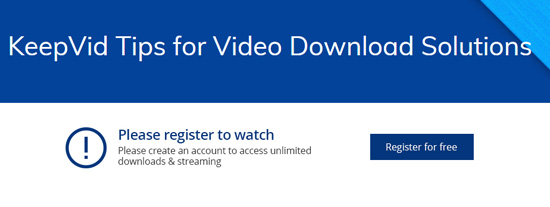
Zamzar is another easy solution of downloading YouTube videos on Mac and PC, with no additional software installation. Follow the guide below to freely download HD videos from YouTube on your computer here.
Step 1: Select the file or URL to convert. (The size of YouTube video is limited within 100MB).
Step 2: Choose the format to convert to.
Step 3: Enter your email address to receive the downloaded file.
Step 4: Click Convert to begin downloading and converting YouTube video file on your computer.
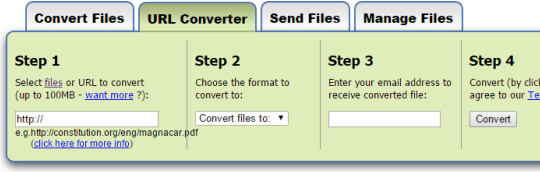
If you are longing for a way to download HD/4K YouTube videos and view them in Mac QuickTime, there is another free solution to do so - using a free media player, like VLC, 5KPlayer or so. Here are the steps that you need to follow to complete the job:
5KPlayer is an intuitive free media player integrating with an online YouTube video download for any Mac users, with feature to recognize video URLs quickly and easily. It can dwnload any youtube videos on mac for free with full support of any resolution in 720p, 1080p, 4k, 5k and even 8K, and make video download, e.g. from YouTube, in a fraction of seconds.
Step 1: Free download and install the YouTube downloader on Mac. Click YouTube button.
Step 2: Copy and paste the URL of YouTube video to the URL box.
Step 3: Click Download button to download YouTube videos on Mac at fast speed.