4 Major Reasons to Convert ISO Image to MKV on Mac and PC
- MKV is open source, making it freely available to developers, thus offering an arguably higher potential for more creative solutions & broader implementation.
- Converting ISO to MKV makes you enjoy advanced cinematic extras such as multiple audio tracks (e.g. director's commentary), subtitles, chapter points, bonus content and more as it is like a DVD navigator. This is esepcially helpful when you want to enjoy a foreign movie in your native language.
- MKV is the utmost output format to preserve high video quality.
- After saving the movie content in MKV you can backup and store the digital copy on hard drive, and play MKV on Mac, Windows or mobile device with QuickTime player, Windows Media Player or other media players.
Which One Can Truly Rip ISO to MKV on macOS?
MacX DVD Ripper Pro is highly recommended for its simplicity, fast ripping speed and high video quality while ripping DVD/ISO image/DVD folder to MKV, MP4, MOV, AVI, WMV, FLV, etc. It constantly upgrades to decrypt and rip copy protected DVD, no matter the new Disney DVD Copy Protection or general CSS encrypted DVDs.
Why Choose MacX DVD Ripper Pro
- Decrypting Ability: It is built in a unique DVD analysis tech and title check mechanism, enabling to rip protected DVDs with CSS, Region code, UOP, Sony ARccOS, Disney X-project protection, etc and automatically choose the right title among the multiple fake ones. Always the first one to support the new DVD releases and the only one to conquer all intractable DVDs, be it 99-title DVDs, workout DVDs, av DVDs, damaged DVDs and even the DVDs unplayable.
- Fast speed and high quality: Uniquely, by harnessing hardware encoder, multi-core CPU and hyper-threading tech, the software greatly accelerates the DVD ripping speed. Specifically, the fast DVD ripping process is shortened within 5 minutes at up to 300fps with CPU usage less than 150%. Besides, high-quality engine and deinterlacing help to output MKV with the highest possible quality.
- Edit Movie: It's available for you to not only rip DVD to ISO image but also crop out unwanted parts, black bars, enable/disable subtitles and even add subtitles to make you better understanding your movie. Just rip ISO to MKV with all videos/audios/subtitle tracks.
- To Any Format/Device: Besides ISO image to MKV conversion, the tool also supports rip DVD/ISO image/Video_TS folder to MKV, MP4, WMV, MOV, AVI, etc and convert DVD to any portable devices, game consoles, TVs, etc.
How to Convert ISO Image to MKV on Mac and Windows
Step 1: Load DVD ISO
Free download ISO to MKV ripper on your computer or Mac version and run it, click "DVD ISO" to import it on your computer.
Step 2: Choose Output Format.
Select the output format as you want. In this guide, if you want to rip DVD .iso file to MKV, go to DVD Backup, Backup full title to MKV. This will keep all your videos, audios and subtitles. What's more, this DVD ripper for Mac supports to rip DVD/ISO image/Video_TS Folder to MP4, AVI, MOV, WMV, FLV, etc and convert DVD/ISO image to iPhone, iPad Mini/Pro/Air, Apple TV (4), etc.
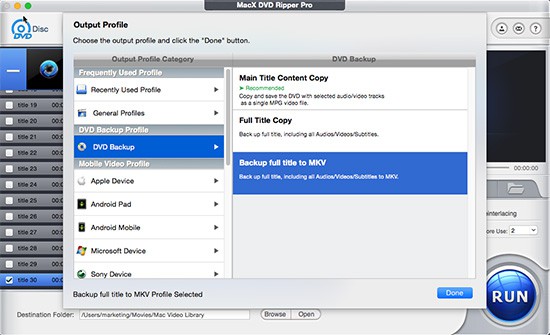
Step 3: Select Output Folder..
Specify output folder on your computer to save the output files. Click "Browse" to choose the path where you want to save the output file in.
Step 4: Start Conversion.
Click the "RUN" button to start ripping and compressing ISO to MKV on Mac or Windows. You can view the backup progress and are able to cancel it at anytime.
Frequently Asked Questions about ISO to MKV Conversion
Q: Why won't turn ISO image to MKV using MakeMKV?
A: MakeMKV is known for making digital backups of DVDs for enjoying freely and quickly. It is still in beta version, which means you can free switch ISO/DVD to MKV without paying anything. But MakeMKV doesn't work well on the latest Mac and Windows version and won't support newly released DVDs, or iSO images. For example, users in MakeMKV forum indicate that the free iSO to MKV converter won't choose the correct playlist, has no subtitles or gets black frames throughout the whole movie after the conversion, corrupt or invalid source file, OS/Scsi error, etc. So you have to turn to MakeMKV alternative to do it.
Q: Why DVD ripper crashes and doesn't show the correct length of the movie?
A: Technically, this is a result of copy protections encoded on DVDs. Newly movies such as Manchester by the Sea, Hacksaw Ridge, Finding Dory, etc are typically placed with 98 fake titles and one correct. Common ISO converter cannot choose the right one and even show no valid source found error. So you have to turn to a powerful ISO Image to MKV ripper to bypass the protection schemes and rip protected DVD smoothly.








