Home > Online Video > Streaming Video > Download YouTube to iPad Pro
Home > Online Video > Streaming Video > Download YouTube to iPad Pro
Recently, Apple has announced its new generation of iPad - iPad Pro in 11 and 12.9 inches. For movie goers, perhaps the most exciting part of the new iPad is the all-screen design, making the watch of videos on the bezelless display a pure delight and immersive experience. Plus, the new liquid Retina display goes from edge to edge, creating a paper-like screen effect while you enjoying videos. No wonder YouTubers brook no delay to watching videos thereon. To save you from constant buffering, annoying ads, unstable internet connection, and Wi-Fi unavailable awkwardness, you are going to be informed of how to download YouTube to iPad Pro for offline viewing. This page will share you several practical methods to watch YouTube offline on iPad Pro.
The best way to download YouTube videos to iPad Pro is using Macxvideo AI, which delivers an astounding YouTube downloading and converting performance on your Mac/PC. It allows you to save videos from YouTube to iPad Pro for offline watching without restriction. What's more, it provides a super fast & stable solution to grab 4K 2160p videos, HD clips (720p/1080p) and 3D footages from YouTube and convert them to MP4, MOV, etc. for playback on your iPad Pro without ads or loadings. Especially, you can download a music video from YouTube to iPad Pro within 30 seconds only.
Besides the YouTube download feature, Macxvideo AI also supports downloading videos from 1000+ online video sites like Facebook, Dailymotion, Vevo, Vimeo, etc. and make the videos perfect for the final delivery on iPad Pro, iPhone, Android phone, Windows phone, PSP, PS4, and so on.
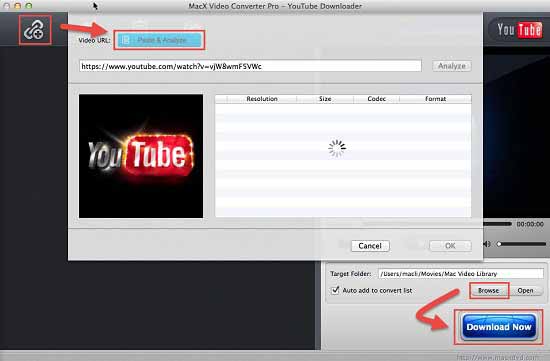
Step 1: Download, install and launch this YouTube to iPad Pro downloader for Mac/PC. Click YouTube button, copy the URL of the video you'd like to watch offline on iPad Pro, then hit "paste & analyze".
Step 2: Choose video format, resolution and file size you desire. Click "Browse" button to specify an output folder, then hit "Download Now" to initiate video downloading. The rest job will be done by this YouTube to iPad Pro downloader automatically.
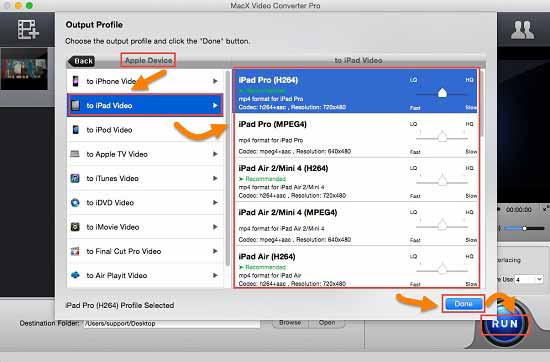
Step 3: Click "Apple Device". Hit "to iPad Video" and choose "iPad Pro" option. After all done, press "RUN" button. When the conversion is done you can upload the output video to your iPad Pro and enjoy it anytime and anywhere you like.
Notice: MacXDVD Software doesn't advocate any reproduce, distribute, transmit, broadcast or sell any content for any other purposes without prior written permission of YouTube or the respective licensors of the content. Please refer to YouTube terms of service before doing so.
Frankly, to download YouTube video to iPad Pro is not limited to Macxvideo AI, there are actually other feasible solutions, such as browser extensions and YouTube app.
Safari
1. Launch Safari and find the YouTube video you want to view offline on iPad Pro;
2. Go into the Window tab and press the button Activity;
3. Navigate to a window with the video on it. Find the file that is large in the right hand corner;
4. Double click on it and it should download the YouTube video within a few minutes.
Tips: Videos in MP4 and MOV are highly recommended because they can be directly played by QuickTime player which is the default video/audio player of iPad Pro. Moreover, to download HD videos from YouTube is a better choice for they are perfectly fit for your 12.9-inch HD display.
Firefox
1. Open Firefox and go for Add-on by hitting Tools in the menu bar;
2. Search and install the plug-in called DownloadHelper, then restart your Firefox;
3. Navigate to the YouTube video to be downloaded, where you can find the icon of DownloadHelper spins;
4. Click the icon to start download YouTube videos on your Mac/Win
There are many helpful online video download tools. The most well-known web services are Keepvid and Clipconverter, both of which work well with YouTube, MySpace, Dailymotion, Vimeo and other mainstream online video hosting sites. With them, you can download HD videos from YouTube to iPad Pro easily.
![]() Author: Bertha Miller | Updated on Dec. 5, 2025
Author: Bertha Miller | Updated on Dec. 5, 2025
This is a step-by-step guide on how to easily download and convert YouTube videos to iPad Air on Mac with one of the best YouTube downloader and Converter.

Macxvideo AI can download YouTube to iPad Pro in HD (720p, 1080p, or even 4k, 8k) with no quality loss and fast speed. It also enables you to convert any YouTube video to MP4, AVI, MOV and more for playback on Windows Media Player, iPhone, iPad, Android phones, Xbox, PS3, etc.
