![]() Home > Online Video > Streaming Video > Audiomack Downloader
Home > Online Video > Streaming Video > Audiomack Downloader

![]() Home > Online Video > Streaming Video > Audiomack Downloader
Home > Online Video > Streaming Video > Audiomack Downloader

Audiomack is the place for artists to effortlessly share their music and for fans to discover and get free songs and albums. As a music fan, Audiomack is where I visit most for music. Even though it's accessible to directly save Audiomack music free online, but I seldom press "Download" button. Why? Audiomack songs in this way are in compressed files with large size, which would take a lot of time for downloading and extra time to unzip the file. Quite complex and time-consuming, right? So I generally make use of Audiomack downloaders to save music from Audiomack in MP3, AAC, FLAC, WAV, WMA.
Speaking of Audiomack downloader, it can be classified in three categories: desktop software, online apps and Audiomack download APP. Each of them could carry your point, but the practicability and audio quality is more or less various. Here we go for the specific details of Audiomack music in these three ways.
MacX YouTube Downloader is the top rated Audiomack downloader to free process music to MP3, AAC, FLAC, WAV, WMA with lossless quality on Mac. Not only Audiomack, but music from Vimeo, Vevo, Spotify, Grooveshark, Soundcloud, MusicPlayon and more free music download sites is also available with this powerful free tool for playback on iPhone, iPad mini, iPad Pro, Android or as iPhone Ringtone, alarm sounds.
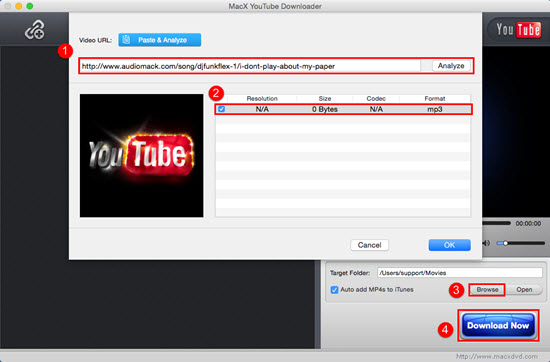
Step 1: Get the Audiomack downloader software and launch it. Click "Add Link" button to get ready for Audiomack songs.
Step 2: Copy and paste the Audiomack music URL to the message box, then analyze the details of the song. And choose the format for the desired song you are willing to save.
Step 3: Specify the output path by clicking "Browse" button.
Step 4: Hit "Download Now" to start processing your favorite Audiomack MP3 music.
By the way, if only MP3 is available, you can make use of Macxvideo AI, the advanced edition of this Audiomack tool to convert MP3 to WMA, WAV, AAC etc.
Notes: Thankfully, MacX HD Video Converter Pro for Windows, the advanced program as well, is specially designed for Windows users to get Audiomack mp3 songs. You are suggested to ![]() Download Windows Audiomack downloader and follow the same steps above to save Audiomack music free or convert mp3 music to AAC, WMA etc.
Download Windows Audiomack downloader and follow the same steps above to save Audiomack music free or convert mp3 music to AAC, WMA etc.
Notice: MacXDVD Software doesn't advocate any reproduce, distribute, transmit, broadcast or sell any content for any other purposes without prior written permission of YouTube or the respective licensors of the content. Please refer to YouTube terms of service before doing so.
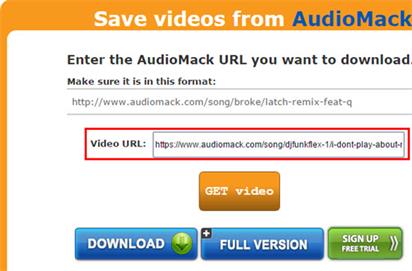
Online Audiomack dowloader is another choice for music. There are various free music sites like Anything2MP3, TUBEOFFLINE, MP3.com and so on. Undeniably they could easily save Audiomack music free but sometimes it crashes, requires plug-ins installing and even with ads or virus. It's a not strong recommended way, but you can get Audiomack MP3 with it indeed.
Here is the simple process of saving Audiomack MP3 by TUBEOFFLINE.
Copy the URL > Get Video > Download
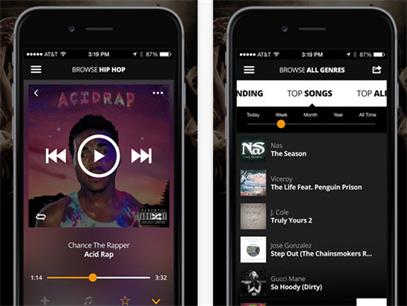
If you want to directly download music to iPhone iPad, the app is the best like Audiomack - Hip Hop & EDM. As it to some degree the same as the official Audiomack site on Mac that hundreds of artists, bloggers, and music labels add thousands of new songs, albums, and mixtapes on it. Thus it's a rich music resourse base where latest songs can be downloaded in easy steps for offline listening.
Moreover, it's a nice free music download app that you even don't have to grab the music to enjoy as well as making it easier than ever to find new records only if you have a good condition WIFI.
![]() Author: Bertha Miller | Updated on Nov 25, 2025
Author: Bertha Miller | Updated on Nov 25, 2025
Home | About | Site Map | Privacy Policy | Terms and Conditions | License Agreement | Resource | News | Contact Us
Copyright © 2026 Digiarty Software, Inc (MacXDVD). All rights reserved
Apple, the Apple logo, Mac, iPhone, iPad, iPod and iTunes are trademarks of Apple Inc, registered in the U.S. and other countries.
Digiarty Software is not developed by or affiliated with Apple Inc.