Usually nothing will go smoothly as we expect. For example, to convert MOV to FLV, you may encounter the following problems:
I want to make Flash ads banner, but the original materials are of Quicktime MOV files. So, anyone can tell me how to change MOV video format to FLV flash video on my Mac computer? - from Yahoo Answers.
I've got some Quicktime files (.mov) that I need to convert to Flash video (.flv). What's the best utility for doing this? One big constraint is that it has to be free software and the video quality should be guaranteed. Thanks. - from askville.amazon.com
Convert MOV to FLV with the Best Free Video Processing Program
To be frank, there are a great many of free video converters on the market, claiming to convert MOV to FLV on Mac for free. However, it is disappointing that most of the freeware do not give consideration to decoding ability, output video quality and speed at the same time, which means you may take a long time to finish the MOV video to FLV conversion process or get intermittent output video. Which is the best freeware available while ensuring the video quality? Just read on, you will find the most suitable free MOV to FLV converter that can make all of your concerns completely vanish, namely
MacX Video Converter Free.
This program is a 100% free yet feature-rich, enabling you to free convert MOV to FLV on Mac. Plus, it enjoys high reputation among Mac users for fast conversion speed and splendid output quality. More importantly, the easy-to-use interface provides both the novices and the advanced users with a pleasant video transferring experience on Mac via a few clicks. It also lets you free convert MOV to AVI, AVCHD to FLV, MKV to AVI, MOV to MP4 etc to watch the favorite videos on your gadget as you like.
Four Steps to Convert MOV to FLV on Mac with Ease
Step 1: Add MOV Video
Free download this free MOV to FLV video converter for Mac on Mac OS X, load the MOV file by hitting "Add File" button.
Step 2. Choose Output Format
To transfer MOV to FLV on Mac, you can select the target format "to Youtube" button as your output video format. This top program is also equipped with versatile video editing functions, letting you clip the video segment while free transcoding MOV to FLV as well as select the subtitle and language of your choice.
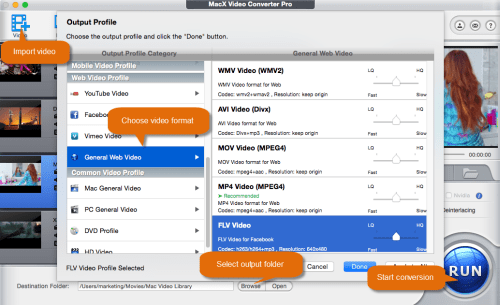
Step 3. Select Output Folder.
Specify the output folder by clicking the "Browse" button to choose the output path where you want to save the output files in.
Step 4: Start to Convert MOV to FLV on Mac
After finishing the above steps, click the "RUN" button to start conversion. After the MOV video to FLV conversion is finished, you can upload the output video files to YouTube to share with your friends.
If you want to get more video conversion on Mac, the advanced program Macxvideo AI is worth your try, which not only lets you convert MOV to FLV on Mac, but also features converting among SD and HD videos like MP4, AVI, FLV, MOV, MEPG, MTS, M2TS, AVCHD, MOD. You are also allowed to transfer video to iPad, iPhone, Samsung, Nokia, etc, as well as downloading YouTube HD Ultra HD video on Mac to portable devices for offline viewing.








