No.1 FFmpeg Alternative - Macxvideo AI
Macxvideo AI, all-in-one video audio converter, downloader, recorder and editor, is probably the best alternative to FFmpeg. Stunning features include almost original output quality thanks to High Quality Engine, much faster video audio conversion speed (Intel QSV acceleration tech supported), 360+ video and 50+ audio codecs supported, to name a few. Better than FFmepg, the alternative can download videos, movies and TV shows from 1000+ sites covering YouTube, Vevo, Vimeo, Dailymotion. It's easy to use, 100% clean, no ads, no plugin, no spam.
How to Fast Convert Video with FFmpeg Alternative
You can free download the FFmpeg alternative for Mac (macOS Big Sur incl.) or for Windows (Win 10 incl.). In terms of video conversion, the FFmpeg substitute for Mac can convert video of 3D 360 VR, 720P, 1080P, 4K UHD any resolution, any formats, convert MKV to MP4 Mac/Windows, MOV to WMV, FLV to AVI, MP4 to MP3, H.265 to H.264 etc. with 350+ preset profiles for Apple and Android devices, including the latest iPhone, Samsung Galaxy, Surface Pro etc. No FFmpeg unsupported video format errors, no converted video not playing problem, no more waiting.
Step 1: Run the alternative to FFmpeg program. To start with, click "+ video" icon to add the video file to convert. It can be loaded quickly and an Output Profile window will pop up, giving a wide range of output video format codec options.
Step 2: Select a video format you want to convert to. MP4 is a widely accepted video format. And then click "Done".
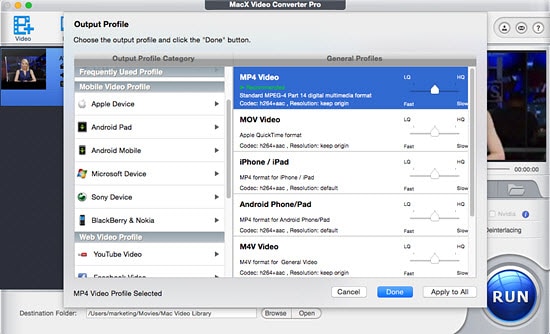
Step 3: Click "RUN" icon to start to convert video with the FFmpeg replacement on Mac or Windows with FFmpeg errors.
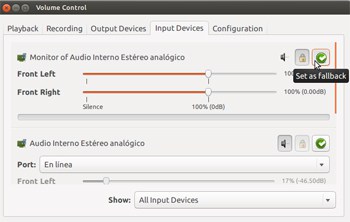
No.2 Open Source FFmpeg Replacement - avconv
avconv is a program very close to FFmpeg. Open source FFmpeg replacement Libav avconv vs FFmpeg, avconv is a faster video and audio converter. Cross-platform avconv can convert between arbitrary sample rates and resize video audio file in a simple way. FFmpeg vs alternative avconv from Libav, FFmpeg gives more codecs, formats, devices and filters options.
The faster FFmpeg transcoding alternative, in fact, is a fork of the FFmpeg project. Both FFmpeg and Libav developed their own FFmepg, and then Libav renamed their version of FFmpeg to avconv. If you receive FFmpeg error message like "This program is only provided for compatibility and will be removed in a future release. Use avconv instead", you are probably using the old version of FFmpeg developed by Libav.
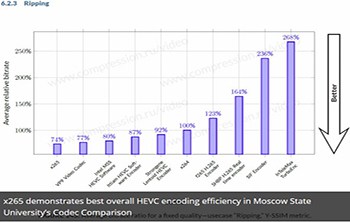
No.3 Free Alternative to FFmpeg - x265
Some users complain that FFmpeg is unable to transcode H.265/HEVC (High Efficiency Video Coding) to H.264. Then x2645 is a good FFmpeg alternative, worth a download. The free alternative to FFmpeg developed by VideoLAN is designed as a H.265 video converter to encode video streams to H.265/MPEG-H HEVC compression format.
Similar to FFmpeg, well-known programs using x265 are VLC media player, HandBrake etc. The program like FFmpeg gives fast speed and excellent quality. It works great for HD 4K UHD H.265 video conversion. But the FFmpeg replacement is limited to H.265 video transcoding.
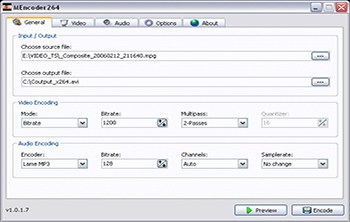
No.4 Transcoding Alternative to FFmpeg - MEncoder
MEcoder is also a commonly-used program similar to FFmpeg. MPlayer media player uses MEncoder to transcode audio and video stream. The program, like FFmpeg, can convert all the video audio formats that MPlayer reads to various formats in different codecs without decreasing much video image quality.
The video converter for Mac/Win/Linux also offers filters options, including cropping, vertical flipping, horizontal mirroring, rotating, adjusting brightness, changing aspect ratio, and more for some basic video editing, giving itself some advantages over other FFmpeg converter alternatives. It also boasts frame rate conversion ability. And the FFmpeg replacement program is completely free.
Verdict: The best programs that work like FFmpeg recommended here are Macxvideo AI, avconv, x265, Mencoder. Other optional programs like FFmpeg are XMedia Recode, x264, Format Factory, MediaCoder, H.264 Encoder, HC Encoder, Roadmovie, Ubuntu Restricted Extras etc.
Among all the alternatives, Macxvideo AI delivers the fastest performances, outputs the highest quality, and boasts more features than FFmpeg or other similar FFmpeg programs do. avconv, x265, MEncoder are the open source tools closest to FFmpeg. avconv is FFmpeg alternative faster than FFmpeg, while x265 is mainly used to encode H.265 video when FFmpeg fails to convert H.265 video, and MEncoder is the best if you have MPlayer media player installed.








