Think Different! Apple applies this concept quite well to its iMac series. You see, in the fierce desktop world, many a Windows PC maker produces a wide number of desktops with giant monitors and random cables for keyboards and mice, much of muchness. With the original idea in mind, Apple kicks off a computing revolution with iMac's unique style and stunning thinness.
Moreover, similar to iPhone iPad lines, Apple has been making continuous efforts on iMac updates so as to blow away older desktop PCs. Now the latest Apple weapon of iMac is the world-liked Retina iMac with higher resolution up to 5K (5120×2880). What is 5K iMac? To put it in other words, the iMac with Retina Display has 14.7 million pixels spread out over 27-inches, 67% more pixel than 4K. Apple says it's calibrating each display so that pictures just feel life-like.
Beyond the retina display with 5K, what else do you know about this 5K iMac? If not at all, then follow me and I will illustrate you with the pros and cons of iMac 5K to get you deeper understand the new iMac with 5K display before you make some decision to buy it.
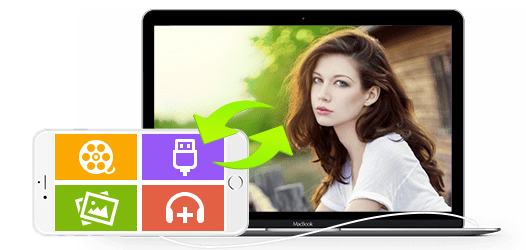
Best Tool to Transfer iPhone iPad Videos to iMac
MacX MediaTrans - Best iPhone iPad iPod transfer tool to transfer photos, music, videos from iPhone iPad iPod to iMac with Retina 5K display, as well as import Mac music or videos from iMac 5K to iPhone iPad iPod.
iMac 5K Advantages and Disadvantages from Every Aspect
Pros of iMac with Retina 5K Display
1. Best Computer Display Ever!
Apple skips 4K and goes directly to what the company calls a 5K display to offer iMac buyers with a remarkable 5120 by 2880 resolution (a PPI of 218), 7 times the amount of pixels that a full-HD television has. You won't find a better screen anywhere else, period. With this high-end 27-inch 5K iMac in hand, you'll experience everything on your display like never before.
2. Gold Standard Design for an All-in-One Desktop!
As Apple official saying goes, precision and innovation have always been a part of the iMac story. Bring the Retina 5K display to the 27-inch iMac was no different. This means that Apple makes amazing leaps in design at every level. See, with 23 layers that make up the 1.4-mm display panel assembly alone, it's innovation too small to see with the naked eye. Also Apple utilizes the highly efficient LEDs for the new iMac with Retina 5K display to lower power consumption while maintaining high standard for display brightness.
3. Strong Specs Guarantee Better Performance!
The flagship iMac 5K boasts a 3.5GHz Intel Core i5 4690 processor, shipping with 16GB DDR3 SDRAM 1600 MHz PC memory. Plus, this iMac with Retina 5K display sports with 2GB AMD Radeon R9 M290X graphics and 1TB hybrid hard drive storage. All of these advanced outfits ensure an astounding performance on 27-inch iMac with Retina 5K display.
Cons of iMac with Retina 5K Display
1. Expensive!
Spend up to $2499 to bring this iMac 5k to home but the high starting price only gets you a mid-level Core i5 processor, which is a bit on the steep side, in general.
2. Minor Updates Only!
Except for the new screen 5K Retina and a different GPU, the components are not significantly changed from last year's version.
3. DVD/Video Playback Limits!
No difference from its predecessor, the 27" 5K iMac is still confronted with the embarrassment of DVD/video playback. It still adherents to its family tradition that doesn't have the computer hard drive to support playback DVD disc directly thereon. In such case, you would only encounter Waterloo but nothing when it comes to playback DVD on iMac 5K. Additionally, the iMac with 5K Retina display only play the ordinary MP4, MOV, M4V video and can't get along with the HD video like MKV, AVCHD, MTS video. Such a bummer, right?
Tips for you:
* If you wanna smoothly playback DVD movies on your new 5k retina iMac with true-to-life pictures and color, the highly sought-after MacX DVD Ripper Pro can do that big favor for you with its unbeatable DVD decryption ability to remove any DVD (commercial or homemade) copyright protection and copy DVD movies to MP4, MOV, M4V formats with 1:1 lossless quality reserved due to its de-interlacing tech and High Quality Engine aids. With up to 36X faster speed, you can rip DVD movies within several mins.
* Providing you are the one who gonna play HD and 4K videos in MKV, MP4, AVCHD, etc on your iMac 5K screen, the well-received Macxvideo AI is the one you can rely on, for it functions as quite a monster to convert any video to compatible MP4, MOV, M4V, MP3, AAC so as to seamless play it on your Mac computer with ultra-crisp image and superb visual audio enjoyment.
It's notable that many 4K UHD videos stored in MP4 format is said to be compatible with scads of devices, but the truth is that such type of content is accompanied with different codecs, leading to failure while you play the 4K Ultra HD video on Mac. This all-conquering video converter for iMac can also aid you to tackle this, just click here to see how to play HD video on iMac 5K.
On one hand, this all-in-one iMac desktop with best-ever 5K display appeals to those who need life-like photos and videos, if the cost does mean nothing to them. On the other hand, this flagship iMac 5K aren't worth such high price when mentioning its performance. The 27-inch iMac from last year has an Intel Core i5 3.4GHz quad-core processor with Turbo Boost tech that allows it to spike all the way up to 3.8GHz. The iMac with Retina 5K Display has an Intel Core i5 processor that starts at 3.5GHz and can boost itself to 3.9GHz. So for the budget-minded users, you need to think twice before leap.






