Those people who are Orbit Downloader-pros may have recently noticed that this popular online download manager for Windows has been removed forever from some poplar download sites including Download.com, Softpedia, Softonic, etc, partly due to its notorious loophole - malware. To this end, this guide will post the best Orbit Downloader alternative for you to freely download YouTube videos without worrying about the virus penetration through downloading.
Download Videos with MacX YouTube Downloader [No More Malware or Ads]
If you want a smooth YouTube download process and it's never too late to mend. All you need to do is to find an Orbit Downloader alternative that can bypass all the loopholes. Here MacX YouTube Downloader comes to save your life. It is 100% free but never with adware, spyware or malware. You can have the program downloaded on your Mac platforms, including Macbook Pro, Macbook Air, iMac, etc. It allows you to freely download movies, music videos, TV shows, etc on YouTube, regardless of the resolution of the file. That's to say, you can even download 4K 3840×2160 videos from YouTube at fast speed while preserving the highest possible quality.
Why U Need an Orbit Downloader Alternative
Orbit Downloader has been around since 2006, which is famous for speeding up file transfer over the internet and downloading embedded videos from popular video streaming sites YouTube. For people who get used to this popular file downloading add-on may stick to it and reluctant to turn to Orbit Downloader alternative. So the segment will focus on some dark sidesthe tool may have.
1. This online downloader only works well with Windows NT/2000/XP/2003/Vista/7. And there is no Mac version available. So Mac users have to switch to an alternative.
2. As a file downloader add-on, this program makes flawless compatibility with IE and Firefox. But if you are prone to work on Chrome, you'd have a screw loose on this browser.
3. If you are a longtime user, you may more or less suffer from some embarrassments. For instance, it cannot recognize any media types but only with a blank list or fail to capture the video or music playing in the webpage. Even worse, it failed to show GetIt button anywhere, either in Internet Explorer or Chrome.
4. Perhaps the fatal blow is malware. According to ESET, an anti-virus company, it includes code that's used to perform DDos attacks targeting other computers and serves. Worse still, the installation may be accompanied with other adware, freeware or malware that may change your default search engines and even lead to damage of your computer.
How to Freely Download YouTube Videos without Problems
To begin with, you need to download and install this program on your computer.
Step 1: Copy and paste the URL of the YouTube video you'd like to download once you run the Orbit alternative. Click "analyze" to load the video information. Or you can simply click "paste & analyze" button such that the program will automatically detect the YouTube video.
Step 2: Specify the video format like FLV, MP4 or WebM, resolution and file size.
Tips: It allows you to automatically add the output MP4 video to iTunes Library, such that you can play the downloaded video on your iPhone iPad.
Step 3: Specify output folder on your computer to save the output files.
Step 4: Click "Download Now" to start the free YouTube video download process.
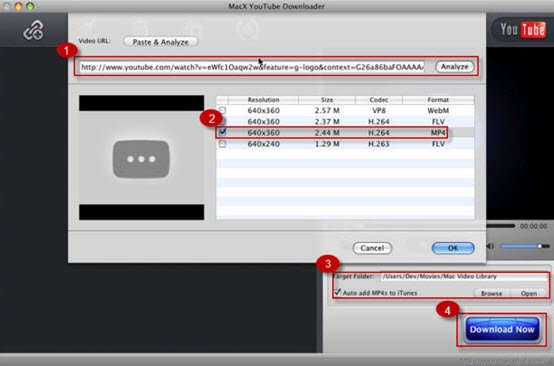
If preserving YouTube videos for the sake for avoiding ads, loading or getting rid of the anxiety of slow speed network is not your final goal. Or in other words, you'd like to not only save online videos but also make them portable with no format issue. Then you can turn to Macxvideo AI. This Orbit Downloader alternative is more a video converter than just a YouTube downloader, allowing you to get videos downloaded from YouTube and transfer them to the latest mobiles, including iPhone 6S/6S Plus/6/6 Plus, iPad Pro, iPad Air 2/Mini 3, Samsung Galaxy Note 4/Edge, Sony Xperia Z4, etc at 83X faster real-time conversion speed.
Notice: MacXDVD Software doesn't advocate any reproduce, distribute, transmit, broadcast or sell any content for any other purposes without prior written permission of YouTube or the respective licensors of the content. Please refer to YouTube terms of service before doing so.






