YouTube is one of the largest and most popular video sites, not only offering users tons of videos for free but a base camp for killing boring time. However, being stuck due to the poor internet connection or slack pages switching will the last thing you want, and it's worth noting that YouTube 4K streaming is not supported in Safari!
Seeking ways to save YouTube videos for offline viewing on other devices is a matter of time. Whereas you may find downloading YouTube videos is not a breeze on Safari for Mac like what on Windows OS. Any suggestion for the job? The following top free Safari YouTube downloader extensions and programs will tell you.
Table of Contents
1. Top Free Safari YouTube Downloader - MacX YouTube Downloader
MacX YouTube Downloader, a totally free tool allows users to download YouTube videos, movies, YouTube playlists on Safari, as well as Firefox, Chrome, IE etc in VP9, AV1 codecs on Safari in formats like FLV, MP4, WebM. It will also be an easy task to free download 1080p videos, 4K videos, 3D videos from Facebook, Vevo, TikTok, Ins, Dailymotion, and 1000+ sites with this YouTube downloader for Safari at GPU hardware accelerated speed.
Any video codec and resolution supported.
Download videos from youtube, fb, tiktok, 1000+ sites.
Constantly updated to save the latest ytb algorithm.
No video converting features.
No video editing features.
How to Free Download YouTube Videos on Safari Browser Quickly?
Step 1. Free download and install this free Safari YouTube video downloader on MacBook or iMac. Launch it after installation.
Step 2. Go to YouTube.com, find and copy the YouTube URL you want to download and paste the link to the Analyze box.
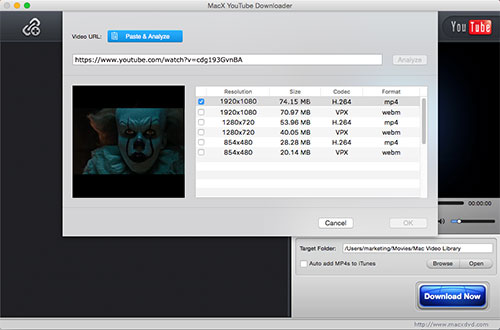
Step 3. Select the resolution, size, codec and format you want for your youtube video (shown in the picture). Tap OK.
Step 4. Hit the Download Now button to begin free downloading YouTube video on Safari when everything is ready.
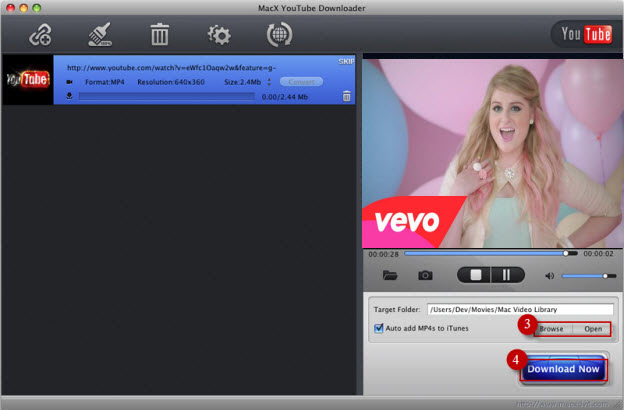
Notice: MacXDVD Software doesn't advocate any reproduce, distribute, transmit, broadcast or sell any content for any other purposes without prior written permission of YouTube or the respective licensors of the content. Please refer to YouTube terms of service before doing so.
2. Free Safari YouTube Downloader Extension - YouTube5
YouTube 5 is another nicely built YouTube saver Safari extension which streams videos directly on YouTube, Facebook and Vimeo. Users are also allowed to download YouTube videos Safari to HTML 5, H.264 video format with YouTube5. This works on Facebook too but unfortunately Vimeo is not the option.
Users can simply go to Safari > Preferences > Extensions > YouTube5, to select their desired video format of different resolution (360p, 720p, or 1080p) as you like.

Offer simplicity at highest level.
Download YouTube, Facebook directly within Safari.
Limited websites supported, only 2.
Resolution only up to 1080p, no 4K UHD.
3. Fast Safari YouTube Downloader Extension - FastestTube
A easy-to-use yet effective program which as it claims, is compatible with all the major web browsers like Apple Safari, Opera, Google Chrome, Firefox and Internet Explorer. You are allowed to download YouTube videos Safari in two common video formats MP4 and FLV with several resolutions available.
It enjoys strengths like it's simple to use while supports popular browsers and HD videos downloads, however, it's poor in delivering options.
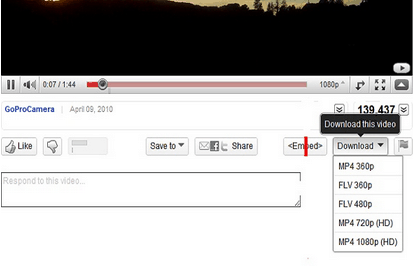
Simple, easy and fast.
No software or any plug-ins needed.
Only FLV and MP4 supported as output formats.
No customization settings provided.
4. Free Online Safari YouTube Downloader - Clip Converter Plug-in
Don't be fooled by its name. It's more than just a converter. It can do more than your imagination. Go to this online free YouTube video downloader and converter on Safari, copy & paste your YouTube URL to its analysis box, and then it will show up all the video infos for you instantly. Here I take a 4K YouTube video for instance.

As you see from the below picture, this online free Safari YouTube downloader lists out a wide range of options, both video and audio included. Yet, the supported formats are limited to MP4, WebM and 3GP and the resolution goes up to 1080p, no 4K 2160p option.
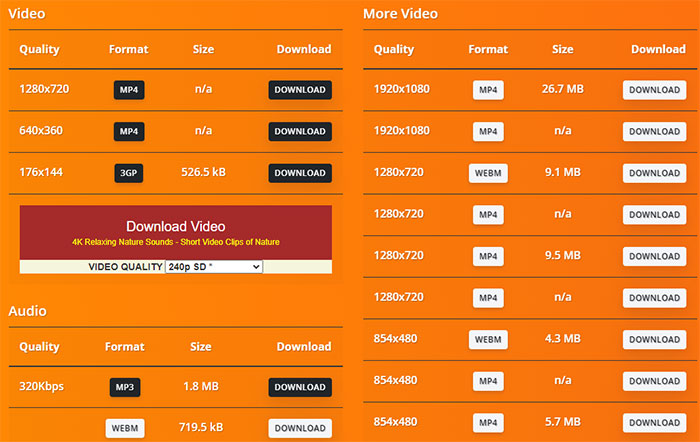
If you're not satisfied with the output format or resolution, you can go back to MacX YouTube Downloader. If you're okay with the options it provides, simply tap the Download button to begin youtube downloading on Safari. This online service will then re-direct you to a new download page and you can eventually download YouTube videos to Safari browser via the 3-dots icon, which covers download, play speed and picture-in-picture mode options. Just tap Download again and that's all.
Online free, easy to use, nothing extra needed.
Convert youtube downloads, as well.
Output formats leave much to be desired.
Unable to download ytb videos up to 4K resolution.
5. Safari YouTube Downloader & Converter - Airy YouTube Downloader
Some Safari YouTube downloaders for Mac can act as a browser extension, as well. Airy YouTube Downloader is the classic one. It shines at letting you free download YouTube videos directly from your Safari browser. It's also a no-brainer for it to batch YouTube downloads, YouTube playlists/channels downloads, with quality supported up to 4K 2160p.
Moreover, its feature set is completed by the ability to convert YouTube downloads to your desired video format like MP4, MP3, MKV, AVI, MOV, FLV, etc., as some original YouTube videos are downloaded with limited formats like MP4 and 3GP. In a nutshell, this light-weight YouTube downloader for Safari can download almost everything and convert everything for you to make youtube video playable on almost all your devices and platforms, terse and forceful.
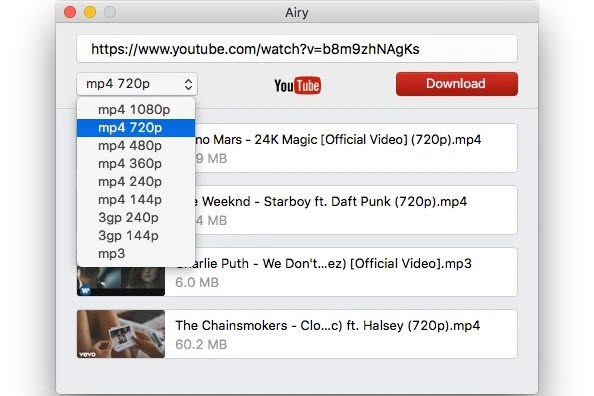
Support both downloading and converting.
Download YouTube 4K video on Safari.
Supported video sites are not so many as MacX.
No video editing features.
Summary: But which extension is worth installing and which is better left alone? When it comes to Safari YouTube saving, all of the above three tools can do a good job, however, there will always be a winner in the round, and this time MacX YouTube Downloader outweighs others functionally. It comes with more output formats, offers 4k UHD video downloading and supports most major web browsers and deliveries original video quality, it's not hard too see why it tops the list.






