X265 is a H.265 / HEVC video encoder application library designed to encode video or images into an H.265 / HEVC encoded bitstream. While X265 has 40%-50% lower bit rate than MP4 H.264 at the same quality, it has downsides that make you want to convert X265 to MP4.
1. X265 is not widely accepted - "I downloaded some TV series that use x265 but it won't play on a flash drive, a newer Sony player or smart TV, ONLY on a computer with specific HEVC video players." HEVC x265 is rapidly adopted by iPhone, Samsung, Amzon, Netflix and other companies, but not rapid enough. Compared to the almost-everywhere mp4, x265 is very limited in compatibility.
2. X265 requires more CPU - "My player has begun to choke and stutter when trying to playback a HEVC x265 1080p video. What is the minimum requirement for playback of mkv x265 video at 1080p or 4K?" X265's better compression ratio comes at a price: more demanding on hardware. Play or decode hevc X265 video, more amount of CPU will be required to work well, which means a hotter device and shorter battery usage.
Anyway, you may need to convert MKV X265 to MP4 h.264/MPEG4. Follow the guide below.
Convert X265 to MP4, Fastest Speed & Same Quality
Try Macxvideo AI - convert 4K HEVC h.265/x265 to MP4, h.264, mov, avi, mts, flv, wmv, and 1000 more formats. It has the fastest x265 to h.264 conversion speed, 5x faster than others, and excellent output quality at acceptable file size.
How to Use FFmpeg to Convert X265 to MP4
When I input the question "how to convert mkv x265 to mp4" and search in Google, I notice that there are many people asking how to use ffmpeg to convert hevc x265 to mp4. As we all know, FFmpeg is a command line tool which will be quite challenging for some novice users. Before we start the way that I want to recommend to you guys, I will show you how to use FFmpeg to do this.
1. Open a terminal and direct it to the directory containing the h.265/x.265 files, assuming you have ffmpeg and the appropriate libraries installed and assuming x.265 files are in MKV format. Copy and paste the following command into the terminal window.
2. Input the command line below:
#!/bin/bash
audioformat=$(ffprobe -loglevel error -select_streams a:0 -show_entries stream=codec_name -of default=nw=1:nk=1 "$f")
mkdir h264vids
for f in *.mkv
do
if [ "$audioformat" = "aac" ]; then
ffmpeg -i "$f" -c:v libx264 -crf 23 -preset medium -c:a copy -movflags +faststart h264vids/"${f%.*}.mp4"
else
ffmpeg -i "$f" -c:v libx264 -crf 23 -preset medium -c:a aac -movflags +faststart h264vids/"${f%.*}.mp4"
fi
done
Then the FFmpeg will start to convert MKV x265 to mp4 h.264 and the free hevc to mp4 converter will start the job.
Convert X265 to MP4 with Macxvideo AI
OK, FFmpeg is convenient, but complicated and it gives less control on the conversion. After address the question about how to use FFmpeg to convert hevc x265 to h264 mp4, now I will recommend a faster hevc x265 to mp4 video converter- Macxvideo AI. You can choose either way as you like.
- User rating: ★★★★★
- OS: macOS/Windows (32 & 64 bit) HEVC x265 to MP4 coverter free download:
- For Mac: https://www.macxdvd.com/download/macxvideo-ai-setup.dmg
- For Windows: https://www.winxdvd.com/download/winxvideo-ai-setup.exe
▶ Main features:
1. Freely convert HD 1080P/720P, 8K, 4K HEVC x265 to MP4, H.264, MP4, MOV, AVI, FLV, WMV, 3GP and 370+ digital formats.
2. It can convert x265 to mp4 x265 with smaller size but the same compatibility.
3. Its 1080p to 4K upscale feature will convert SD, HD 720P, 1080P x.265 to MP4 H.264 in 4K quality.
4. Intel's QSV ensures No.1 fast speed, 5X faster to convert H.265 to H.264 MP4. And the Auto Copy has 10x faster speed.
5. Freely download online HEVC x.265 videos and convert to MP4 H.264 from YouTube, Vimeo, FaceBook, and 1000 more sites.
6. Advanced editing features, parameter adjustments will compress 4K UHD videos in 40% to 70% smaller size with no quality loss.
[3 Steps] How to Convert X265 to MP4 in A Flash
Free download the 4K mkv x265 to mp4 video converter on computer. Get the Mac version or Windows version based on your needs.
Step 1: Launch the HEVC X265 to mp4 converter and click the Video import button on the inferface with a + icon to add the MKV X265 video. You can freely add as many 4K, HD or SD videos as you want.
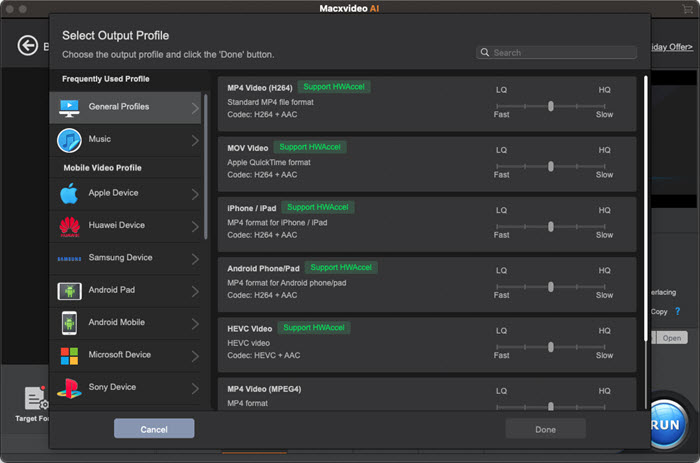
Step 2: To convert X265 (HEVC/H265) to MP4 for free, there are two MP4 options to go (as shown in the figure above):
▶ You can convert HEVC x265 to mp4 h.264, then enable the QSV hardware tech to drive the conversion to 5x faster;
▶ You can convert x265 to mp4 x265, it has the same compatibility as MP4 H.264, but with the same compression efficiency as x265.
(with this feature, you can convert other files into hevc h.265 to reduce the file size, like flv, wmv, avi to HEVC.)
In addition to mp4 output, you can convert HEVC H265 to other formats like mov, avi, flv, wmv, mkv, 3gp etc, popular devices and online site profiles built-in.
Step 3 (optional): Click Edit if you want to make necessary editing. There are also options to further adjust the parameters with which you can used to reduce and compress the converted MP4 H.264 file size.
Step 4: Click Browser and set an output folder. Then click Run to start to convert MKV x265 to MP4.








