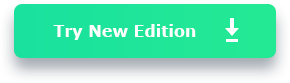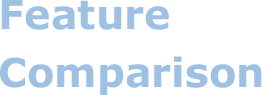Enjoy free upgrade to latest version during your membership;
30-day money back guarantee;
Professional tech support within 24 hours response.
The discounted offers above are applicable for our repeat customers to make a second purchase. Valid on this webpage only.
Eagerly Anticipated  MacX Video Converter Pro New Release!
MacX Video Converter Pro New Release!
All-in-one Video Processing Toolkit with Next-Gen AI Enhancement
-
 Upscale video quality to 4K, boost video frame rates to 120/480fps for smooth visuals or slow-motion effects.
Upscale video quality to 4K, boost video frame rates to 120/480fps for smooth visuals or slow-motion effects. AI Video Enhance
AI Video Enhance -
 Upscale image resolution to 10K, remove noise and blurriness. Restore face and colorize black & white photos.
Upscale image resolution to 10K, remove noise and blurriness. Restore face and colorize black & white photos. AI Image Enhance
AI Image Enhance -
 Batch convert videos, audios and folder; compress video size; edit, cut, merge, rotate, effect, subtitle, etc.
Batch convert videos, audios and folder; compress video size; edit, cut, merge, rotate, effect, subtitle, etc. Video Processing
Video Processing -
 Record & Download VideoRecord screen & webcam. Batch download videos, music, live streams, video playlist, channel from 1000+ sites.
Record & Download VideoRecord screen & webcam. Batch download videos, music, live streams, video playlist, channel from 1000+ sites.
More Features for You
MacX Video Converter has officially evolved into Macxvideo AI, which seamlessly integrates with all the powerful features you trust and introduces cutting-edge AI video/image enhancement. You are welcome to upgrade to Macxvideo AI to revolutionize your media workflow with professional-grade precision.
Notice! For users who prefer to continue using MacX Video Converter, you can download V6.9.0 here. Please note that no further updates will be provided to the program in the future.