Best MP4 to MPG Converter to Easily Convert MP4 to MPG on Mac/PC
To convert MP4 to MPEG/MPG, you need to rely on the professional MP4 to MPG converter like MacX Video Converter Pro which is especially designed for MP4 to MPG conversion. In particular, it is able to:
- convert MP4 to MPG/MPEG with original quality reserved in 5X faster speed than other MP4 to MPG converters thanks to its multi-core CPU utility, hyper-threading tech and Intel Quick Sync Video hardware acceleration tech.
- edit MPG video files with its stunning video editing features like clipping, cropping, merging, adding watermark/subtitles, etc.
- convert AVI to MPEG/MPG, MKV to MPG, YouTube to MPEG, VOB to MPG, etc.
- decode MP4 to MOV, AVI, FLV, MKV, AAC, AC3, etc or other 180 video formats and 14 popular audio formats on Mac/PC for free playback or editing.
How to Convert MP4 to MPG/MPEG without Losing Quality
Prior to MP4 to MPG transcoding, you should download this MP4 to MPG converter on your Mac (macOS Sierra/El Capitan included); please download Windows version (Win 10/8/7 supported) if needed. Next, follow the below steps to convert MP4 to MPG.
Step 1: Import MP4 video file
Fire up this topmost MP4 to MPG video converter on your Mac/PC and click "+ Video" button to load the MP4 video file that you want to convert. Or directly drag and drop the MP4 video to the program. BTW, batch conversion is supported.
Step 2: Select MPG as the output format
Set MPEG1 or MPEG2 as the output video format from the drop-down list of Output Profile. In addition to MPG, you are also allowed to choose MOV, AVI, FLV, iPhone 7/7 Plus/SE/6s, iPad Air 2, iPad Mini 4, iPad Pro, Apple TV 4, iTunes, iMovies, Samsung Galaxy S7 edge, HTC One M9, etc as the output format to convert MP4 to MOV, MP4 to AVI, etc.
Step 3: Start converting MP4 to MPG/MPEG
Click "Browse" button to choose a destination folder for saving the converted MPG file and tap "RUN" button to convert MP4 to MPG Mac/PC.
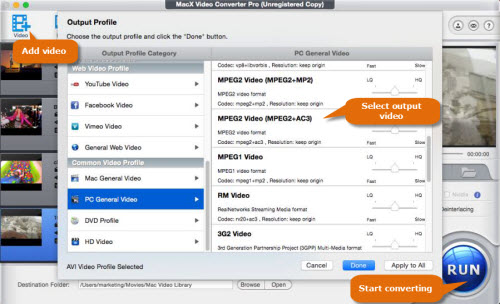
- In addition to MP4 to MPG conversion, this video converter for Mac also supports downloading MP4 or MPG/MPEG video from 1000+ online sites like YouTube, Dailymotion, Vevo, Vimeo, Twitter and more.
- MPEG-1, MPEG-2 and MPEG-4 are all MPEG standards and developed for different purposes. If you want to play video on mobile devices or upload to online sites for sharing, you should choose MP4 (MPEG-4); if you desire to stream video on HDTV or other high definition devices, you can choose MPG/MPEG (MPEG-1 & MPEG-2).








