Watching HD MKV movies and TV shows on wide-screen iPad has been in vogue for a long time, mostly for its off-disc movie storage advantage thanks to the magnanimous support of multiple titles and tracks, subtitles, chapters. Extendedly, the video coding format H.265 stored in MKV is a breathtaking assist, greatly reducing the storage space of a file compared with that in H264. But you might be told that MKV won't play on iPad on Apple discussion forum. Here comes the rescue.
Way 1: Convert MKV to iPad Supported Format for Smooth Playback
Of course, many users get accustomed to downloading VLC iOS version to play MKV on iPad iPhone, but there are constant VLC won't play MKV issues, such as VLC stutters or crashes after update, choppy MKV playback, no sound, or won't load subtitles. Here is a one-and-for-all way to get rid of all the errors - convert MKV to MP4 or other iPad supported formats using Macxvideo AI. It is the easiest and fastest video converter for Mac and Windows, enabling to:
1. Convert among any SD and HD videos like MKV, AVCHD, MP4, MOV, M4V, MTS, M2TS, MOD, AVI, WMV, H.265, FLV, etc.
2. Laden with 420+ readymade profiles for latest mobiles, including iPhone X, iPad Pro, Samsung Galaxy S8, which converting MKV to iPad will be one click, without getting to know iPad parameter settings.
3. Support batch converting multiple MKV files at a time.
4. Deliver no.1 fast converting speed, thanks to the pioneer support of Intel QSV hardware encoding technology, reportedly 3-5x faster than any other famous video converter for Mac or Windows.
5. High-quality engine ensures to maximize the video transcoding, greatly retaining the output quality.
How to Convert and Play MKV Files on iPad with Utmost Quality
Step 1: Free download the MKV to iPad converter on Mac. Windows users will turn to the Windows version and get it downloaded.
Step 2: Go to Add Video button to load the MKV video to be converted. Or directly drag and drop the file into the window.
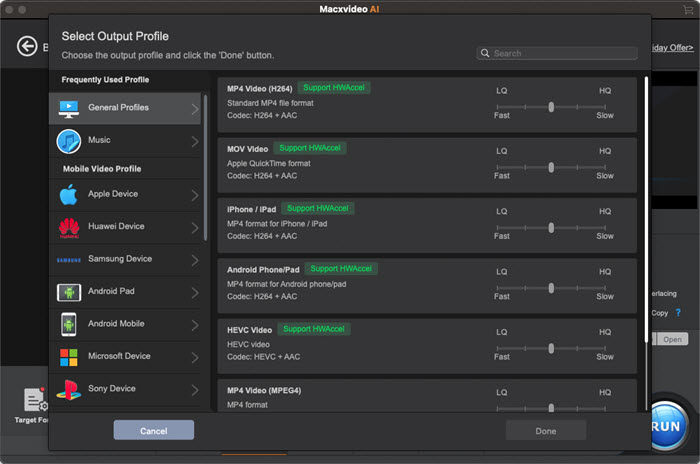
Step 3: To play MKV on iPad without format issue, you need to go to the Device profile -> Apple Device -> to iPad video -> choose the specific iPad generation as per your needs. Or you can choose MP4 format at the general Mac video.
Step 4: Click Browse to save the converted video and tap RUN button to begin converting MKV to iPad format. Then you can sync MKV to iPad with iTunes and then play MKV on iPad effortlessly.
Way 2: Quick Way to Sync and Play MKV on iPad without iTunes
There are cases some people have saved a lot of MKV movies on your Mac but get irritated with iTunes as it won't support syncing MKV or other non-Apple formats to iDevice, making it inability to play MKV on iPad. There is a U-turn, MacX MediaTrans will directly transfer non-Apple formats like MKV, AVI, WMV, MTS, etc from Mac to iPad MP4 format and shrink the file size up to 50% smaller, greatly easing your iPad storage space and making iPad play MKV files with no format problem. Below are the steps:
How to Transfer MKV to iPad with Utmost Quality
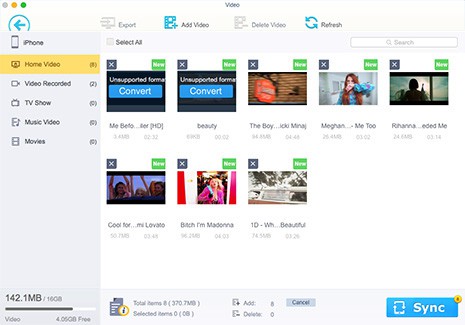
Step 1: After you free download the iPad manger on Mac, connect iPad to Mac with a USB cable. Open MacX MediaTrans and click "Video Manager", from the Add Video of which you can add MKV videos.
Step 2: Click Convert button if asked, which is meant to convert MKV to iPad supported MP4 format, and tap Sync button at the right bottom to begin MKV to iPad transferring process. After a few seconds, the MKV files will be put on iPad and then you can play MKV on iPad successfully.
Note: MacX MediaTrans features the abilities to automatically shrink the file size up to 50% and rotate videos right way up to fit your iPad screen, so that you can store as many as MKV files on iPad without worrying about space woe and watch MKV on iPad with full screen.
Way 3: Free Download MKV Player for iPad
App store offers you quite a lot of apps that let you play MKV videos on iPad without any issues. Below we offer top 3 MKV players for iPad to suit your need.
You can download VCL app for iOS 6.1 or later, which brings a great experience for iPad users to play videos like MKV, AVI or others. You don't need any other codecs to play MKV on iPad, if with the MKV player installed on iPad, Mac or other platform.
2. MCPlayer
It is a great video player working on iPad that allows you to play AVI, WMV, MP4, MKV, MPEG, M2TS, VOB, FLV, etc with Dolby digital plus surround sound. You can directly download MCPlayer and then add MKV file for limitless playback on iPad.








