Anyone else having issues with MacX YouTube Downloader? Regardless of what videos I'm trying to download (even my own videos), I get the following error:
- An error occurred while analyzing video link. Please try again.
- Please check the link address, firewall or proxy settings.
If you're trying to download watch later list, please check your YouTube account information. The link address is fine. The firewall and proxy settings - they don't apply as I don't touch anything like that. The app was working fine when I last used it, maybe a month or so ago. Any ideas? – from Reddit.
YouTube changes JS protections frequently, and many video downloaders, like MacX YouTube Downloaders, 4K Video Downloader, yt-dlp that rely on page parsing & JS solving logic, fail to analyze and download YouTube videos.
Get the Newest Version to Fix MacX YouTube Downloader Analysis Failed
The most effective way to solve the YouTube video "Analysis Failed" error is to make sure you’re using the most up-to-date version of MacX YouTube Downloader. YouTube frequently changes its streaming rules, and our team continuously improves the software to keep everything running smoothly. Here’s what to do:
- Launch MacX YouTube Downloader → select "check for Updates."
- If an update is available, install it right away.
- Or download the latest installer directly from here.
- Simply upgrading to the latest version fixes the majority of analysis errors in just a few clicks.
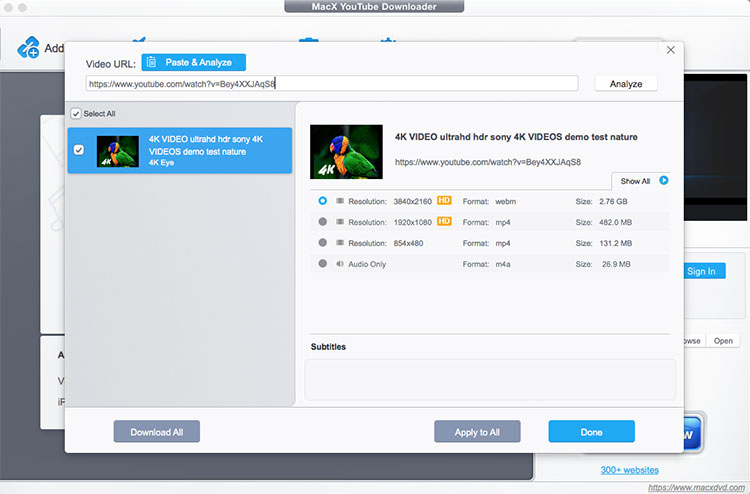
Why MacX YouTube Downloader is the Most Reliable YTB Downloader
When YouTube updates its encryption or playback mechanism, many YouTube video downloader tools can suddenly stop working. MacX is specifically designed to stay ahead of these changes and maintain smooth performance.
- Smart response to platform changes: The built-in update system allows MacX YouTube Downloader to adapt quickly to YouTube’s backend adjustments, minimizing downtime.
- Broad site support: MacX can download from YTB, Vimeo, Facebook, and 1000+ other video platforms.
- Flexible output options: Save videos in multiple formats such as MP4, MOV, M4V, and FLV, up to 2160p 4K, 8K.
Why MacX YouTube Downloader Shows "Analysis Failed"
Video download errors often appear when YouTube updates its internal systems. These behind-the-scenes changes affect how downloaders read and process video URLs, causing some tools to fail temporarily.
For example, when YouTube modifies its JavaScript validation, many popular downloaders like yt-dlp and 4K Video Downloader may suddenly stop working until they’re updated. Because these changes happen frequently, older downloader versions can’t always keep up, leading to "Analysis Failed", "retrieving video info" or "parsing link", "video unavailable" or "can’t parse link" messages.
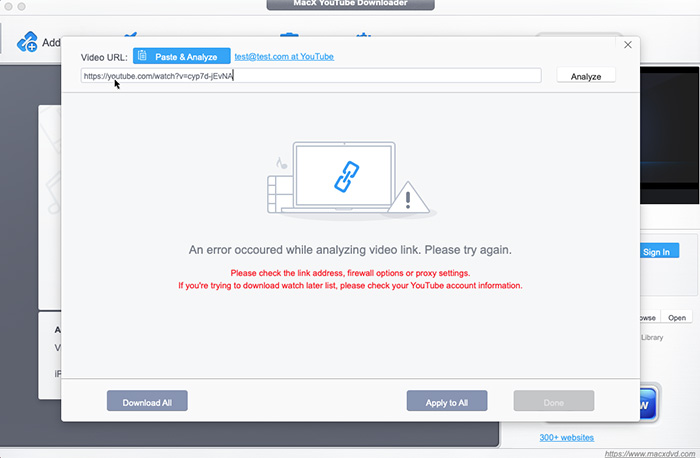
All the Fixes for MacX YouTube Downloader "Analysis Failed" & Other Not Working Errors
1. Install the Most Recent Build
Outdated software is one of the most common reasons behind failed video parsing. Make sure your copy of WinX YouTube Downloader is fully updated so it can keep up with YouTube’s backend adjustments.
- Launch the program and select "Check for Updates."
- If a newer version is available, install it immediately or download it from the official site.
- Most analysis errors disappear after upgrading to the current build.
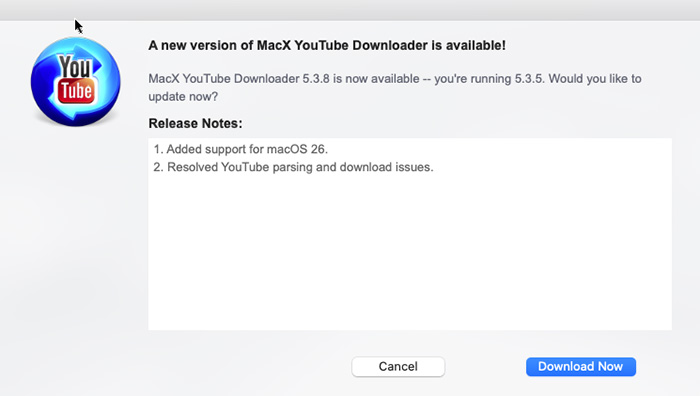
2. Check the Video Link Carefully
An incorrect or incomplete link can stop the software from recognizing the video source.
- Ensure the URL is in a full format, such as https://www.youtube.com/watch?v=XXXX.
- Avoid shortened URLs unless explicitly supported.
- Verify that the video is not private or restricted to specific regions.
3. Adjust Quality or File Format
Sometimes the selected quality level or format uses an encryption method not yet supported by your downloader. Choosing another combination can help bypass the problem.
- Switch to an alternative resolution, like 720p or 1080p.
- Change the output format (e.g., MP4 or WebM).
- Re-run the analysis after adjusting settings.
4. Review Network and Proxy Settings
Connectivity issues or geo-blocking can also trigger failures. Tweaking your network configuration can often fix this.
- Activate the proxy feature in MacX YouTube Downloader settings.
- Test another Wi-Fi or wired connection.
- Use a VPN to bypass location restrictions if necessary.
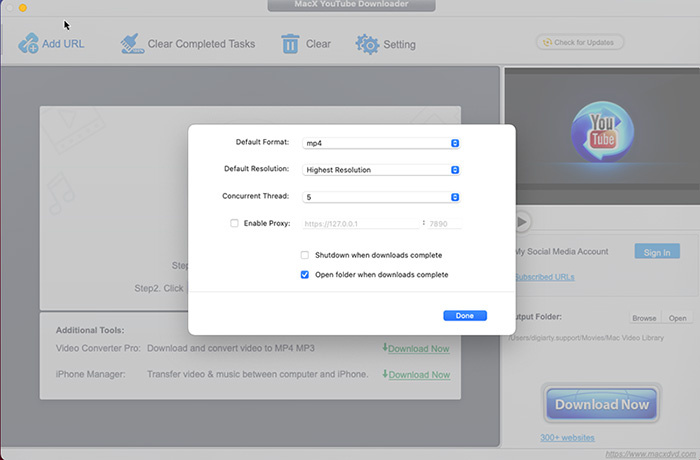
5. Clear Temporary Files and Restart
Old cache data can interfere with the link parsing process. Cleaning it up often restores normal functionality.
- Close the application completely.
- Delete the cache folder located under ~/Library/Application Support/MacXDownloader/Cache.
- Relaunch the software and analyze the link again.
6. Reinstall to Eliminate Corrupted Components
If none of the above works, a clean reinstall is the simplest way to reset the program and remove any damaged files.
- Uninstall the software entirely from your system.
- Download the latest installer from the official website.
- Reinstall and retry the download.
7. Other Fixes for MacX YouTube Downloader Not Working
Many other downloaders, including 4K Video Downloader and yt-dlp, face similar issues when YouTube updates its structure. Common fixes include:
- Running the program with administrator privileges.
- Disabling third-party firewalls or antivirus that may block traffic.
- Resetting DNS or clearing system network caches to resolve connection problems.
Applying a combination of these steps usually resolves most "Analysis Failed" issues quickly.








