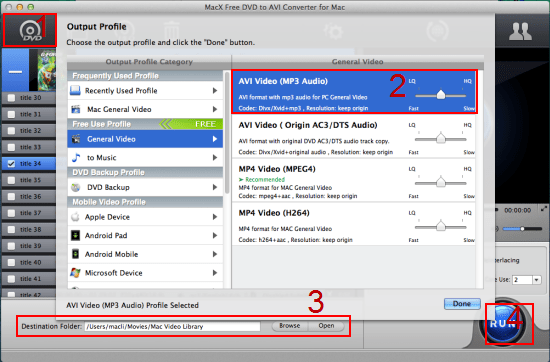AVI (Audio Video Interleave) was first introduced to the world by Microsoft in 1992 as a multimedia format, and it is among the most common video file formats. Many Mac users need to rip DVD to AVI for various different reasons. Below we list the top reasons for your DVD to AVI conversion and then share the detailed guide on how to free rip DVD to AVI on Mac/PC using the best DVD ripper for Mac.
Top Reasons to Rip DVD to AVI:
- AVI provides pretty good video quality
- AVI is smaller in size, saving 25% space
- AVI is playable on many devices/players
- Save DVD from sctath or damage
- Save batteries and natural DVD wear
- Make your DVDs more mobile
Best Free DVD to AVI Converter Software for Mac
MacX Free DVD to AVI Converter for Mac is an easy-to-control and free DVD to AVI ripping software for all Mac users which can convert and rip DVD to AVI video on Mac (macOS Big Sur included) fast while keeping first-rate quality. The converted video is thus compatible with several media players like Android phones, BlackBerry, Windows Media Player, PS5/4, PSP, Archos, iRiver, etc and can be uploaded to Youtube, Metacafe, Facebook, etc.
Meanwhile, only 4 steps, it can finish all the process to rip DVD to DivX/Xvid/H264 AVI- load the DVD or DVD folder, whether it is homemade or protected new movies on DVD, choose the output format AVI, select output folder and press "RUN" button. Below is the detailed instruction on how to rip a DVD on Mac to AVI format freely within a few clicks.
Note: Unlike other programs that rely on libdvdcss to crack the CSS encoded on DVD, this tool is built in a unique DVD analysis engine that automatically bypass general copy protection schemes like CSS or remove the region code from DVD, so that you can freely rip protected DVDs on Mac to AVI or other format without DVD read error, no valid source found error, and more.
How to Free Rip DVD to AVI on Mac with MacX Tool?
Below is a step-to-step tutorial that guides you through ripping DVD to AVI on Mac with this free DVD converter software.
Step 1: Free download free DVD to AVI converter on your Mac, install and run it. Hit "Disc" button to import the DVD files after you insert the DVD disc you want to rip. You can also load DVD folder by clicking "Path" button. This DVD to AVI ripper will automatically choose the right title from the fake ones before DVD to AVI conversion.
Step 2: Select the output video or audio format you desire. You could not only rip DVD to rip DVD to DivX/XviD, but also convert dvd to mp4, DVD to MP3 AAC, rip DVD to MKV, DVD to WMV, MOV etc. if you need.
Step 3: Specify an output folder on your computer to save the output files. Press the "Browse" button to choose the path where you want to save the output files in.
Step 4: Start Conversion. After everything is done, just click the "RUN" button to start ripping DVD to AVI on Mac free, you could view the conversion progress and are able to cancel the converting process at anytime.
In case you need to rip DVD to other video formats, for instance, rip DVD to FLV, MP4, H264, HEVC, MOV, WMV, MKV, iTunes etc and hope to play the DVD movie on QuickTime, iPhone 11/Pro Max/XS/XR/X, iPad Pro/mini 4, iPod or Android based HTC, Sunsamg, PS5, Huawei, ZTE etc and require even more advanced video editing functions, MacX DVD Ripper Pro could do all that for you.
Other Top-rated DVD to AVI Converter for PC/Mac
▶ MacX DVD Ripper Pro
Except the above mentioned free DVD to AVI ripping software working on Mac OS X, you may for sure want some other PC-based software that can convert DVD to AVI, MP4, WMV, MKV and other mainstream formats and offers many other awesome features. So just scroll down to find the most suitable ones for your DVD ripping needs.
MacX DVD Ripper Pro: This software serves as not only a professional DVD to AVI ripper working under Mac OS X but also a top-choice DVD decrypter, DVD copy software, and video converter and editor that meet all your needs in DVD ripping. Whether you want to rip DVD to AVI, MP4, MOV, WMV, MKV, MPEG4, H264 or convert DVD to iPhone 11/Pro/Max/XS, Samsung Galaxy S10, this DVD ripper for Mac is competent for the task.
Pros:
1. Unique Level-3 GPU hardware acceleration tech makes 5 minutes to copy a full DVD on Mac (hardware configurations should be high-end, as well).
2. Built in DVD analysis module to decrypt the latest copy protected DVD, be it encrypted with CSS, region code, Sony ARccOS or Disney X-project protection.
3. The high qaulity engine ensures no video/audio qualtiy degrading, up to 98% quality kept!
4. 400+ preset profiles for almost all formats and devices, including iOS device, Android phones, tablets, microsoft gadgets, game consoles, and more.
▶ Handbrake
Handbrake is no stranger as an open-source DVD ripper for PC and Mac. If you just use handbrake rip DVD with have no special requirements like editing, parameter settings, it is good for ripping DVD on Mac and PC. Sadly, Handbrake may crash when ripping encrypted DVDs and occasionally works with the aid of VLC, but frequently leads to audio video out of sync, no valid source found as well as other problems.
Pros:
1. Easy to use regarding to ripping DVD to MP4 and MKV formats.
2. Handbrake is free and you can finish DVD ripping process without spending a penny.
Warning: Please understand copyright laws in your country before ripping any copyrighted DVD. In some countries, you might be able to rip a copy of copyrighted material to AVI, MP4 and more for your own use under the concept of Fair Use. However, circumventing DRM (digital rights management) may be illegal in and of itself. Read the Wikipedia article on DMCA for more information.
Note: The MacXDVD software calls for copying or ripping DVD under the concept of Fair Use and does not encourage any illegal distribution of copyrighted content. Please abide by the local DVD copyright law before doing it.
Still have any problem on extract audio MP3 or AAC, AC3 from DVD on your macOS, just email us >>
Related Articles