Just purchased new WD my cloud pr2100. I can not figure out how to add a dvd movie to my plex libray. Im about to go insane. - from forums.plex.tv
Thinking about ripping my DVD collection to my plex media server (so I can take my DVDs to storage and free up some space in my living room. Wondering what the best practice/software/settings are. - from reddit.com
Can Plex play DVDs? No. Plex won't support disk image formats that include DVDs, ISO image, VIDEO_TS or BDMV folde etc.r. So is it possible to add DVD library to Plex media server library? Yes, you can still import DVD collection to Plex. But you need to rip your DVD to Plex supported video formats. Well, what is the best media format to rip DVD for Plex media server? And which one is the easiest program to digitize DVD disc for Plex streaming? Read on.
Best Way to Rip DVD to Plex Server [Homemade & Encrypted Disc]
Plenty of users on forum recommend Handbrake and makemkv for DVD to Plex ripping. However, MakeMKV only creates an MKV file with the original video and audio streams from the DVD. So the MKV file is quite large. Handbrake can rip homemade DVD to Plex Media Server. To rip homemade & protected DVDs to Plex, try MacX DVD Ripper Pro:
Freely rip any DVD (homemade or protected DVD) to Plex supported video formats MP4 H264, HEVC, MOV, MKV, AVI, etc. with original quality. 5 minutes to rip a full 90-min DVD to Plex thanks to Intel/Nvidia/AMD acceleration.
- Rip any DVD disc to Plex, including homemade DVDs and copyright protected DVD like 99-title DVD, oversized DVD, region-coded DVD, scratched/unplayable DVD, bad sector DVD, obfuscated playlist DVD, etc.
- Also copy content from ISO image and Video_TS folder to Plex.
- Rip DVD to Plex MP4 H264, HEVC, AVI, MOV, WMV, MP3, as well as 1:1 backup DVD to MPEG-2 file, ISO image, MKV.
- Make a digital copy of DVD to mobile devices, including Plex, DVD to NAS, Kodi, Roku, iPhone iPad, Android (Samsung, Sony, Huawei, Xiaomi...), Microsoft, Xbox One, PS5, etc.
- The unique GPU HW acceleration tech makes it 5X faster - up to 5 mins for a full DVD to MP4 ripping.
- Edit DVD movie, cut, crop, merge, add external subtitles, etc.
Best Formats for Ripping DVD to Plex Media Server
Though there are differences among specific models, for example, the LG models, AVIM, M2TS, TS, MKV, MOV, WMV, MP4, HEVC can be Direct played. And the formats vary slightly in Samsung, Panasonic, Sony, and models from other manufacturers. But the native video support is typically boiled down to MP4 container, H.264 encoding, and AAC audio. Anyway, to rip DVD to Plex media server, you'd better convert DVDs to the following Plex formats:
- Container: MP4, MKV, WMV, MPEG, TS, MOV, AVI, ASF
- Video Codec: H.264, HEVC (x265), MPEG-4, MPEG2, VC1, VP9, wmv2, wmv3
- Audio Codec: AAC, AC3, MP3, MP2, FLAC, ALAC, WMAV2, EAC3
- Resolution: 720×480
- Bit rate: 3 - 9.5 Mbps
- Frame rate: 25 - 30FPS

How do I Rip DVD to Plex within Clicks
MacX is incredibly easy to use, but even expert users can benefit from reading a few tips and tricks. Let's take a look at a quick overview of everything that this DVD to Plex ripper software can do.
Step 1. Free download the DVD to Plex ripper and open it. Insert the DVD you'd like to rip to Plex into your Mac (or PC).
![]() Free download DVD to plex ripper on Mac
Free download DVD to plex ripper on Mac
![]() Free download DVD to plex ripper on windows
Free download DVD to plex ripper on windows
Step 2. Tap "DVD disc", "ISO image" or "DVD Folder" to load the DVD source into the ripper. After the DVD importing is successfully finished, the DVD title will be auto detected and ticked by this utility. The DVD info including DVD movie length, resolution, aspect ratio, audio channel and subtitle will show up at the home screen, as well.
Step 3. To convert DVD to Plex media server, select "MP4 H264" as output format from the "General Profiles" category at the pop-up window. You can also freely move the slide bar to adjust LQ (low quality) to HQ (high quality) or vice versa. Of course, higher quality comes at the cost of slower speed.
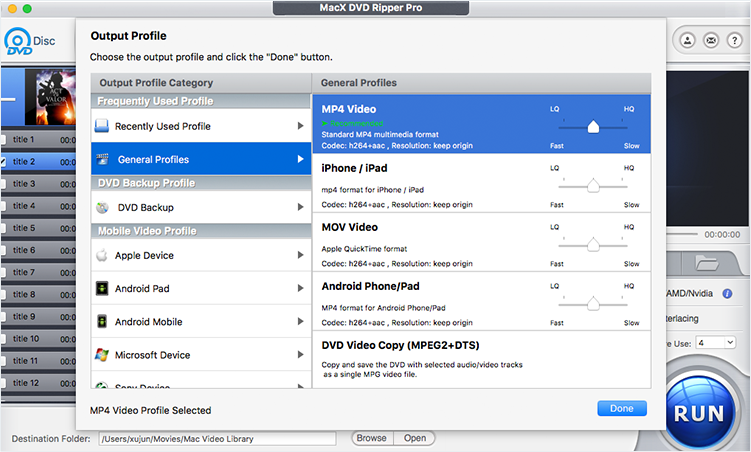
Step 4. Go back to main interface and hit the settings icon next to the output format icon. Here you can adjust the DVD to Plex ripping settings like audio codec, movie resolution, frame rate, aspect ratio, video codec, etc.
If needed, also click the "Edit" icon with a scissor-shaped icon to cut off the unnecessary opening/ending, add external subtitles to movie, cropp video, merge TV episodes into one, etc.
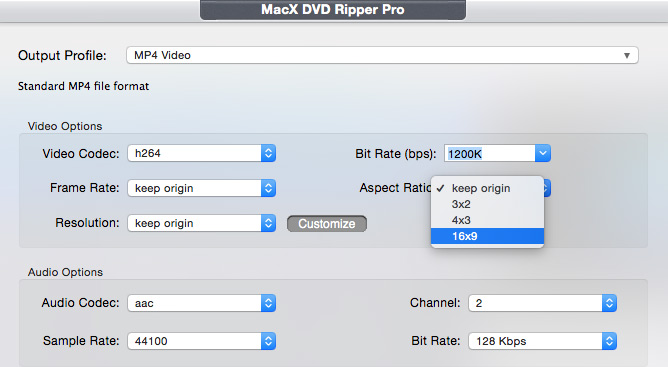
Moreover, if your computer hardware supports GPU hardware accelerator, this top DVD to Plex ripping software will auto detect that and activate its built-in GPU hardware accelerator to speed up DVD to MP4 converting, as well. Both hardware decoding and encoding are accessible. It can rip a full DVD to MP4 H264 within 5 mins (certainly your computer configurations should be strong enough, too).
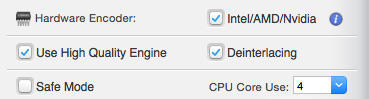
Step 5. Press "RUN" to begin ripping DVD content to Plex best format. For the newly released copyright protected DVDs, you're suggested to tick "Safe Mode" to avoid any ripping crashes during the process. After a few minutes, the rip will finish and you can add the ripped DVD video into Plex media server.
Warm Prompt: The software developer calls for copying or ripping DVD under the concept of Fair Use and does not encourage any illegal reproduction or distribution of copyrighted content. Please abide by the local DVD copyright law before doing it.
How to Add DVD Video to Plex Media Server
Once your DVD collections are converted into a video format accepted by Plex, you can now add them to Plex media server without problem. Plex allows you to add movies, TV shows, music, photos, and home videos.
- Click the + sign on the Plex home page.
- Select movies in the Add Library window that appears. In the drop down menu that appears, name your movie library and select a language. Then click Next.
- Select the Browse for media folder and navigate to the movies folder. Then click Add Library.
- Repeat the process with ripped TV shows and other videos.
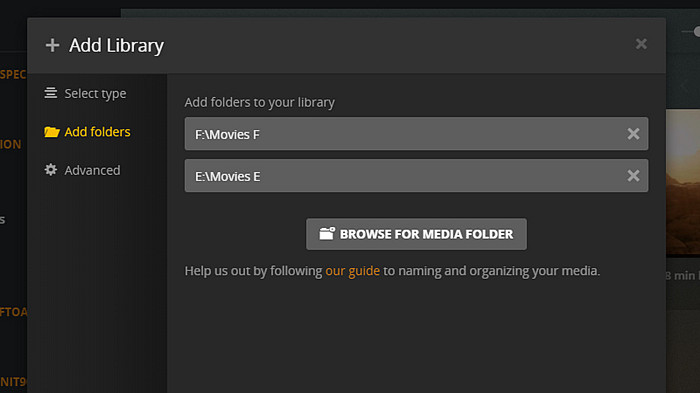
Once the library is created, the digital copy of your DVD will be available for streaming to any device that has access to your Plex server. Until then, your content can be eventually liberated from the plastic discs and playable anywhere you want.








