Web users download online videos for a variety of reasons. For instance, they can watch the video offline for fear of slow speed network, show the video to kids or friends on TV set or mobile device, or just make a backup lest it is suddenly deleted by the owner. Luckily, aTube Cather makes downloading video clip no longer a challenge, which helps to backup videos from a number of sites, from YouTube, Yahoo, Dailymotion to MySpace, and export the videos in a wealth of formats, be it WMV, 3GP, FLV, MP4 or AVI.
But the fatal weakness of this online video downloader is it only supports Windows platform. So for Mac users, you have to search for an alternative to aTube Catcher for Mac to fulfill your video downloading need on Mac OS X. If you are the one longing for an aTube catcher running on Mac, no need to worry as the following will list the top 3 best aTube Catcher alternatives.
Top 3 Alternatives to aTube Catcher for Mac and Windows
| Features | aTube Cather | Macxvideo AI | Keepvid | Freemake |
|---|---|---|---|---|
Introduction |
Freely grab video clips such as YouTube, DailyMotion, Metacafe, etc and save streamed videos to MPG, AVI, MP4, and 3GP formats. |
Among the best aTube cather for Mac, Macxvideo AI, built-in 370+ video/audio codecs, lets you download YouTube videos (incl. 4K 8K Ultra HD video) as well as FB, Vimeo, Dailymotion, etc. 1000+ video sites and fast convert any SD or HD video to hundreds of output formats for playback on the latest iPhone 12, and other 420 more latest devices with no quality loss. |
A top way to download online videos for its easy process to copy and paste URL for downloading with the most clean, logic, and self-explanatory interface. |
Provide one-stop-shop for video downloading and converting needs, making it happen in a couple clicks. |
Download Speed (for a 4min FLV 720p HD YouTube, 53 MB) |
2:56 |
0:35 |
2:58 |
1:23 |
Download Options |
No "Only download" option |
MP4, WebM, FLV |
MP4, WebM, FLV, 3GP |
MP4, WebM, FLV |
Conversion Options and Devices |
WMV, MKV, MOV, MP4, SWF, RM, MPG, WebM, OGG, MP3, WMA, MP2, iPod, iPad, Xbox, Zune, Nintendo, PSP, Nokia |
MP4, MOV, FLV, AVI, WMV, MKV, 3GP, SWF, MPEG4, H264, etc; 420+ device supported: including iPhone 12/11/Pro/Max, iPad Air, iPad Mini 2, Samsung Galaxy S20, HTC 10, Surface Pro 4, PS5, WP8, etc. |
Not available |
AVI, MKV, 3GP, MP3, iPhone, iPad, iPod, PSP, Android |
Supported Platform |
Windows only |
Windows only |
Windows only |
|
Other Cons |
Infected with the MalSign Generic C28 virus; Not working after updating the app. |
No downside. It works well. |
Keepvid not working in YouTube downloading from time to time; sometimes your computer will be junked up with unnecessary, and potentially hazardous software after downloading |
Come with malware and viruses; A bit slow in 32 bit machines |
In the table above, you may easily draw a conclusion that Macxvideo AI gains supreme. Keepvid performs the as fast as aTube Catcher in downloading speed and can be a good aTube Catcher alternative in terms of the interface; Freemake video downloader, though touting both online video downloading and converting features, makes it possible to suffer from virus; while Macxvideo AI seems to be more than the extra cost and gets the run upon other aTube catcher Mac alternatives, not only because it performances ultrafast downloading speed, but also because it provides more bonuses under the hood with no virus, malware, adware or spyware as well as the perfect compatibility with macOS, making it a perfect aTube Catcher for Mac replacement.
How to Use aTube Catcher Alternative to Download YouTube Video
Macxvideo AI works flawlessly on the latest macOS Big Sur. It not only helps you download YouTube HD videos (incl. 4K) but also convert video to MP4, MOV, WMV, AVI, etc for playback on a variety of devices. For the detailed steps, here we go.
Step 1: Download Video from Youtube
Copy and paste the URL of YouTube video to the type box after you download aTube Catcher on Mac. Click "Download Now" and the rest YouTube video downloading job will be automatically done by this aTube Catcher for Mac alternative. Moreover, you can add more than one video at a time to the download list.
Step 2: Choose the Output Video Format (Optional)
This aTube Catcher alternative allows Mac users to convert the downloaded videos into formats for mobile watching with no difficulty. All you have to do is to select the video format or device from the drop-down window. There are more than 420 profiles available, including iPhone 12, iPad 7, WP8, Google Nexus 7, PS5, Xbox One, etc.
Step 3: Select the Output Folder
Click the "Browse" button to choose the path where you want to save the output files in.
Step 4: Press the "RUN" Button
After finishing the steps above, click "RUN" button to start the YouTube video downloading and conversion on Mac OS X.
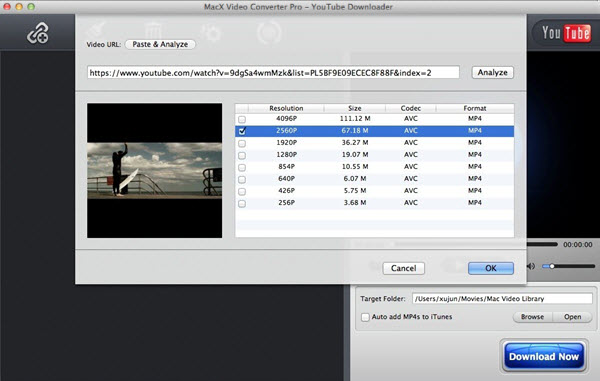
Tips: There are some bonus features in Macxvideo AI that aTube Catcher will never surpass, except for the YouTube video downloading and converting. Its screen capture feature allows you to record on-screen activities, like web videos, TV episodes, music videos, live events, and Talk shows without compromising quality. You can also make stylish slideshow with your photo library. What's more, touching up your video will be an easy job in the aTube Catcher for Mac alternative as the video editing ability lets you trim, crop, cut videos and even add subtitles and watermarks at your disposal.
Notice: MacXDVD Software doesn't advocate any reproduce, distribute, transmit, broadcast or sell any content for any other purposes without prior written permission of YouTu be or the respective licensors of the content. Please refer to YouTube terms of service before doing so.








