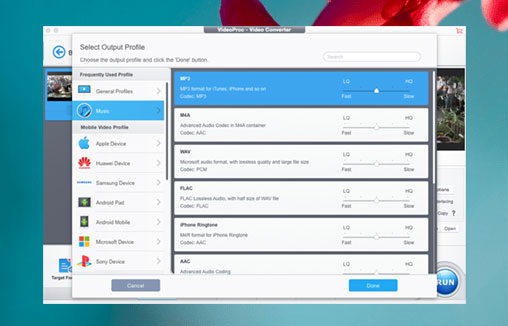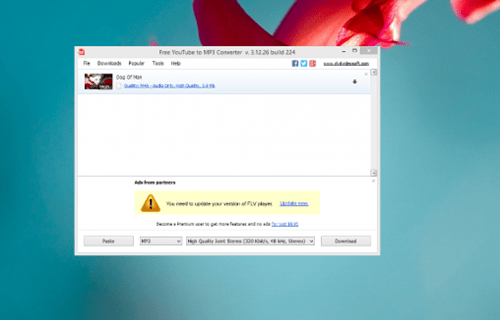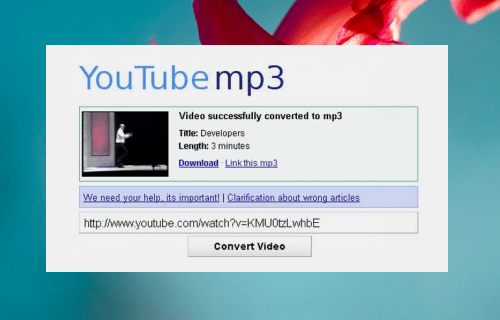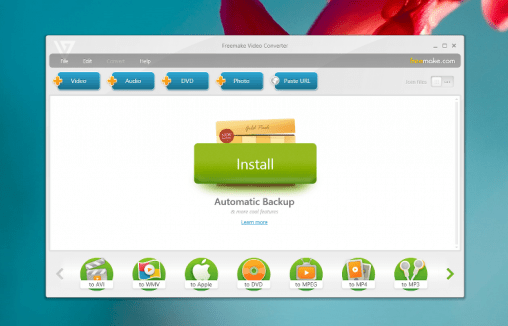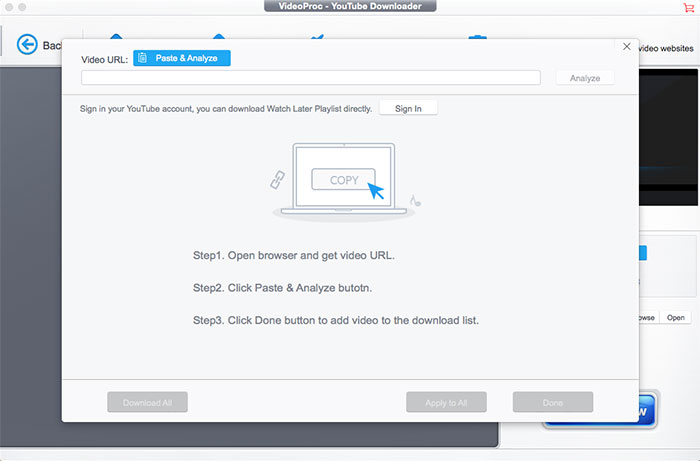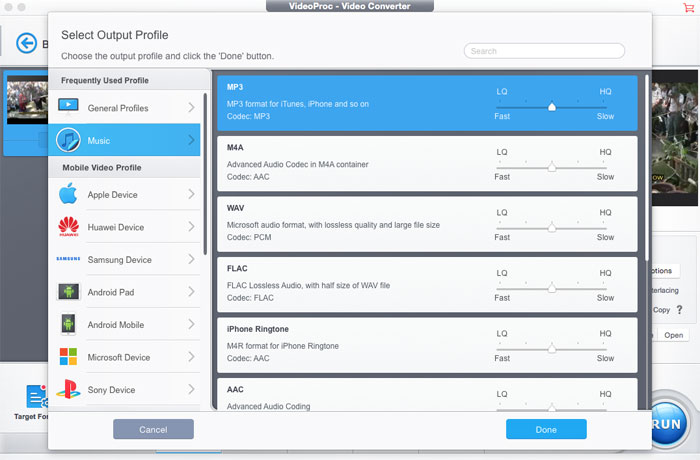Q: Hi, I am looking for a free reputable YouTube music converter that converts YouTube videos to MP3 files. I tried 2 sites, but had a "unverified security warning" from one site and ended up being a marketing ploy for phone ringtones that you get charged for from the other one. Are there any real, legit decent YouTube to audio converter sites that offer a decent, safe application or service? - MacRumors
A: There are many reasons why you long for a YouTube audio converter, the most likely of which is that a great number of music videos like the hot Let It Go, Shakira's La La La are posted on YouTube and you want a way to extract the audio podcasts from YouTube so as to listen to them offline on your iPhone iPad without having to purchase those tracks or burn to a CD for entertainment while driving. But finding an ideal yet free YouTube music converter might take a very roundabout way, either they aren't free totally or come with functional reservation, ads, spyware or malware. Here we've complied the top 3 best YouTube audio extractor that have received the most stars from users as well as other useful YouTube music download and convert tips.
Part 1. Top 4 Paid/Free YouTube Audio Converters
1. Macxvideo AI
This program supports more file formats than you can you can shake a stick at but comes with an intuitive interface you will never be confused. It's particularly useful as it bundles YouTube downloader, audio converter, video transcoder, slideshow makers, video recorder and editor into a single program, saving you from having to search around for several solutions when converting to other formats. You can easily download YouTube to audio MP3, AAC, AC3, MP4, AVI, MOV, WMV, etc, directly convert HD MKV, MTS, AVCHD, etc to iPhone, iPad, Android and other 420+ devices. The built-in video download engine, multi-core CPU and hyper-threading technology guarantee a fast YouTube audio conversion, up to 30 seconds when downloading a MV from YouTube.
Pros: Easy-to-use, 390+ video & audio codecs, support the latest mobiles, more functions
Cons: Not free
2. Free YouTube to MP3 Converter
Developed by DVDVideoSoft, Free YouTube to MP3 converter can convert videos from YouTube to audio formats such as MP3 - in addition to the popular video formats like WMV and AVI. This free YouTube to MP3 audio converter boasts an intuitive interface that clearly queue up multiple videos and audios for conversion from YouTube. Whether you want to grab guitar backing tracks or download karaoke songs to burn to a CD in time for a weekend party, the 100% free YouTube music converter leaves the choice up to you.
Pros: Clean interface
Cons: Constantly get "video download error" when downloading YouTube videos.
3. YouTube-mp3.org
As a free online YouTube video to MP3 converter, YouTube-mp3.org has been so far praised for its easiness while downloading YouTube music. You just copy and paste the URL of the YouTube videos into the blank box on the website and click Convert Video to start URL YouTube to MP3 audio downloading. It supports Mac, Windows and also Linux.
Pros: Easy to use
Cons: YouTube's lawyers have sent cease-and-desist letters to the site according to TorrentFreak. That means the free ride of ripping YouTube music videos to MP3 through youtube-mp3.org may end and YouTube-MP3 not working issue may plague you if you using this service.
4. Freemake video converter
If you need your video conversion tool to support the widest possible range of formats, Freemake video converter is another ideal choice besides Macxvideo AI. Not only it can convert AVI, MP4, MPEG, WMV, 3GP, DVD, HD, MKV, MP3, WMA, FLAC formats and others, but also it acts as a free YouTube audio converter to get audio tracks from YouTube VEVO, so you can download MP3 music of highest quality possible. What's more, it comes with very handy presets for conversion jobs, letting you get videos ready for the trendy devices like iPad or Android-based devices.
Pros: Wide input file format support and device export options, easy to use
Cons: Audio playback is extremely choppy and generates some CPU usage. Besides, it is compatible with Windows platform only, for Mac users, finding a Freemake alternative is a must-have.
Part 2: Compare 4 Best YouTube Music Converters
| Key Features |
Macxvideo AI |
Free YouTube to MP3 Converter |
YouTube-mp3.org |
Freemake video converter |
| Download and extract YouTube to audio MP3, AC3, AAC, WMA, OGG, iPhone Ringtones, etc |
Yes |
No (Only a few audio formats supported) |
No (MP3 only) |
No (MP3 only) |
| No YouTube download error |
Yes (Constantly upgrade to support the latest YouTube changes) |
No |
No (YouTube-mp3.org not working any more as Google cracks down the site) |
No |
| Good audio quality |
Yes |
No |
No |
Yes |
| Fast YouTube downloading and converting speed |
Yes (30 seconds only when downloading a MV from YouTube) |
No |
No |
No (Put a massive strain on computer) |
| Convert videos to many other mainstream formats and latest devices |
Yes |
No |
No |
No (The latest iPhone XR/XS/Max, iPad Pro, etc are unsupported) |
| Make photo slideshow, record on-screen activity and edit video |
Yes |
No |
No |
No (Only helps to create slideshow with photos) |
| Paid or Free |
Paid |
Free |
Free |
Free |
From the above table, you can easily draw a conclusion that Macxvideo AI is a comprehensive YouTube converter that not only supports converting YouTube videos to music MP3, AAC, AC3, OGG and other audio files but also convert them to a deluge of devices with fast sped. Even though it is not free, its versatile functional options are good enough that is definitely worth a download of the YouTube music downloader and converter. Below are the detailed steps on how to download YouTube video and convert to audio format with ease.
Part 3: Detailed YouTube to Audio Download and Convert Guide
This YouTube audio ripper keeps up-to-date with the latest YouTube changes and makes flawlessly compatible with the newest Mac and Windows platforms. You can download Macxvideo AI for your Mac computer and turn to the windows version for your PC platform.
Step 1: Download 4K Video from Youtube.
Click "Downloader" icon on the main interface. And copy and paste the URL of YouTube video to the type box. After you click "Download Now", the rest YouTube audio downloading job will be automatically done by this tool.
Note: This YouTube to audio converter supports downloading 4K video to MP3 audio and other formats with high audio and video quality.
Step 2: Choose the Output Video Format.
Go "to Music" and simply choose the audio format you like from the drop-down window.
Step 3: Select the Output Folder.
Click the "Browse" button to choose the path where you want to save the output files in.
Step 4: Press the "RUN" Button. After finishing the steps above, click "RUN" button to start to download and convert YouTube to Music format.
Once you get the audio file saved on your computer, you can either import the audio into your media player for listening to while travelling or burn it to CD using a burning program for party entertainment.
Notice: MacXDVD Software doesn't advocate any reproduce, distribute, transmit, broadcast or sell any content for any other purposes without prior written permission of YouTube or the respective licensors of the content. Please refer to YouTube terms of service before doing so. Still have any problem on the best YouTube audio converter, just email us >>
Related Articles