For the first time ever more people visited YouTube.com than Google.com in Dec 2015. Statistically, the total number of YouTubers reaches up to 1,300,000,000; 300 hours of video are uploaded to YouTube per minute; and almost 5 billion videos are watched on YouTube every single day. You are freely to watch YouTube videos online. But if you are willing to upload videos to YouTube or download YouTube videos for your specific needs, there are chances you will need a converter to encode and decode videos.
Why We Need a YouTube Converter for Mac?
There are many occasions you may want to convert YouTube videos to save them on your Mac.
- Play YouTube videos on QuickTime: You may need a YouTube video processing tool on Mac to get the YouTube videos watchable on your Mac's default player QuickTime that only supports MP4, MOV and M4V.
- Customize YouTube videos: There are times you want to personalize the videos you downloaded from YouTube with iMovie or Final Cut Pro.
- Watch YouTube videos on mobile: Maybe to have the YouTube videos viewed on your iPhone iPad or other mobile devices is a solid reason to find a good YouTube converter for Mac.
- Upload video to YouTube: YouTube is the place where you can share videos to people. What if you have some recordings shot by camcorders, digital cameras, webcams, photos or more. But the unsupported format and large file size are stumbling blocks to the uploading. So a video processing tool is a must-have.
What the Best YouTube Video Converter Should Be?
It's quite tough to pick up an ideal converter to transcode YouTube videos for green hands. And even different people have different definition for the best YouTube converter Mac. So here we just list some essential elements an excellent HD YouTube video converter should have.
- Interface. A clean and easy-to-use interface helps you to convert YouTube videos on Mac OS X easily.
- Speed. Yes, time is money. A tool that could decode videos to MP4, MOV, AVI etc. with faster speed is no doubt more favored.
- Video quality. There is nothing important than keeping videos in original quality for YouTube video conversion.
- Video format. A welcomed HD YouTube video converter should be compatible with all the common video formats and devices.
- Platform. We cannot tell which platform is the best, so the best Mac YouTube converter has better be available for the latest Mac OS, incl macOS Sierra.
Well, if the YouTube video converter meets all the requirements above, you can convert YouTube videos on Mac or Windows without any hassle. And it will be more competitive, if it can also download YouTube videos offline or has some editing features.
Trustworthy YouTube Video Converter for Mac OS X
At the mention of the best YouTube converter Mac requirement, MacX Video Converter Pro is proven to be the most suitable for the YouTube video transcoding needs. It owns all the conditions of being the best YouTube converter for Mac, with an easy-to-use interface, simple operating, blazing fast converting speed, utmost original quality reserved according to users feedbacks.
In addition, this Mac video converter also enables you to free download videos from YouTube, Facebook, Vimeo, Dailymotion, and 1000+ sites. Meanwhile, if you are plan to upload videos to YouTube or other online sites, you can do some editings such as compress 1080P video to 720P HD, trim/crop videos for smaller size, add subtitles/watermarks etc. to fit the uploading standard of each video site.
How to Download and Convert YouTube Videos to MP4 MOV AVI MKV etc
Step 1: Install and Run MacX Video Converter Pro.
For both Mac and Windows users, the initial step before converting YouTube videos is to free download the best YouTube converter Mac or Windows version, and launch it on the corresponding operating system desktop.
Step 2: Download YouTube Videos from Online.
- Browse YouTube.com and find the target YouTube video, then copy the video URL.
- Go back to the program and click "YouTube" > "Add Link" > "paste & analyze" to detect the YouTube video details.
- Choose the video format, resolution, size for your desired video from the automatically popped up windows.
- Hit "Download Now" icon to start to download YouTube videos HD.
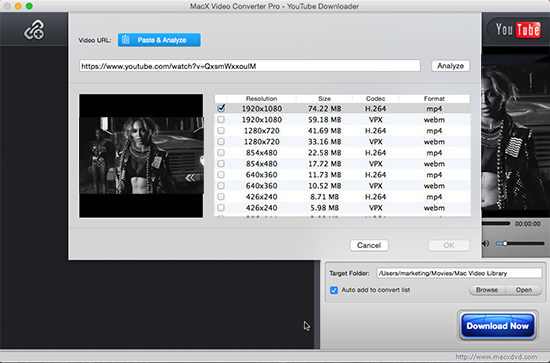
Step 2: Choose Output Video Format
Choose "to iMovie" button. Therefore, you may use this program to convert FLV video to iMovie. In addition to convert YouTube to MP3, MP4, MOV or M4V for iMovie, this program also helps to convert video to iPhone compatible format if you want to appreciate videos on your fashionable iPhone.
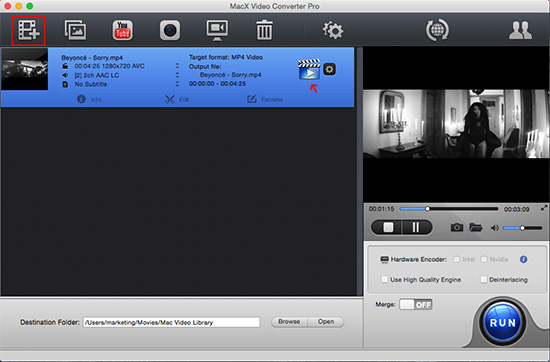
Step 3: Convert YouTube Video to Any Formats.
- When downloading finished, you can import the downloaded video to this program to MP4, MOV, AVI etc. by clicking "Add Video" button or simply drag and drop.
- Choose the video format you wanna convert the YouTube video to. There are over 180 video formats and 14 popular audio formats are available for your choice on Mac OS. It also has the readymade profiles for converting videos to YouTube format, resolution, file size, codec, etc for effortless uploading.
- Press "RUN" icon to convert YouTube videos on Mac with the powerful 2-in-1 YouTube downloader and converter.








