Wanna compress a 6GB .ISO file to 4GB or less? Are you going to shrink an iSO image to fit on a CD with normal 700Mb? Calm down, here is the right place where easy yet effective solutions are shared for you to compress and downsize ISO image to fit on CD, hard drive, DVD and more on your Mac/Windows computer with the highest degree of image quality.
Best Free ISO Image Compressor for Windows & macOS
MacX DVD Ripper Free [FREE & safe] - compress ISO image files from GB to MB with nearly original quality thanks to High-Quality Engine. The hyper-threading tech & multi-core CPU utility helps compress an ISO image file within a few minutes. It also converts ISO Image/TS Folder/DVD Discs to MP4, MOV, WMV, FLV, H.264, HEVC, etc.
List of Top 5 ISO Compressor for Windows and macOS
#1. MacX DVD Ripper Pro
Operating system: Windows, macOS
The 5-star DVD ripper for Mac program from MacXDVD Software - MacX DVD Ripper Pro, is a strong performer to compress and shrink ISO image file size. It enables you to compress ISO image to MP4, MOV, MKV, AVI, FLV, and other digital formats with much smaller file size and 98% quality reserved. The good performance is achieved by its High Quality Engine and advanced compression algorithm. The ISO compressor shows up to 5x faster than other tools on the list.
Still, its ISO editing features (cut off the sidelights/segments; crop the unwanted video parts, etc.) enables you to compress ISO imge file size without lossing quality at all. The ISO compressor supports macOS and Windows (11/10 and earlier).
Thanks to intuitive interface, it's quite easy to compress ISO image file size. Import ISO image by click Add DVD button. Choose the output format, resolution, size, etc. Click "RUN" to begin the ISO compression. Done!
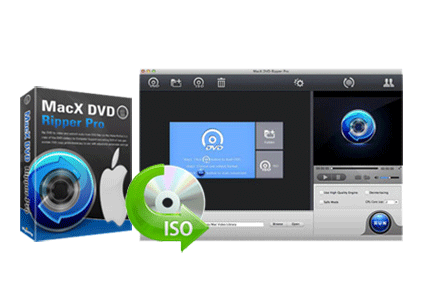
#2. PSP ISO Compressor - Compress ISO to CSO
Operating system: Windows
While googling, the first searching result is the PSP ISO compressor for game ISO files, which enables you to compress PSP ISO, Wii ISO to CSO, compress WBFS files (Wii Backup File System) to CSO, and decompress PSP CSO/Wii CSO to ISO. Beyond this, it allows you to convert DAX to CSO/JSO and convert JSO to DAX/CSO. Currently, the ISO compressor runs on Windows Windows 8, 7, Vista and XP, the Mac version still on the way.
It works well for compressing Sony PlayStation games files and Nintendo games files. Note that the installation of the ISO compressor on Windows requires .Net Framework. The program lacks udpate, which is acceptable since it's totally free. Its interface is quite simple, making it easy to get started.
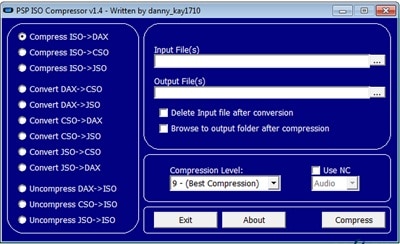
#3. UltraISO
Operating system: Windows
UltraISO supports to compress ISO image to fit on CD, hard drive or DVD disc with new hard disk image (up to 16GB) and floppy image (up to 2GB). It also works perfectly as a ISO CD/DVD image file creating/editing/converting tool to directly edit CD/DVD image file on Windows. The ISO compressor comes with lots of useful add-ons.
While the ISO image compressor has many extra features built-in, it comes with a complicated interface. You may have to spend some time figuring out how to use the tool for ISO image file compression. Some users reported that they experienced slight glitch during the installation and compression process.
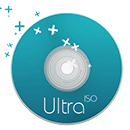
#4. DVD Shrink
Operating system: Windows
Another rising star in ISO shrinking field is the DVD Shrink, which is specially designed to compress ISO image without quality loss. It can shrink ISO image from DVD-9 to DVD 5, DVD-9 to 2xDVD-5, and other DVD types with all data kept. This ISO video compressor is suitable for those who have high demand on output video/audio quality and lower demand on the output file size after the ISO image file compression.
It's easy to get started with the ISO compressor. Launch DVD Shrink, click the "Source" button to specify and load an ISO image file. Select "Full Copy" or "Main Movie" mode (Main Movie mode outputs smaller ISO image file size). Click "Target" to choose storage path and hit the "Next" to begin the ISO shrinking process.
The ISO compressor fails to handle encrypted ISO image files. Extra programs are required to bypass protection. The program is no longer under development and you won't get any free update.

#5. ISO to USB
Operating system: Windows
ISO to USB is a free yet useful tool for you to convert ISO image to USB drives. These USB drives include USB flash drives, memory sticks, and other USB storage devices. It's also used to create a bootable USB disk with FAT, FAT32, exFAT or NTFS file system on Windows operating system, including Windows 8/7/Vista/XP. It's lightweight and compress ISO image file during the ISO to USB burning process.
It's a ISO to USB burning program and doesn't guarantee the ISO image file compression ratio and quality. The license of the ISO compressor is free and it possibly puts you at risk of being attacked by adware or malware. Go to its offical site to free download the ISO compressor setup file. The process comes with redirects and ads.









