Home > Online Video > Streaming Video > Minecraft Game Download
Home > Online Video > Streaming Video > Minecraft Game Download

I have seen a lot of YouTubers play Minecraft hunger games, but I don't know how to get it downloaded. I'm really new to this thing. Where can I download and install it?
Believe it or not, Minecraft has become the most attractive sandbox game at present because of its strong independence. As is known to all, it is a fun arcade game where you can explore lost worlds, kill monsters and uncover secrets. And, there are multiple gameplay modes available including survival mode, creative mode, adventure mode and spectator mode. Until now, the game has been developed many version for different users, such as for Xbox 360, Android, PlayStation 4/Vita, Windows Phone and more. Wanna play it on PC? Now, we will show you how to download Minecraft game legally and easily.
Actually, though various mobile platforms for Minecraft have come out, PC with OS like Microsoft Windows, OS X or Linux was the original platform. Apart from the main version, only PC version is free. Thus, for playing the latest version, you should purchase it from its official site. Below is the detailed step for game the game downloaded.
For successfully downloading Minecraft game, users need a Mojang account. You can click the Register link in the top-right corner. Then you are asked to fill in some information like valid email address, password, name, date of birth, and more.
After logging in your account, you can purchase from the main page. Hit "Buy Minecraft for this account" link to enter billing details.
Revisit the website and log in. Under the Buy Now button, there will be a link which will guide you to get Minecraft game download. Click it to download and run the installer. Note: before downloading on PC, make sure you have Java installed on your system.
Tips for Minecraft Game Download
Truly, many gamers and newbie would like to search Minecraft gameplay videos on YouTube for studying how to play the game in different ways. Commonly, those videos are recorded by experienced players who aimed to share their operating skills. Of course, if you have some brilliant ideas about playing the game, you also can record it with the help of functional game recording software: Macxvideo AI. This best screen recorder can easily solve the problem of how to record Minecraft gameplay on Mac with sound due to its seamless video game footage capture feature. Later, you also can use this Minecraft game recorder for Mac to edit the walkthrough for the sake of the final uploading.
Similar to the simple game download steps, gameplay recording steps are also so easy to follow.
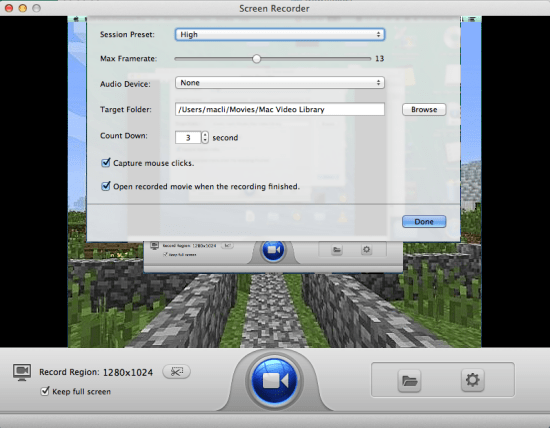
1 Free download game recorder for Mac and run it. Press the "Screen Recorder" button on the main interface.
2 Adjust Capture Settings. In this step, you are allowed to adjust the capturing region, quality of recorded video game, audio effect and more.
Tips: For smoothly recording Minecraft gameplay video, it's advisable not to adjust any setting in System Sounds as the suddenly increased volume would hurt your hearing.
3 Click "Browse" button in output setting area to select a destination folder to save your captured Minecraft walkthrough.
4 Hit "Start Record" button to begin recording game on your Mac. After you get recorded game video, you can use this video capturing software to convert video to YouTube supported video formats (MP4, MOV, 3GP, AVI, etc) for later uploading.
In addition to downloading Minecraft game, players are also interested in music in the game, which is non-lyrical ambient music. On March 4, 2011, Rosenfeld released a soundtrack titled Minecraft – volume Alpha which includes most of the tracks and it has been chosen as one of the best video game soundtracks of 2011. The second official soundtrack – Volume Beta released in November 9, 2013 includes the music which was added in later version of the game.
By the way, the full-length Minercraft soundtrack can be painlessly found out on YouTube so that you can enjoy them now. But if you have requirements on downloading soundtrack for making ringtone or offline replaying, you are highly recommended to download them with the aid of Macxvideo AI. This all-around music downloader is able to get full songs download free from YouTube in 4K UHD, 1080P or 720P at fast speed. In the other hand, it is also capable of downloading MP3 audio track from 1000+ music sharing sites, like Soundcloud, audiomack, MP3 Skull, Bee MP3, etc.
It is true that Minecraft is an uber-popular game for all trades, ages and people and more and more kids have gotten the game on their phones, tablets or Xbox. But there are also some other good kids game apps worthy of downloading. Thus, we list some best Apps for all ages of kids.
Game |
Cost |
Operating System |
Ages |
Theme |
Super Why! |
$3 |
iOS/Android |
3-6 |
Literacy |
Monkey Preschool Lunchbox |
$2 |
iOS/Android |
2-5 |
Preschool Studies |
Toddler Teasers:Shapes |
Free |
iOS/Android |
Preschool |
Preschool Studies |
Polar Bowler |
$1 |
iOS/Android |
All |
entertainment |
Cut the Rope |
$3 |
iOS/Android |
All |
Logic Puzzles |
Angry Birds |
$1 |
iOS/Android |
All |
Strategy/Entertainment |
Memory Matches |
Free |
iOS/Android |
All |
Memory Game |
Artkive |
Free |
iOS/Android |
All |
Art Preservation and Sharing |
![]() Author: Bertha Miller | Updated on Jan 8, 2025
Author: Bertha Miller | Updated on Jan 8, 2025
