I'm trying to rip a DVD to DivX AVI using DVD Decrypter and AutoGK (following the instructions in your guide page). It goes for about 10 minutes in AutoGK, then it stops. I tried it three times. Twice my comptuer restarted, once is just froze.
The inability to transcoding commercial DVDs to DivX with many DVD rippers may put you in an awkward position. It behaves like there system crash, software stuck, disc loading error, fragmentary movie encoding that makes it unwatchable, etc. If you've undergone the situation, just read on.
Why You Cannot Encode DVD into DivX?
The common causes are:
- Limited outputs: Just like Handbrake version 0.9.4 ditched the support for DivX, many DVD ripper software gives up DivX for DVD ripping as well. But the need to get movies playable on Sony devices such as PS3 cave into a soaring demand for DivX format.
- DVDs are copy protected: Commercial DVDs are severely encrypted with copy protections that many old DVD ripper software such as DVD Decrypter and DivX Converter are too difficult to crack the newer encryption measures. Consequently, when you try to convert DVD to DivX, you will get errors, such as title read error, cannot initialize trancode engine, your computer system gets stuck or frozen, and so on.
Now it's time to pick a trustworthy DVD ripper, such as MacX DVD Ripper for Windows (Mac Version), a really easy-to-use yet fast DVD tool that acts as both a skillful DVD decrypter and DVD converter. With unique DVD analysis technology and 400+ output readymade profiles, this tool is able to read the right title when loading DVD and its clean interface saves you from any complex DVD ripping to AVI DivX/Xvid so that you can play the movie on Creative Zen vision, Archaos and iRiver PMP without any trouble.
Fail to Rip DVD to DivX? This Tool Helps you Out
- Brings you NO.1 fast DVD rip solution to decrypt and rip any DVD to AVI/DivX, AVI HD/XviD for watching on Sony PS5/4, iPhone, Archaos, iRiver PMP, Zune, etc.
Why Does the DVD to DivX Ripper Is the Most Powerful
1. Crack DVD Copy Protection
Still troubled with DVD ripping errors using free DVD ripper tool such as Handbrake? Your perplexing will be ended with MacX DVD Ripper Pro as it can remove all types of DVD DRM, ranging from CSS, region code, RCE, to Sony ARccOS, Disney X-project. Besides, this tool is rumored to support ripping some DVDs with sophisticated protections, such as Japanese AV, Workout DVDs such as insanity, etc.
2. Rip DVD to Any Format for Any Device
Infused with 400+ preset profiles, you are allowed to not only digitize DVD to AVI, MP4, Xvid,MOV, WMV, DivX, H264, MPEG4, etc, but also convert DVD to iPhone, iPad, Samsung, Windows Phone, and more.
3. 4 DVD Copy Modes
You will be at your choice to copy DVD to hard drive on Mac or PC, e.g. copy DVD main title/full title to single MPEG2, which will be finished within 5 minutes, depending on the driving speed and computer hardware, make 1:1 DVD clone to ISO image for burning, and even rip DVD to MKV with various video, audio tracks and subtitles.
4. Lightning Fast Speed and High Quality
It also maximally increases the ripping speed by make full use of the CPU cores (Up to 8) and sets up the high-quality engine to deliver the highest possible quality, thus you can hardly notice any quality change in DivX comparing with the original DVD.
[Tutorial] How to Rip Copy Protected DVDs to DivX on PC and Mac
To encode DVDs to the DivX format without any DVD loading error or other problems, you need to free download the latest version of MacX DVD Ripper Pro as it is newly updated to support the newer DVDs. Besides, it makes seamlessly compatibility with the latest OS, including Windows 10 and macOS Big Sur.
Step 1: Load DVD before Ripping to DivX
Run the latest DVD ripper on your Mac or PC. Insert the DVD disc into DVD-ROM. It supports DVDs, ISO images and DVD folder. Besides, this tool is able to choose the right title for you while loading DVDs.
Step 2: Choose output format
Once there pops up a window, you can follow the directory: Output Profile > General Profiles > AVI DivX Video.
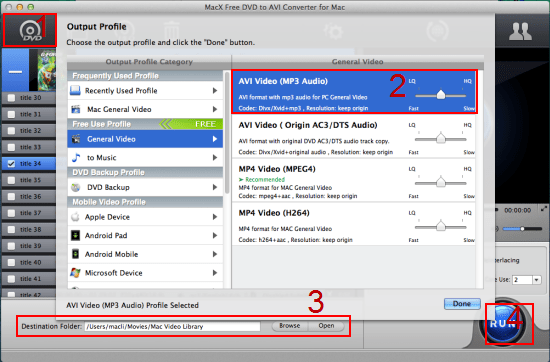
Step 3: Start DVD to DivX Ripping
Click the Browse button to choose the output folder to store the ripped DivX video and hit RUN to start the process to rip DivX from DVD. After that you can sync the movie to iPhone iPad using iTunes or other data transfer software.
Notice: This software advocates ripping protected DVD with best DVD to DivX ripper for personal use only.
External Knowledge: What is DivX
DivX is a brand new video compression technology developed by DivX, LLC. Due to the quality (image will be indistinguishable from the original source, efficiency and small size (a video will be compressed to almost 15% of the original size) and wide range of DVD player that support DivX format, the codec remains popular. Just because it offer the same image quality at 1/10 the size, DivX is also suitable for movie downloads as well.








