"My concern is that I would like to convert some of my DVD collections to TS videos and stream them to my TS-playable gadget so as to watch the DVD movies when I'm on the road. However, I always received an error code each time I tried to convert DVD to TS. Is there any solution? Thanks in advance." --Debra
TS, the abbreviation of Transport Stream (TS, M2TS and MTS in high definition), is a standard format for transmission and storage of audio, video and data, specified in MPEG-2 Part 1. Its design goal is to multiplex digital video and audio as well as to synchronize the output. Transport stream specifies a container format encapsulating packetized streams, with error correction and stream synchronization features for maintaining transmission integrity when the signal is degraded. Because of that, TS video is widely used in broadcast systems such as DVB and ATSC and often used on high-end video players, offering users fluent entertainment experience.

Best Recommendation to Convert DVD to TS Video
Considering the high video definition and compelling video quality of TS video, there is no doubt that we would get more visual joyfulness by watching movies on the devices supporting TS video. Wanna to rip DVD disc to TS for better enjoyment? Have you ever met the same question like Debra? Is there any DVD ripper for Mac available? Don't worry, all these problems are not a big deal. Just read on, you will find an easy solution below.
Well, MacX DVD Ripper Pro shall be your solid choice, letting you easily rip copy protected DVD to TS on Mac at one go. Thanks to the built-in High Quality Engine and De-interlacing scanner, it offers you an unprecedented high quality and smooth conversion experience, making DVD content to TS conversion finished in a few minutes.
Four Steps to Convert DVD to TS on Mac with Ease
Step 1: Download DVD to TS Converter on Mac
Free download this DVD ripper on Mac, import DVD by clicking "DVD Disc" button, or you can upload DVD disc by hitting "DVD Path" button.
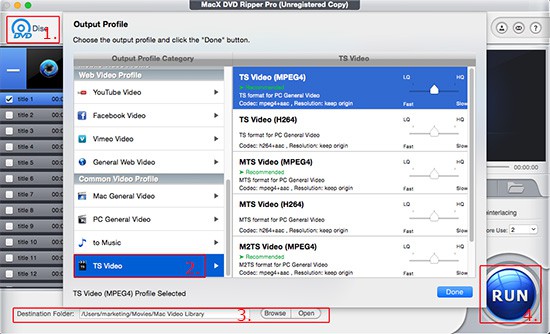
Step 2: Choose Output Video Format
After the DVD disc is imported, a small table including 283 output profiles will pop up, and then you can click "TS Video" in the drop-down list and choose the specific format as needed. Besides converting DVD to TS, this DVD to web video converter also provides the best solution to rip DVD to iPad, DVD to iPod, DVD to Android, etc.
Tips: if you want to edit the video before converting, you can click "Edit" button to crop, trim and merge video files as you like.
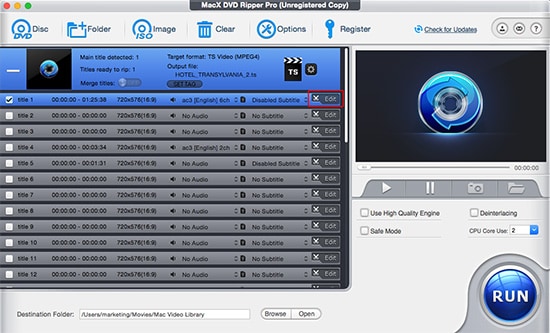
Step 3: Select the Destination Folder
Click "Browse" button to choose the path where you want to save the output files in.
Step 4: Start to Convert DVD to TS
After finishing the above steps, you can start ripping DVD movies to TS on Mac by clicking the "RUN" button.
Note: owing to the unique DVD Navigator Analysis technology, this DVD to TS ripper enables Mac users to access to the new DVD movies with latest copy protection. Therefore, you can copy protected DVD like a cork.








