"I got a spooky but interesting ISO file and try to import it to my iPad for watching it during my Halloween party. But my iPad seems to have no response at all. Any suggestions? Thanks in advance"- Jessica
Best DVD Converter to Rip ISO Image to iPad/iPad Mini
As we all know, ISO image is easily burnt to DVD disc and transported through internet. But it's pity that so far no portable device supports this file, making ISO image poor for portability. So if you want to put ISO file to iPad for watching on the move, an ISO to iPad converter is absolutely indispensible. Here MacX DVD Ripper Pro works flawlessly everytime you opened it and empowers you to convert ISO to iPad supported format such as convert ISO to MP4, thus making your ISO files more mobile. Besides, by adding new profiles especially for the newly release iPad Mini, the professional-grade application also demonstrates a great ability to transfer ISO files to the new iPad Mini.
Step-by-Step Guide to Convert ISO File to iPad/iPad Mini with Ease
Particularly, we provide two different versions for different users, so please choose the correct version: For Mac users, please download Mac version ISO to iPad converter; For Windows users, please download windows version ISO to iPad converter.
Step 1: Load ISO image.
free download and run this ISO to iPad converter on Mac, click "DVD ISO" button to import the ISO file on your Mac computer.
Step 2: Choose Output Video Format
Here you can directly choose "to iPad and Tab" as output video format. If you want to rip ISO to iPad Mini 4, you can choose "to iPad and Tab" and then select the proper profile setting from the tab below. What's more, this DVD ripper enables you to rip ISO to iPhone. It also boasts a flood of features and comes with a variety of options to make your DVD collection more mobile by ripping DVD to a wide range of formats for putting it on your mobile device like iPhone, iPad, iPod, Samsung, PSP, HTC, etc.
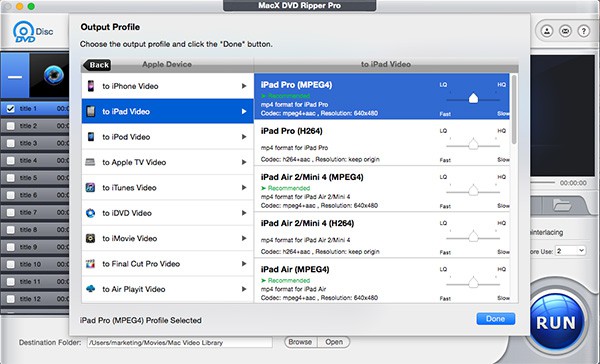
Step 3: Select the Output Folder
Specify output folder on your computer to save the output files. Click the "Browse" button to choose the path where you want to save the output files in.
Step 4: Press the "RUN" button
Click the "RUN" button to begin the process of ISO to iPad/iPad Mini conversion.
What sparkles your eyes when using this ISO to iPad converter also attributes to its unique DVD copy feature. The quality of copy it produces, specifically, pushes it into the top product because it creates a perfect 1:1 copy of the content.
Finally, no matter you ripped ISO to iPad compatible or incompatibole formats, you can apply to MacX MediaTrans to transfer the DVD movies to iPad mini, iPad Pro, iPhone, iPhone SE, iPhone 6S/6S Plus/6/5 etc.








