Q1: Downloaded some MKV 2160p movie files in H.264 codec, but the file size is larger that eats up my storage soon. It there an easy way to convert my MKV files to HEVC to save more space, because HEVC offers better compression ratio.
Q2: The video file is in .mkv format. My iPhone 7 doesn't support playing MKV videos. I've upgraded to the latest iOS 11 and it now supports MP4 HEVC. So I need to change MKV format to HEVC, preferably. A fast HEVC converter is appreciated.
What Is MKV?
MKV is an open-source container format designed to hold any type of codec. Specifically, it can contain an unlimited number of streams including video (DivX, Xvid, RV9), audio (MP3, Ogg, AC3, AAC, etc) and subtitles (SRT, ASS, SSA, etc) in the same file. These streams are likely compressed and have been produced with an encoder. So not all media players, mobile devices, computers, TVs, and more can play MKV, even with the MKV codec pack installed. The bad compatibility with mobile devices drives a rising demand for MKV conversion to a more compatible format, like HEVC.
What on Earth is HEVC/H.265?
HEVC, aka H.265, is a video compression standard, a successor to H.264 AVC. Videos encoded in HEVC or H.265 is achieved at the lowest possible bit rate, 50% less than other formats. Specifically, HEVC encoding halves the video file size at the same level of video quality or tremendously enhances the image quality at the same bit rate compared with the widely used H.264. This makes HEVC/H.265 the most popular codec in 4K video compression, up to 8K UHD. You don't need huge hard drives to store your UHD files. See how to convert H.264 to H.265.
HEVC/H.265, on the other hand, has less compatibility with mobile devices so far, as compared with H.264. But with iOS 11 and macOS High Sierra add HEVC codec in the support list, we can foresee more and more mobiles will jump on the bandwagon. So when it comes to a large HD MKV movie, especially the MKV file in 4K UHD resolution, the conversion from MKV to HEVC is highly demanded.
Recommended Program to Convert MKV to HEVC/H.265 at Fast Speed
The swift from MKV files to HEVC or H.265 will be achieved as long as you have a video converter in hand. But the truth is most programs don't include HEVC/H.265 into its codec buildup plan. At the very least, some free video converters just offers to tweak the HEVC codec setting manually, which is really complicated for beginners, while others like Handbrake, though claiming to convert MKV to H.265 (x265) directly, but the lengthy process can be a thorny obstacle.
Luckily for you, Macxvideo AI is highly recommended for you, due to its easy-to-use interface and readymade profiles for MKV HEVC and MP4 HEVC. It can handle HEVC/H.265 encoding, along with H.264, MPEG4, MP4, MKV, WMV, AVI, MTS, AVCHD, etc at fast speed.
- User rating: ★★★★★
- Home page: https://www.macxdvd.com/mac-video-converter-pro/
- OS: Windows (10/8/7) and Mac (Mac OS X 10.6-10.13 macOS High Sierra)
- Pros: Intuitive interface, ultrafast speed, high quality and 100% safe.
▶ Main features:
- Built-in 370+ video/audio codecs, it can easily convert MKV to HEVC, MP4, MOV, WMV, AVI, FLV, MTS, MPEG4, H.264, etc.
- Convert among 8K/4K/HD 1080p/720p videos, like H.265 to H.264, MKV to MP4, MTS to MOV, VOB to HEVC.
- Infused with as many as 400 preset profiles for Apple, Android, Sony, Microsoft and Google devices, including the latest 2k/4k MP4, iPhone, etc.
- It applies world's leading Intel QSV hardware acceleration tech to dramatically enhance the video converting speed.
- Flexible parameter settings allow you to adjust the video resolution, codec, bitrate, frame rate with ease.
[3 Steps] How to Convert MKV to HEVC/H.265 on Windows and Mac
Prior to the MKV transcoding, please feel free to download Macxvideo AI on Mac or download the Windows version according to your needs.
Step 1: Add MKV Video
Launch the HEVC video converter. Click + Video button to select MKV video you want to convert. Batch conversion is supported.
Step 2: Choose HEVC as Output Format
The video converter offers two readymade profiles for HEVC (.mkv and .mp4). For better compatibility with devices like iPhone, iPad, Mac computer, we suggest you to go to Mac General Profiles > HEVC (.mp4). You can also go to PC General Profile > HEVC (.mkv) as per your needs.
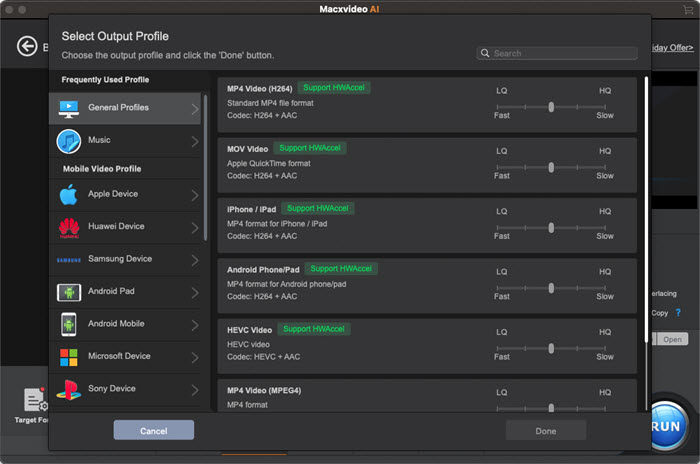
Note: Please click the wheel-shaped button and tweak the parameter settings as per your needs.
1. Lower the resolution at 1080p at 240 fps if you need to play HEVC on iPhone .
2. Change the resolution at 1080p at 60 fps or 720p at 240 fps if you want to play HEVC on iPhone 5S.
3. iPhone X, iPhone 8/7/6S (Plus) and iPad Pro will play HEVC video up to 4K 2160p without stuttering.
Step 3: Start Converting MKV Video to HEVC/H.265
Save the converted HEVC video to the target folder by clicking the Browse button. Tap RUN to begin the MKV to HEVC/H.265 conversion.








