Unable to Play SWF Flash Videos? Convert SWF to MP4 Format
As you know by now, it is inevitably necessary to convert SWF to MP4 Mac/Windows 10. In order to preserve high quality after SWF to MP4 conversion, here a great video format transcoder named MacX Video Converter Pro is available for you. It's specifically designed to decode SWF video to MP4 on Mac or other formats like MKV to AVI, AVI to MP4, WMV to MOV, MKV to MP4, AVCHD to MOV etc with unique styles and high video quality. With the built-in multi-core CPU, hyper-threading and Intel QSV/Nvidia/AMD hardware acceleration tech, the video conversion can be done within a very short time with 98% quality reserved.
Why Change Video from SWF to MP4?
Given the incompatibility issues the SWF format can bring, users now turn to change SWF to another file format that can be more accessible by using any media player and new mobile playback platforms available without the need of any added ware or plug-in. Here MP4 is the one that taking over its place.
MP4 may be the most widely used video format as this format joins in Android supported format list, iPhone supported format list, Kindle Fire supported video formats, etc. In fact, this video format provides videos with high video quality and greater degree of compression which can be delivered everywhere - from mobile phones and tablets to desktop computers. If you are dealing with SWF file formats, you must understand the importance of converting SWF to MP4 format.
MP4 is good in video quality: Many users may wonder if they are making any sacrifices in quality if they convert SWF into MP4. They can rest assured of that as MP4 is famous for providing high quality video that are no less than SWF.
MP4 is more accepted by devices: Limits on the SWF format as regards to the media players that support it are now removed. Many media players as well as various kinds of mobile devices such as iPad, iPhone, Samsung, Android etc are now listing MP4 as their preferred file format.
MP4 is easier to upload to YouTube, Facebook, Instagram, etc.: If you have local or self-made SWF videos planned to upload online, converting SWF to MP4 will definitely survive you from the failure of straight SWF uploading to YouTube, Facebook, Vevo, Instagram, Myspace, Dailymotion etc.
Two Ways to Convert SWF Video to MP4 on Mac
Way 1. Convert SWF to MP4 on Mac with MacX Video Converter Pro
Chosen by millions of users, MacX Video Converter Pro has proved itself to be a powerful and versatile video converter in 10 years, allowing its users to convert SWF to MP4 or vice versa freely, as well as convert between any formats in highest quality. Just throw your SWF files at it, and it will do the rest jobs for you.
Step 1. Get this SWF to MP4 video converter
Click the download button to free download MacX Video Converter Pro on your Mac or Windows, install and launch it.
Step 2: Load SWF files
Click "Add File" button on the main UI to add one or more SWF files.
Step 3: Choose "to MP4" as the Output Format
You can choose different formats for different files thereon. Here we choose MP4 as output format from the format list. You can also change audio and video parameters as you wish.
Tips: This best video converter for Mac also allows you to convert SWF directly to various mobile devices, such as iPad Pro/mini, iPod, iPhone, Samsung Galaxy Tab S, Sony Xperia, Android HTC One etc.
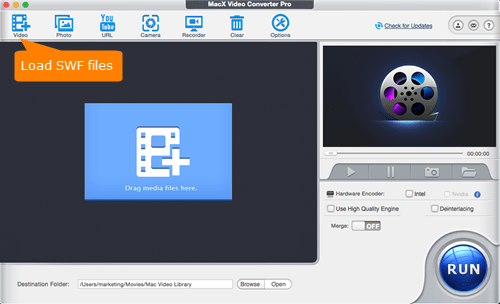
Step 4: Select the Output Folder
Specify output folder on your computer to save the output files. Click the "Browse" button to select a folder where you want to place your output MP4 files.
Step 5: Start SWF to MP4 Conversion
After finish the above steps, click the "RUN" button to start conversion, you could view the conversion progress and are able to cancel the process at anytime.
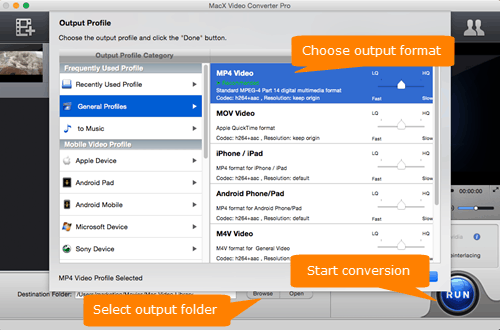
Tips: With MacX Video Converter Pro, you are also allowed to convert among lots of various popular formats, like SD videos MOV, FLV, WMV, AVI, F4V, RMVB, MPEG, etc. and HD videos MKV, M2TS, MTS, TS, AVCHD, etc. including AVCHD to MP4, MKV to H264, MTS to AVI, FLV to MOV and more with super high quality.
Way 2. Decode SWF File to MP4 with Online Converter
Apart from the video converter software for Mac, online SWF to MP4 converter is also popular used to do so. And among various tools online, the Convertio is absolutely an expert for SWF to MP4 conversion on both Mac and Windows 10. It allows you to decode and encode SWF videos from Computer, Google Drive, Dropbox, URL to MP4 with easy steps.
Step 1: Upload SWF files. Select files from Computer, Google Drive, Dropbox, URL or by dragging it on the page.
Step 2: Choose "to MP4". Choose MP4 or any other format you need as a result (more than 200 formats supported).
Step 3: Download your MP4. Let the file convert and you can download your MP4 file right afterwards.

Despite its easy operation, online SWF to MP4 converter is not that ideal for its malicious links which may bring your computer virus if you accidently click on them. Besides, if your video has personal information, you may face privacy leak.
SWF to MP4 FAQs
1. What is SWF?
SWF is an Adobe Flash file format used to run animated vector graphics directly in a Web browser. For a long time and as of the moment, short and funny SWF animated flash files have taken over the internet. However, the emergence of new media tech and playback platform means that, in spite of its popularity in displaying animations and video clips on the web, this type of format is rarely served up by common video media players, nor can it be played on any portable devices.
2. How do I convert SWF to MP4 on Mac?
You mainly have two ways to convert SWF to MP4 on Mac, via desktop software or online video concerter. Take MacX Video Converter Pro as an example, you can simply drag and drop your SWF file to it, choose MP4 as an output format, and then click RUN button to start converting your SWF file. Easy, fast and high-quality.
3. Can VLC convert SWF to MP4?
Yes. Not only a media player, VLC also comes with embedded video converter to let users convert SWF to MP4. You can click on Media and choose Convert/Save > click on Add button to add a SWF file > choose Convert from the drop down menu of Convert/Save > in the Profile, choose MP4 option and click on Start button to start converting SWF to MP4 on Mac with VLC.
4. How do I open a SWF file on a Mac?
To directly play SWF files on Mac, you need a professional SWF player. As fo now, seldom media players own SWF playback ability but you can still pick one. Examples include 5KPlayer, VLC media player, PotPlayer, KMPlayer, etc.








