

Home > Video > Software Review >Video Format for Android
According to the latest research from Strategy Analytics, Android secured a robust 43% global share in terms of tablet and maintained its leadership at 68.4% with regard to smartphones. One factor attributing to the success of Android-based devices can be exactly their high-resolution screens, making them perfect for movie watching. But one thing needs to be notified that a hassle-free video enjoyment on Android shall be based on the flawless video format compatibility with Android. To be specified, you need to know whether your audio, video format is supported by your Android gadget.
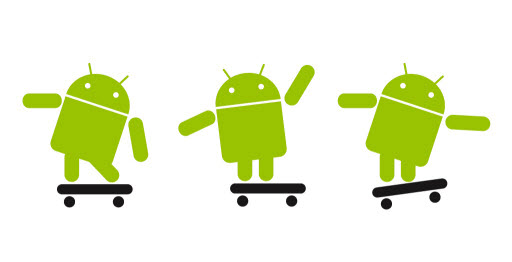
In view that some people still have no idea about the exact video formats and parameters for their Android-powered devices, this article gives the detailed information of video format for android, so that you can play video files on Android of no problem. By the way, if your video is not in the format recognized by your Android phone or tablet, you are advisable to turn to a Video Processor to transfer it to a video file format that is playable on Android. Now let’s focus on the tables below to know what video files and parameters Android phones and tablets support.

Best Android video converterter to cnvert videos to Android supported video formats on (10/8/7) and Mac with no quality loss. 5X faster than competitors!
Android Supported Video Format/Codec |
Supported Video File Types/Container Formats |
Details |
H.263 |
• 3GPP (.3gp) |
|
H.264 AVC |
• 3GPP (.3gp) |
Baseline Profile (BP) |
MPEG-4 SP |
•3GPP (.3gp) |
|
VP8 |
• WebM (.webm) |
Streamable only in Android 4.0 and above |
Tips: for more information about audio and image formats compatible with Android, please see the following:
• Supported Audio formats: MP3, 3GP, MP4, M4A, AAC, WAV, TS, FLAC, OGG, MID, XMF, MXMF, RTTTL, RTX, OTA, IMY.
• Supported Image formats: JPG, GIF, PNG, BMP, WEBP.
Now that you've had a clear understanding of the android supported video file formats, let’s move to the next section of recommended video encoding profiles and parameters that the Android devices support for playback. Only if you are skilled in the encoding parameters for Android recognized video, can you play videos on Android without going awry. To twist the video encoding parameters to best suit your Android phones and tablets, you can count on video converter software to fulfill the needs.
|
SD (Low quality) |
SD (High quality) |
HD (Only available on some devices) |
Video resolution |
176 x 144 px |
480 x 360 px |
1280 x 720 px |
Video codec |
H.264 Baseline Profile |
H.264 Baseline Profile |
H.264 Baseline Profile |
Video frame rate |
12 fps |
30 fps |
30 fps |
Video bitrate |
56 Kbps |
500 Kbps |
2 Mbps |
Audio bitrate |
24 Kbps |
128 Kbps |
192 Kbps |
Audio codec |
AAC-LC |
AAC-LC |
AAC-LC |
Audio channels |
1 (mono) |
2 (stereo) |
2 (stereo) |
As you can see, the Android-based devices will play videos saved in MP4, 3GP, MKV, etc. What if you want to watch DVDs or other video files like MOV, FLV, AVI, WMV, etc on Android tablets or phones? Here I humbly recommend you professional DVD and video conversion software to help you play any DVDs and videos on your Android with ease.
MacX DVD Ripper Pro works as a professional DVD ripper for Android, which eases the process of DVD to Android conversion by directly providing profiles for all Android-related devices such as Samsung Galaxy S4, HTC one, Galaxy Note 8, Huawei Pad, Lenovo Pad, etc. You are also encouraged to rip DVD to a supported video format for Android as mentioned above and twist the parameters to get a better video quality as you like.
For Android fans overwhelmed with a great number of videos, Macxvideo AI comes to save the day, which allows you to convert video to the format acceptable by android and even download video for playback on Android at your disposal. It is the world's fastest ever Android video converter for Mac, thanks to the unqiue support of the hardware acceleration technology.
![]() Author: Abby Poole | Updated on Dec 26, 2024
Author: Abby Poole | Updated on Dec 26, 2024
How to Watch iTunes Movies on Android? 4 Ways Here!
Is it possible to play iTunes purchased movies on Android phone or tablet? Of course, yes! there are 4 efficient ways to for you to watch iTunes movies on Android freely and smoothly.
I had the problem of converting some format. E-mail:support@macxdvd.com
Home | About | Site Map | Privacy Policy | Terms and Conditions | License Agreement | Affiliate | News | Contact Us
Copyright © 2025 Digiarty Software, Inc (MacXDVD). All rights reserved
Apple, the Apple logo, Mac, iPhone, iPad, iPod and iTunes are trademarks of Apple Inc, registered in the U.S. and other countries.
Digiarty Software is not developed by or affiliated with Apple Inc.