YouTube is a site where you can find massive music, songs, TED talks, learning stuff, and other resources. Sometimes, we may want to save these YouTube content as MP3 format for easy listening whenever and wherever we want. In this post, we list 2025 Best 18 YouTube to MP3 downloaders/converters for Mac that is able to provide a smooth and stable downloading experience with fast speed and high audio quality.
Our Top Pick for YouTube to MP3 Converter - Macxvideo AI
- Download YouTube to MP3, MP4, and more formats. Support downloading playlists and channels.
- Download video/music from Instagram, Facebook, Vevo, Soundcloud, TikTok, and 1000+ music video sites.
- No length, size, or quality limits! No adware or malware.
- Support the latest YTB changes to parse links successfully.
Notice: MacXDVD Software doesn't advocate any reproduce, distribute, transmit, broadcast or sell any content for any other purposes without prior written permission of YouTube or the respective licensors of the content. Please refer to YouTube terms of service before doing so.
Part 1. Best YouTube to MP3 Converter Software for Mac
There are many options to get MP3 from YouTube site, yet seldom would be competent of downloading MP3 tracks easily in high quality and fast speed. Here just covers top free Mac YouTube MP3 music downloaders.
Macxvideo AI
Most versatile tool, bulk downloads with 1000+ sites supported
It might not be the most stylish software around, but Macxvideo AI is the most versatile one with almost everything you expected from a YouTube video to MP3 converter.
You'll deeply pleased to see that the whole YouTube MP3 downloading is 100% ad-free and virus-free with this tool. Moreover, if your Internet is well connected, you'll experience an incrediable fast speed in bulk YouTube videos, playlists, channels downloading, with high quality maximum at 320kbps. It's also a no-brainer to save AAC, AC3, FLAC, and even MP4, MOV, FLV, 3GP etc. videos from YouTube, Vevo, Vimeo, Instagram, Facebook, TikTok (no watermark), Soundcloud, Audiomack and other 1000+ sites, and convert MP4 to MP3 for listening offline on iTunes, iPod, iPhone or iPad.
MacX is far more powerful, allowing you to convert YouTube video to all modern formats, edit YouTube files (trim, crop, merge...), record video with webcam, capture Mac screen videos, etc.
Macxvideo AI is for macOS, while Winxvideo AI (from our WinXDVD brand) is for PC.
GPU hardware accelerated fast speed and high audio quality (320kbps).
Available to download videos audios from 1000+ sites.
Convert YouTube to any formats including 4K UHD/HD videos.
Bulk download YouTube videos, playlists at one stroke.
It's not free.
How to download YouTube MP3 on Mac?
Step 1. Click the Downloader icon on the home screen after you download and run this program on your Mac. Then click the URL icon and paste the YouTube video URL to the analyze box.
Step 2. Tap "Analyze" and this YouTube MP3 downloader converter will auto analyze all detailed info about this ytb video. Opt for the resolution, size, codec and format for your YouTube. Tap "OK".

Step 3. Tick "Auto add to convert list" at the lower-right corner of the user interface. This means that video conversion Window will auto pop up after ytb downloading is finished.
Step 4. Tap "Download Now" button and its downloading engine will go into action. Select MP3 as output format after downloading is accomplished. And it will auto begin converting downloaded YouTube videos to MP3 audio format.
MediaHuman YouTube to MP3 Converter
Easiest tool and highest audio quality
An utter delight of a program, MediaHuman YouTube to MP3 Converter makes converting from YouTube to MP3 nice and simple. It allows you to free download MP3 with original audio quality up to 320kbps (including from all videos on a playlist) from YouTube, as well as Vevo, Dailymotion etc.
During our tests, we found that MediaHuman does a superb job of making it all straightforward. The delightfully user-friendly interface lets you painlessly discern how to save YouTube MP3 audio to Mac without further checking any user tutorial.
As easy as ABC, especially friendly to newbies.
High audio quality reserved, up to 320kbps.
Won't work properly on some older Mac.
No bulk download & convert supported.
How to download YouTube MP3 on Mac?
Step 1. Go to mediahuman.com/download.html and click Download for Mac to get it downloaded on your Mac.
Step 2. Fire it up on Mac > Click the gear icon > Preferences > Audio > Under "Output format," choose the preferred bitrate, such as 320kbps if you want to change the default audio quality from 192kbps to 320kbps > tap OK when it's done.
Step 3. Copy the address of the video or playlist you wanna save to this Mac free YouTube MP3 downloader.
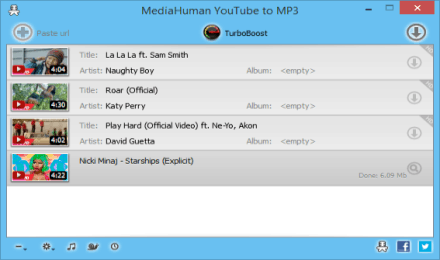
Step 4. Click + Paste link in MediaHuman > click the arrow at the top-right corner of the UI to start the download.
YTD Video Downloader for Mac
2-in-1 YouTube MP3 Converter & Player
YTD Video Downloader for Mac is not the most powerful YouTube MP3 downloader around, but for saving youtube to MP3 audio on Mac, it's up to its mark. It allows you to download videos audios effortlessly from YouTube, Facebook and other sites, taking YouTube MP3 downloading for granted. It is praiseworthy that YTD Video Downloader for Mac features simple editing functions like cutting to customize your downloaded ytb file.
The gripe concerning this free YouTube MP3 downloader for Mac lies in that half the options visible on YTD Video Downloader's home screen aren't available in the free version and that the ads exist in free version (though those ads won't hinder your YouTube to MP3 downloads).
Easy to use.
A free YouTube video to MP3 audio converter & player.
No bulk download & convert feature.
Commercial ads are seen everywhere in free version.
How to convert YouTube to mp3 on Mac?
Step 1. Free download this free YouTube converter on Mac and launch it after downloading.
Step 2. Copy and paste your desired YouTube video URL to the analysis box. Tap the drop-down icon to select download quality like 128kbps, 192kbps, etc.
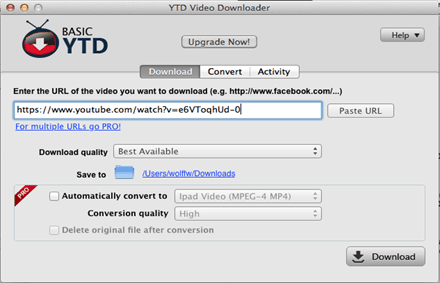
Step 3. Manually tick "Automatically convert to" option and select MP3 from the hidden menu.
Step 4. Hit Download to begin downloading and converting YouTube to MP3 on Mac.
MP3Studio
Bulk songs download at Fast Speed
MP3Studio is a fast and free YouTube downloader for Mac that will download YouTube videos in MP3, AVI, MP4, and others. You can use it to download YouTube playlists and channels to MP3 on Mac hard drive. There is a built-in audio player that allows you to listen to the audio while downloading. It has a strong batch download capability that supports downloading up to 99 songs from YouTube at once. Besides YouTube, it'll also download MP3 from FB, Twitter, Instagram, and others.
Another beauty of this free youtube to MP3 downloader converter is that it can smoothly run on MacBook, iMac, Windows PC as well as Android mobile devices. Hence, you can directly use it to convert YouTube to MP3 audio without extra sync.
Fast speed in audio track downloading.
A variety of output formats and websites supported.
Free version only lets you convert YouTube videos into MP3 up to 3 videos per day.
How to extract mp3 audio from YouTube video on Mac?
Step 1. Free download this free YouTube MP3 converter on Mac. Afterwards, launch it on your MacBook, iMac or Mac Studio.
Step 2. Paste the YouTube link then choose the conversion output.
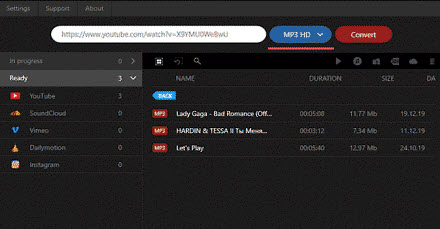
Step 3. Press the "Start Download" button and wait for the whole download process to finish.
4K YouTube to MP3
Easy, clean and mutiple websites supported
We need to clarify for 4K YouTube to MP3 first. Some tech review websites say that 4K YouTube to MP3 is only available on Windows PC. That's not true. In fact, it owns Mac version and gets updated on Mac version just a month ago. You can find its Mac version on its official website.
After downloading and installation, you can apply this youtube mp3 converter to free download songs from YouTube, Vimeo, Facebook etc. in MP3, M4A, OGG formats and to choose from various bitrates to deliver a delicate balance between speed and quality. If you wanna enjoy single audio downloads, audio tracks per playlist and audio tracks per channel without quantity limits, upgrade to its premium plans, $15 for personal use or $45 for business use.
Easy to use and clean interface.
Multiple video websites supported.
No extra bundled software.
Limits on the number of downloads, audio tracks per playlist/channel.
There are annoying ads with the free version.
No batch downloads for free version.
How to convert YouTube videos to mp3 on Mac?
Step 1. Free download this YouTube MP3 downloader software on Mac and run it after downloading.
Step 2. Paste the link to an audio track you want to download into the application via "Paste URL" icon.
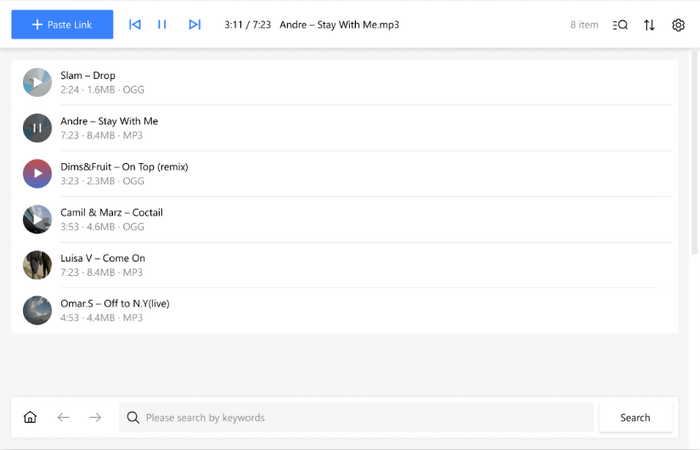
Step 3. Choose "Preference" and find "General", where you can select audio quality, 129kbps, 256kbps or 320kbps, and audio format MP3.
Step 4. Tap Download icon to begin downloading YouTube to MP3 on Mac.
Airy YouTube to MP3 Converter
Integrated with the browser
Any Video Converter Free might be the first option for most users when it comes to free convert YouTube videos to MP3. But unluckily, AVC only works on Windows PC. For Mac users, Airy YouTube to MP3 Converter can be the top alternative to AVC for YouTube to MP3 downloading and converting.
During our test, it works like a charm in downloading and converting YouTube video to MP3 on Mac, simple and fast. Meanwhile, its downsizes are as plain as plain can be. You'll be annoyed by the restrictions on YouTube video quantity and length unless you purchase it, $19.95 for personal license or $39.95 for family pack (3 Macs). And only upgrade to its Premium plan, can you eventually enjoy its bulk downloading feature, as well. If you're okay with its payment, go for it.
Easy to use and fast speed.
Browser integration is convenient.
Limits on video amount and length in free version.
The price is comparatively high.
No batch downloads for free version.
How to convert YouTube videos to mp3 on Mac?
Step 1. Run this Mac YouTube MP3 downloader application after downloading.
Step 2. Copy and paste the YouTube video link to the analysis box.
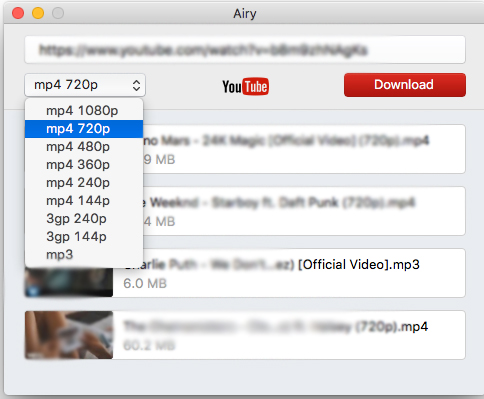
Step 3. Select MP3 from the drop-down menu.
Step 4. Hit the Download red button to commence capturing videos from YouTube to Mac as MP3 format.
Open Video Downloader
Free open source, function-focused video downloader
If you wanna a video downloader with pure MP3 downloading feature without frills, Open Video Downloader (aka. YouTube Downloader GUI) is the very tool you need. As an open source video downloader, this app offers you with 100% free service to download YouTube MP3 audio on Mac without any potential charge features.
No limits on video quantity and video duration, you can download YouTube videos, short videos, playlists, channels or even 2-hr recordings without any interruption. It's equally significant to see if an open source free YouTube to MP3 converter comes with bloatware, since you shouldn't be treated with annoying extra software to chew up your space and bandwidth.
Though, unlike other YouTube to MP3 converters with other relevant features, we find that it suits most people just fine. If just YouTube videos to MP3 downloading and converting features are all you need, it's definitely worth your try.
100% free open source video downloader.
No extra bundled software.
Support high audio quality.
No basic editing features.
Python dependences on Mac (comes pre-installed).
How to download & convert YouTube MP3 on Mac?
Step 1. Go to https://jely2002.github.io/youtube-dl-gui/ to get this open source downloader downloaded on your Mac.
Step 2. Launch this youtube downloader GUI from Mac's Applications folder > copy and paste your desired YouTube URL into the bar.
Step 3. Tap the "+" icon (next to the bar) and Open Video Downloader will assess the ytb video and give you options for downloading.
Step 4. Choose "Audio only" from the first drop-down menu and select audio quality for your output file.
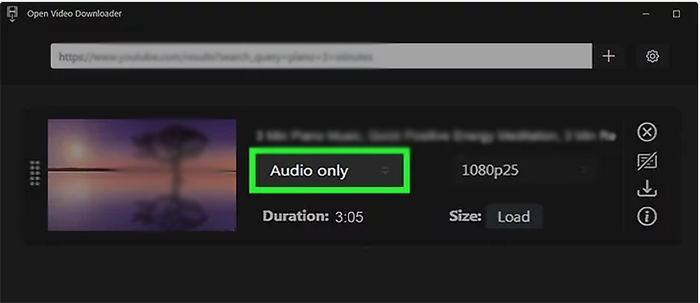
Step 5. Hit the Download button and it will begin converting YouTube video to MP3 on Mac. A couple of seconds or mins later, the MP3 version of the video will now download to your Mac computer's default downloads folder.
Free YouTube to MP3 Converter
A lightweight and easy-to-use app to download MP3 audio streams
Don't misunderstand Free YouTube to MP3 Converter when you first visit its official webpage. Notwithstanding it only gives you the Windows download button on the first screen, it does have Mac version. Scroll down to the bottom of the page and you can find the dmg file download button to get this YouTube MP3 audio streams downloader downloaded on your Mac.
After downloading, you can use it to free download YouTube MP3 streams from YouTube on Mac. It places no limits on batch downloads per day so that you can save the whole MP3 tracks from playlists or channels. Other audio formats like AAC, OGG, FLAC are included in this free YouTube MP3 downloader, as well. All in all, this tool doesn't make it outstanding with versatility, but it does do its bread and butter quite well, letting you save YouTube MP3 audio on Mac with nary a hassle.
Lightweight and easy to use.
Batch downloads.
No limits on downloading quantity.
Bundled software.
Seldom did it get substantial updates on features.
Video audio editing features are in absence.
How to free download & convert YouTube to MP3 audio streams on Mac?
Step 1. Run Free YouTube to MP3 Converter after the dmg downloading is finished.
Step 2. Copy YouTube URL and paste the copied ytb link to the application by clicking "Paste" button.
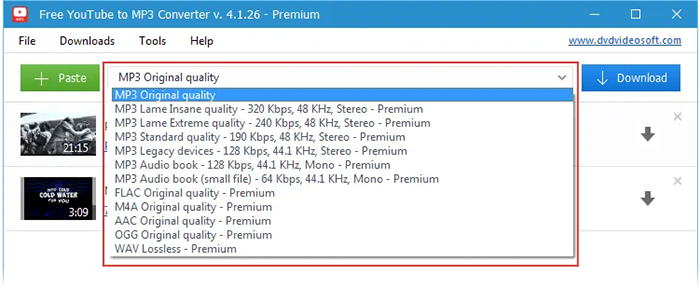
Step 3. Choose "MP3 original quality" from the output format option.
Step 4. Click "Download" to begin downloading MP3 audio track from YouTube video on Mac.
Part 2. Top Free Online YouTube to MP3 Converters
Desktop YouTube MP3 converter for Mac trounces online YouTube to MP3 converter service in downloading converting speed (most desktop apps feature GPU hardware accelerator). Yet, online YouTube MP3 converter gains the edge by dint of its convenience - no installation or setup needed. Instead, only a stable network connection and a web browser are required.
That's the reason why a number of users are prone to use online services to free download and convert MP3 audio from YouTube video on Mac. Check the top free online YouTube to MP3 converters and their instructions if you're interested in.
AISEO
AISEO is an online YouTube to MP3 converter with a clean, optimized interface. It offers both Light and Dark mode options and features a simple, user-friendly design with no account registration required. It's completely free to use and allows converting YouTube videos and YouTube Shorts to MP3 without restrictions on length or number of conversions.
Free.
Clean interface.
Easy to use.
No sign-up.
Cannot convert playlists to MP3.
Output quality is fixed at 128 kbps, with no customization options.
How to download and convert YouTube videos to mp3 on Mac with AISEO?
Step 1. Open a browser on your Mac, visit YouTube, and then find the link of the YouTube content you wish to download.
Step 2. Copy the URL and paste it into the field on AISEO YouTube to MP3 tool page.
Step 3. Click "Convert" and wait for the process to complete.
Step 4. Click the "Download MP3" button to save your file.

Y2Mate
If you want to choose your audio quality, you can use Y2Mate. This free online YouTube to MP3 converter offers various quality options, including 64 kbps, 128 kbps, 192 kbps, 256 kbps, and 320 kbps. It also has no limits on the number or length of conversions.
Free.
Easy to use.
No sign-up required.
Unlimited downloads.
Multiple quality options to choose.
Cannot convert YouTube playlists to MP3.
Clicking the download link redirects to a third-party site.
How to download and convert YouTube videos to MP3 on Mac with Y2Mate?
Method 1:
Step 1. Open YouTube and copy the URL of the video you want to download as MP3.
Step 2. Paste the video URL into the search box on the Y2Mate YouTube to MP3 tool page and click "Start". The tool will fetch the video information.

Step 3. Select the desired audio quality and click the "Convert" button.
Step 4. Once the conversion is complete, click the "Download" button. You will be redirected to https://tikmate.cc/. Here, click the red "Download" button to save the MP3 file.
Method 2:
Step 1. Open YouTube and find the video you want to download.
Step 2. Add "ip" to the YouTube URL. For example, if the original video URL is https://www.youtube.com/watch?v=Mx_OexsUI2M, change it to https://www.youtubeip.com/watch?v=Mx_OexsUI2M.
This will automatically redirect you to Y2Mate YouTube to MP3 tool page. From here, follow the same steps as in Method 1.
mp3download.to
Best for online downloading MP3 audio without installing any software
Online MP3 downloader service mp3download.to suits your need in case you wanna download YouTube MP3 on Mac without any software installed. Plus, it will gives you a jaw-dropping experience in YouTube MP3 downloading. You don't have to open another window to find video on youtube.com; instead, you can directly search thereon, and convert YouTube videos to MP3.
Wonder if the free online YouTube MP3 downloader service sneakily collects your personal info as a trade-off? Unnecessary worrying. You won't be asked to register (if the video length is less than 30 minutes) or leave your Email address. You're safe with this site.
Update: The official domain of mp3download.to is now https://mp3dl.cc/.
Safe, clean and simple.
No mandatory registration.
No software installed.
Limited video websites.
No options for video audio customization.
No batch downloads.
How to download and convert YouTube videos to mp3 on Mac?
Step 1. Search youtube name or copy Youtube URL into the provided box on this platform. Tap "Search".
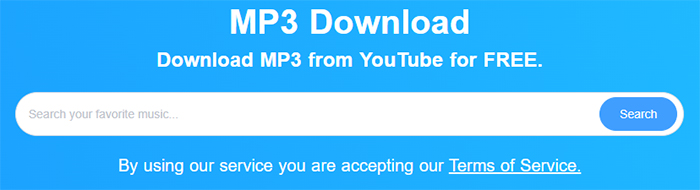
Step 2. Select the output format MP3 as the destination format, choose your preferred audio quality and MP3 file size.
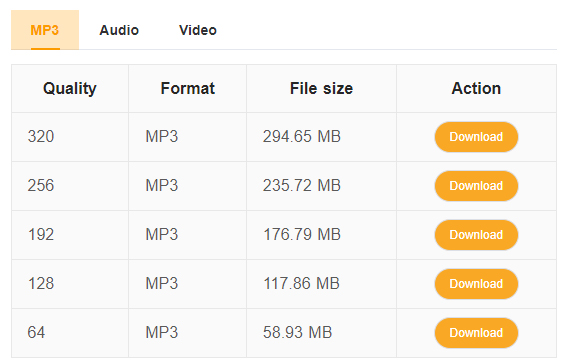
Step 3. Click "Download" and download the MP3 file after a few moments. Be noted that the ytb MP3 downloading speed is highly relevant with your network speed. You'd better shut down other webpages or applications that will consume your bandwidth traffic.
Moreover, you're required to upgrade to its premium plan if the ytb video you wanna download exceeds 30 minutes and you don't register on this platform.
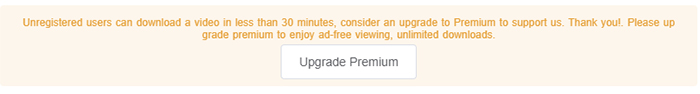
yt2mp3.tech
Online download service with high-quality MP3
If you're hunting high and low for an online YouTube MP3 downloader for Mac that lets you extract CD-quality audio from YouTube videos, yt2mp3.tech is the one you shouldn't miss. Paste your YouTube link and it lets you select hi-def audio quality, from 128kbps to 320kbps. It's capable of downloading video audio from other popular websites (though it doesn't list them out).
It does have its limitations. During our tests, it gets stuck during YouTube video downloading. Wait for a couple of minutes and it still freezes. A force update on the webpage eventually makes it revived. Its unstable server and slow speed jointly decide its sort order in this review.
Simple and clean webpage.
Multiple video websites supported.
High audio quality supported up to 320kbps.
Unstable server and slow speed.
No batch downloads.
How to convert YouTube videos to MP3 audio with high quality on Mac?
Step 1. Copy your desired YouTube URL link and paste the link to this website .
Step 2. Choose "Audio" and bitrate (128, 256 or 320kbps).
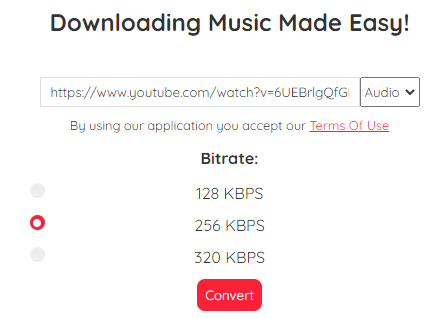
Step 3. Tap "Download" (red button) in the lower "Video Information" section.

Step 4. Tap "Record Audio" on the newly popping-up window. You can't directly download and convert YouTube to MP3 sound unless you upgrade to its Premium plan. That's the way this service acquires revenue.
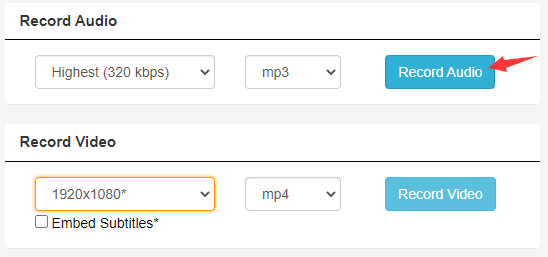
ytmp3.cc
A decent option if you don't concern quality options much
YTMP3 enables you to directly search keywords thereon or paste YouTube link to its analysis box. Thus, you can download YouTube MP3 audio even without opening YouTube webpage. This free online YouTube MP3 downloader for Mac yet converter knows its limitation on downloading speed. Therefore, it gets improved and offers you with a solution - Insert "ccc" after the word "youtube"or "youtu" in the link to download videos and convert YouTube to MP3 in an even faster speed. Thoughtful, isn't it?
Certainly, there is an omission that edges this free YouTube MP3 converter service out of top 10. That is no quality options. You can't manually select quality and resulting file size. If this doesn't bother you, it's your decent option.
Ease to use.
Direct YTB link and keywords search supported.
Insert "cc" in the link to quicken downloading speed.
No quality options.
Commercial ads pop up when downloading ytb.
Maximum length goes to 90 minutes.
How to online rip MP3 audio from YouTube on Mac?
Step 1. Directly search keywords on this free Mac YouTube MP3 downloader and converter service. Or copy your desired YouTube URL link and paste the link to this website.
Step 2. Click "Download MP3" button after the ytb video analysis is finished.
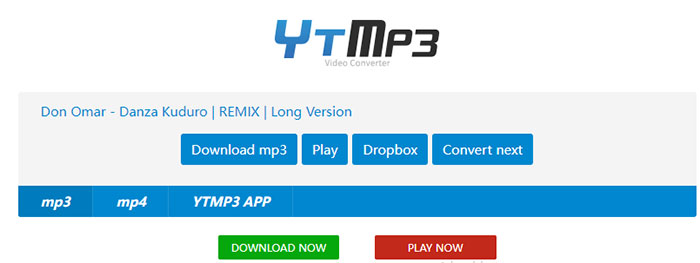
Step 3. The MP3 audio file will auto download on your Mac. Open it after the downloading is done. The downloaded YouTube MP3 file is in 124kbps audio quality.
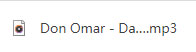
Note: the maximum length of YouTube video should be kept within 90 minutes. Or it will pop up an error message and you can't successfully download it thereon.
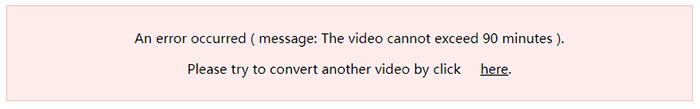
en.onlymp3.to
Online download YouTube MP3 in 192kbps up to 6 hours
Honestly, I prefer onlymp3 to other online YouTube MP3 downloader for Mac. Reasons are below:
- Download YouTube MP3 songs only in 2 clicks.
- Support you to free convert YouTube to MP3 in 192kbps, up to 6 hours in ytb video duration.
- Insert "MZ" after "YouTube" in the URL bar to download mp3 files from YouTube faster.
- Let you free upload downloaded MP3 file to Dropbox.
- No registeration, no login, no annoying ads.
Easy to use.
YouTube video length up to 6 hours, quality up to 192kbps.
Faster speed, no sign up, no ads.
No 320kbps option.
No batch downloads.
How to convert YouTube videos to MP3 audio with high quality on Mac?
Step 1. Copy your desired YouTube URL link and paste the link to this website .
Step 2. Tap "Download" (red button) after the video analysis is over. The audio quality, file size and video length will display on the screen. It will begin download YouTube MP3 audio file in a new page in fast speed. The output MP3 is in 192kbps quality.
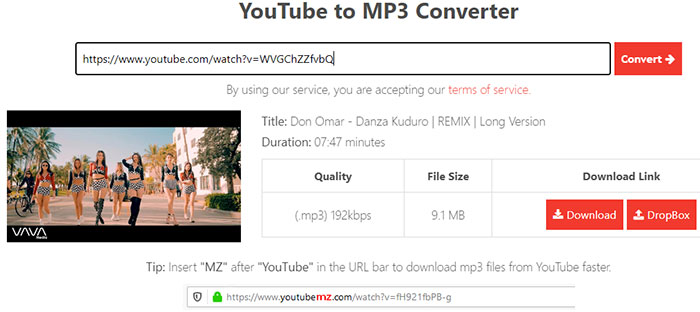
You can insert "MZ" after youtube in the URL to accelerate downloading speed, esp. for long YouTube video downloading.
Note: as the below picture shows, you can apply this free online YouTube to MP3 downloader and converter for Mac to smoothly download YouTube MP3 file longer than 90 minutes, shorter than 360 minutes. Don't worry about the video duration any more. After downloading, you can even easily upload the YouTube MP3 file to Dropbox for storage.
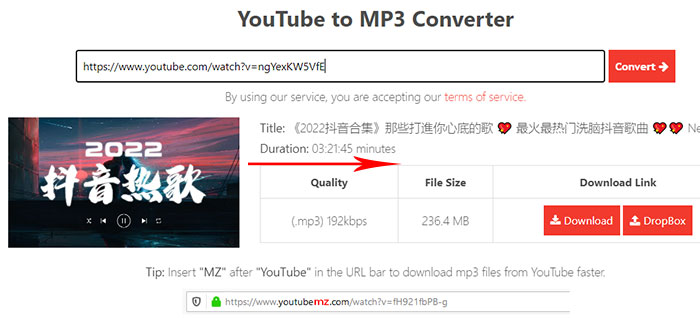
Part 3. Top Free YouTube To MP3 Brower Extensions
Many a user still regard it clumsy at times to use YouTube MP3 converter software or online services to convert YouTube to MP3 via copying the YTB URL, jumping through several tabs, or closing the browser altogether and pasting the URL in a software. Thus, they never cease to seek an even simpler way to rip MP3 songs from YouTube videos. Luckily, there is one. That's browser extension.
Fire up your Chrome or Firefox browser, spice it up with a YouTube to MP3 downloader browser extension, and leave the rest to the extension. No more closing or switching tabs. Check out the top free YouTube to MP3 converter browser extensions.
By Click Downloader
Download YouTube MP3, as well as AAC, M4A audio formats
For Chrome browser users, you're suggested to have a try on By Click Downloader, which delivers a fabulous performance in downloading YouTube MP3 songs, YouTube playlists, as well as YouTube in 1080p HD, 4K, 8K Ultra HD high quality.
You can also apply this Chrome YouTube MP3 converter extension to download MP3, AAC, M4A audio from Facebook, Instagram, Vimeo, Dailymotion, etc. 40+ websites. You even get to have full control over the quality as well. Free select from three options namely, best quality, normal quality and custom quality. Plus, for every single download, you can track the download quality.
Simplicity is its soul.
Support MP3, audio, HD and 4K/8K UHD downloads.
Up to 40 video sharing sites supported.
Speed is limited, no GPU hardware accelerator.
No options for video audio customization.
No batch downloads.
Video DownloadHelper
Free download YouTube MP3, videos from types of streamings HTTP, HLS, DASH
The must-mention add-on for Firefox downloader extension goes to Video DownloadHelper. When you open a YouTube page, you'll be able to directly download and convert YouTube to MP3 as you want. It's also a strong performer in free downloading videos, audio from DailyMotion, Facebook, Periscope, Vimeo, Twitch, Liveleak, Vine, France 2-3, Break, Metacafe, etc. popular video sites.
Unlike the normal downloaders with support only to HTTP streaming tech, this FireFox YouTube to MP3 converter extension has no issue in detecting and downloading videos, audio from varied types of streamings, not limited to HTTP, HLS, DASH.
An expansive library of streaming techs supported.
Hundreds of websites supported.
Displays a lot of information about videos
A two-stage installation needed.
Some features are only open to desktop app.
Video to MP3 Converter
Chrome browser extension to extract MP3 from YouTube, Vimeo, Dailymotion...
Video to MP3 Converter is a Chrome browser extension, well-crafted for you to extract audio from YouTube and convert YouTube to MP3 format for latter audio usage. Beyond YouTube, you can utilize it to rip MP3 audio from Vimeo, Dailymotion and more video sharing websites. Batch video to MP3 conversion is available if needed.
If you're high demanding on the output MP3 file, you can resort to its parameter settings options to customize the output MP3 audio, such as adjusting the audio quality, bitrate, audio channel and volume.
It's important to note that downloading copyrighted material is illegal, so make sure you have the right to use and convert the YouTube videos before doing so.
Easy to use.
Feature both download & convert functions.
Customize output MP3 audio parameters.
Limited output audio formats.
Some features are only open to desktop app.
Easy YouTube MP3
Chrome & Firefox browser extension to convert YouTube videos to MP3 easily & quickly
The above YouTube to MP3 converter extension is only for Chrome browser while Easy YouTube MP3 can be found on both Firefox and Google Chrome browsers' app stores. Similar to Video to Video to MP3 Converter, this extension also pairs its simple user interface with some basic options for customizing the audio quality and bitrate.
One unique feature of Easy YouTube MP3 is that it supports downloading the entire YouTube video playlist to MP3 music format within clicks. It also supports batch processing, so you can download and convert multiple YouTube videos to MP3 at one go.
The extension has generally positive user ratings, with many users praising its ease of use and fast conversion speed. However, some users have reported issues with the extension not working properly or being unable to download certain videos.
Available for both Chrome and Firefox browsers.
Download and convert YouTube playlist to MP3.
Let users free adjust audio bit rate, quality, etc.
Not working properly now and then.
Powerless to handle some certain videos.
How do you choose the best free YouTube MP3 converter downloader for Mac?
The intension of this review is not so much declaring a final winner as elaborating the advantages & disadvantages of each free YouTube video to MP3 downloader. Thus, you can single out the most suitable one grounded on your specific needs.
Select MacX if you need a feature-rich YouTube MP3 downloader, converter & recorder. Airy is your primary option if you wanna integrate the downloader with your browser. Resort to Open Video Downloader if you prefer a 100% freeware. Or go to mp3download.to or yt2mp3.tech if you're inclined to convert YouTube videos to MP3 streams in high quality without any program installed on your laptop. See, choose desktop software or online service based on your concerns.






