Home > Video > Software Review > MP4 VS MOV
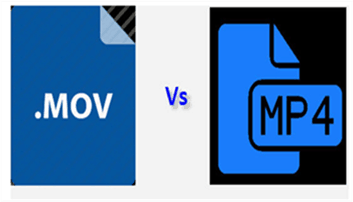
Which is better, MOV or MP4? What is the difference between MOV and MP4? I want to convert may MTS to other formats which I have MP4 and MOV option. The MP4 files are the same size as the MTS files, and the MOV is 10 times the size. I really don't see much MOV MP4 difference when viewing them. So is MP4 better than MOV? Which worth extra size in MP4 vs MOV comparison? Any help greatly appreciated.
The world of video formats is pretty confusing. While both MP4 and MOV are two commonly used container formats to host lossy video data, when rendering files with the h264 codec, does it matter in quality, file size etc whether they are Quicktime MOV or mp4? For ordinary users who are not a tech guru, it's hard to tell the similarities or differences between mov and mp4. Therefore, we make a detailed mov vs mp4 comparison in quality, file size, compatibility etc to help users decide whether MP4 or MOV will better suit for their needs.
Note: Put aside the mov versus mp4 comparison, if you need to convert MOV into/from MP4, QuickTime to MP4, or any other formats into/from MOV or MP4 with no quality loss, here Macxvideo AI will be a great helper. It also helps to free download MOV, MP4 videos movies (HD/4K/8K UHD) from Vimeo, Vevo, Dailymotion, Metacafe and 300 more video music sites to iPhone, iPad, Android phones and tablets with super fast speed.
What is MP4: MP4 is a container format that is used to store different video and audio data, subtitles and graphics. The MP4 formats is based on QuickTime MOV, and has various extension names, most commonly m4a and m4p to indicate the content contained in the file. It also allows for advanced content such as 3D graphics, menus and user interactivity.
What is MOV: similar to MP4, MOV is also a container format used to save video, animation, graphics, 3D and virtual reality (VR) content or text (for subtitles, for example). Initially developed by Apple, MOV is now available on both Windows and Mac OS. Files in MOV are compressed and easier to stream from Internet to computer or portable devices, making is a common formats to distribute videos online.

Both MP4 and MOV are container formats, which means that in MOV or MP4 differences in quality is not determined by the extension themselves, but the codec in the format. And since that MOV and MP4 container formats can use the same MPEG-4 formats and use the same lossy compression, the video quality remains pretty much the same. In other words, if someone asks the mov mp4 difference in video quality, it's basically a file quality vs size issue. However, without considering other factors, MOV and MP4 are almost interchangeable in an Apple environment.
To compare MP4 and MOV in file size, we will look at both the quality and compression degree. As in the confusion mentioned above and according to our practical experience, the create a MOV and MP4 files with the same compression settings, the output size can be times larger in MOV in comparison with MP4. Simply put, the smaller size means faster upload, download and stream speed. Therefore, in MOV vs MP4 fight, MP4 will be the better choice when it comes to speed or spaces.
The third factor to determine the difference between mov and mp4 is the devices or players supported by MP4 and MOV respectively. MOV is developed by Apple, which is compatible with Mac, Windows platform, Apple devices like iPhone iPad iPod. Many players like QuickTime player, Windows media player, and Real Player also support MOV. However, we can easily determine that MP4 is better than MOV in this regard as MP4 is supported by most media players, many Blu-ray/DVD players, mobiles, USB drive, online streaming etc. To easily solve the compatibility issues between video and media player, you are suggested to take advantage of a full-featured free video converter for Mac.
Also see: MP4 vs MKV; MP4 vs AVCHD; MKV vs AVI; WebM VS MP4; AAC vs AC3
Above we have compared the three main factors that users care most, namely MOV vs MP4 comparison quality, file size and usage. To help users have a clearer idea between MOV and MP4, below we will figure out the advantages of MOV and MP4.
* Less loss of quality with higher degree of compression.
* MP4 supports multiple type s of data other than video and audio, like object descriptors, scene descriptors and other object oriented file structures and MPEG features.
* Compared to Mov, MP4 can run virtually on all the media players, mobile devices, and stream over the internet.
* MP4 format gives a high quality output, equal to that of DVD.
* MP4 is compatible with a low bandwidth, which will be faster to stream online or download/upload.
* MP4 enhances the high resolution content by making use of the latest codec H264.
* Designed based on MOV, MP4 is considered as the better format.
* MOV files are considered as high-quality files for recording, sharing and storing digital multimedia.
* MOV can store really good looking videos in small file sizes.
* In MOV vs MP4 comparison, the separate elements in MOV files can be adjusted while playback or edit, making MOV a good format for professional application.
* MOV is widely accepted by many free media players like QuickTime player, Windows media player, and Real Player.
* The size of MOV files varies based on the length and compression type it used.
* The size of MOV files is usually larger than other media formats including MP4.
Specification |
MP4 |
MOV |
Developer |
International Standard |
Apple |
Codec |
AVC MPEG-4 and H.264 video codecs |
AVC MPEG-4 and H.264 video codecs |
Pros |
1. most commonly-used format; |
1. better quality files; |
Cons |
A slight loss in file quality; require you to wait for pre-buffering before viewing content. |
Designed specifically for Quick Time environment, additional software will be required in non-Apple environments. |
Usage |
Mac and Windows, Android and iOS devices |
Mac-based programs and iOS devices |
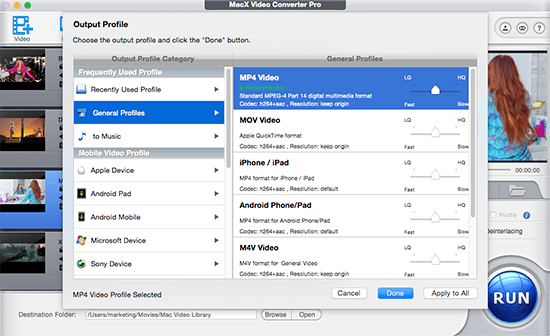
According to the above MOV versus MP4 comparison, you may have a rough idea of the difference between mov and mp4, and make your decision to choose MOV or MP4. Whether which format you choose, here we also share extra tips to upload, convert or download MP4 or MOV files. This professional converter and downloader named Macxvideo AI, can on one hand, convert MOV to MP4, or vice versa, or other video formats into/from MOV/MP4 in 98% quality reserved and super fast speed, on the other hand, free download online video movie clips from 1000+ online sites like Vimeo, Vevo, Facebook etc to MOV, MP4, 3GP, MKV, AVI and more for you iPhone 7/6S (Plus), iPad Pro/mini 4, Samsung, Android devices as you need.
![]() Author: Candice Liu | Updated on Jan 8, 2024
Author: Candice Liu | Updated on Jan 8, 2024
Best MOV to MP4 converters are here for u to convert MOV to MP4 on Mac and Windows with professional MOV to MP4 converter software, VLC, or quicktime player, etc. without losing quality
H.265 or H.264? This H.265 vs H.264 review answered this question by comparing the differences between H.265 and H.264 and introduced how to convert H.265 to H.264 for a better compatibility with iPhone iPad Android devices.
How to convert MP4 to MOV QuickTime on Mac? This post lists top 5 MP4 to MOV converters for Mac that deal with MP4 video converting for Mac's QuickTime player with no hassle.
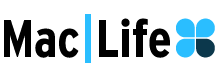
Macxvideo AI is an all-in-one mov mp4 converter and downloader with top quality and fast speed. With the aid of this feature-rich video converter, you are allowed to convert various HD or SD videos to mobile devices.