Home > Online Video > Streaming Video > Upload HD video to YouTube
Home > Online Video > Streaming Video > Upload HD video to YouTube
Since its beginnings in 2005, YouTube has undergone an immense rise in popularity. Each day more than 3 billion videos stream into coffee shops, college dorm, office cubicles, etc and 48 hours of video are shared to YouTube every single minute. Particularly, YouTube fans are more favored to upload HD video to YouTube, attributing to its super-high definition and faithful quality.
But for HD videos, the problem is HD option increases the size of videos, though it has startling clarity, with the quality more faithful to the format in which it was originally recorded. The larger size and better quality, worse still, means the video requires more data and demands a fast broadband connection for flawless streaming. So problem always follows when you want to put HD video clips to YouTube. In the meantime, HD videos are usually saved in MKV, MTS, M2TS, AVCHD, etc, which are not in the YouTube supported list. To cater to YouTube fans's need, this article will show you the supported format for YouTube and how to post HD videos footages to YouTube effortlessly.

For the highest quality, YouTube now recommends the following setting for your video:
· Container & Video codec: MPEG4 (DivX, Xvid, H.264) format
· Resolution: 2016p(3840x2160), 1440p(2560x1440), 1080p/720p/480p/360p/240p
· Audio codec: AAC-LC (Channels: Stereo or Stereo + 5.1; Sample rate 96khz or 48khz)
· Aspect ratio: 16:9
· File size and duration: Up to 2GB file size and 15:59 min. duration
· Frame rate: 24, 25, 30, 48, 50, 60 frames per second
Aside from MP4 format, YouTube accepts a wide range of video file formats such as .WMV, .AVI and .MOV but you may get the best results from converting your file to MPEG4 video with MP3 audio. If your current video formats do not be supported by YouTube, you may get the best uploading result from converting your HD video to MP4 with professional YouTube HD video converter.
Macxvideo AI helps you convert any HD or SD video format to YouTube friendly format such as MP4, WMV, AVI, MOV, FLV, WebM etc. It provides optimized preset for HD video (even Ultra HD 4K video footages to YouTube) without scarifying image quality. The videos are being converted retroactively by YouTube for HD playback no matter what media you create by using Canon/JVC/Panasonic camcorder.
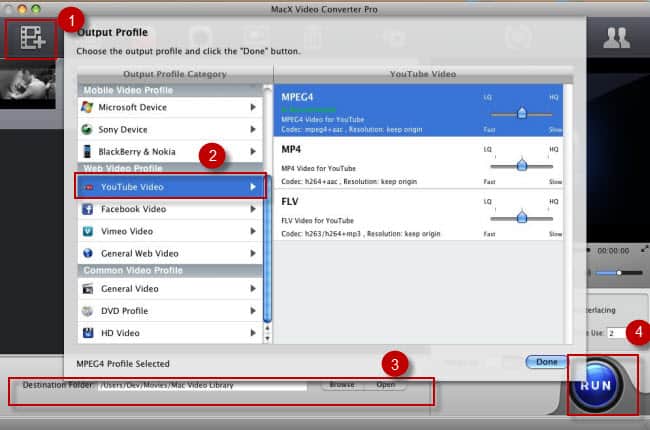
1. Navigate the video you want to share to YouTube
Run Youtube Video Uploader, drag & drop the video source or add the video clip you want to put to YouTube.
2. Convert the video to YouTube supported format
YouTube fully supports MP4, FLV, MOV and other video format. This YouTube HD video uploader helps you to convert video to YouTube format. Simply click "YouTube Video" to convert videos. (MPEG4 for YouTube is recommended in this tutorial guide).
Note: YouTube videos are limited to less than 15 minutes, so you have to cut the main part from your original video. You can enter the editing interface, click the "Trim" tab to have the clipping done and click "Crop & Expand" to crop YouTube frame size or enlarge YouTube frame size. Click to know more settings for YouTube HD video upload
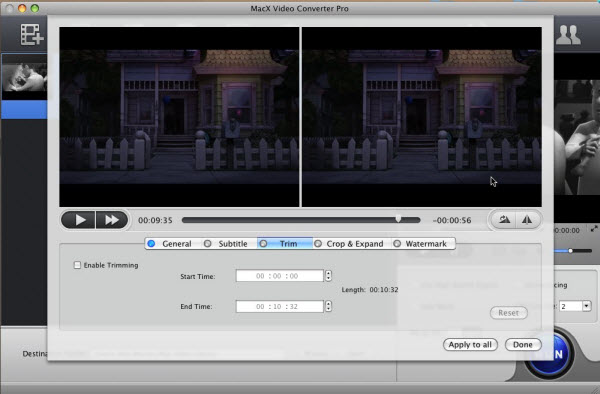
3. Specify the output folder.
Click "Browse" button in output setting area and select a destination folder to save the converted video.
4. Start the video to YouTube conversion and upload HD video to Youtube.
Hit "RUN" button to start the video conversion and the video will be converted in the specified folder. When done, you need to log in your YouTube account to post HD video.
This method can be also applied to upload Instagram videos, fix Facebook video uploading errors too.
The process of putting HD video to YouTube is incredibly easy. Moreover, if you want to share video files to YouTube from photo slideshow, webcam recorded video, Macxvideo AI works as best-ever photo slideshow maker to create animated photo slideshow with your photo album. Or you may create video gallery by recording camera video or on-screen activity in minutes then transfer them to YouTube later.
Notice: MacXDVD Software doesn't advocate any reproduce, distribute, transmit, broadcast or sell any content for any other purposes without prior written permission of YouTube or the respective licensors of the content. Please refer to YouTube terms of service before doing so.
![]() Author: Bertha Miller | Updated on May 23, 2025
Author: Bertha Miller | Updated on May 23, 2025
Trying to upload video to Facebook but get a Facebook video upload error? Now you can upload videos in any formats, like AVI, MP4 to Facebook by converting videos to Facebook acceptable formats.
Can't upload MP4 to YouTube? Follow to convert and upload MP4 video to YouTube fast without errors like unsupported file type, 'YouTube stops processing', upload getting stuck, corrupted MP4 file etc.
YouTube not supporting HEVC uploading? Convert HEVC H265 to H264 and then you can successfully upload HEVC video to YouTube, as well as Facebook, Instagram, etc. without any issue.
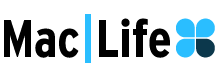
Macxvideo AI is the best YouTube HD video converter for Mac OS X (Yosemite/El Capitan/macOS Sierra included) with high quality and incredibly fast speed. It converts YouTube videos to MP4, MOV, FLV for iPhone, iPad Pro/mini 4, Galaxy S7, Huawei Nova etc.
