YouTube appears to have been hacked again on Apple TV. How can you fix it? Visit YouTube site with browser, uninstall and reinstall YouTube app, or wait for the officail fix? Here is a way to fix YouTube App not working on Apple TV easily.
The Latest Word: YouTube TV is down on the Apple TV again! For about the last hour, the reports in about the YouTube outage are starting to flood from Reddit. You can access the menu, but unfortunately, when you are trying to stream a channel or video, YouTube users get an error message or just a spinning wheel.
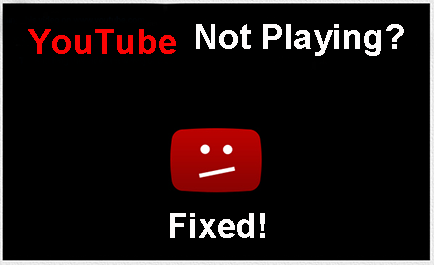
The good news is you can still access YouTube TV on other devices like web browsers. And there are also some users are reporting that uninstalling the YouTube TV app on Apple TV and reinstalling it seems to be fixing the issue. But to be honest, it's a little bit complicated and I'm really tired of YouTube not working issue every now and then. Is there an once and for all solution to solve Apple TV YouTube not working issue? Probably not, but a free YouTube downloader could make you free of bothering every time that YouTube app goes wrong.
MacX YouTube Downloader provides a straight forward solution to YouTube app on Apple TV not working issue with its ability to download YouTube videos in a fast speed. It downloads video clips, movies, TV shows, sport event etc. in any video formats and resolution, say, MP4, FLV, MOV, AVI, WMV, 3GP, 4K UHD, 1080P, etc. absolutely for free. And you won't be bothered by YouTube not working on Apple TV, pesky ads or buffering and slow loading speed. Surely, you can use it to download videos music movies to iPhone iPad and other game consoles.
It is worth noting that the top-rated YouTube downloader not only solves Apple TV YouTube not working, but also downloads HD videos from over 1000 sites, Vevo, Vimeo, Dailymotion, Facebook, Instagram, etc.
Editor's Choice: Macxvideo AI, the advanced version of the above YouTube downloader, combines YouTube video download and conversion into one. It downloads and convert YouTube videos to any video formats you desire, MP4, AVI, MOV, WMV, FLV, AVC, to name just a few, with original quality reserved. Note that Apple TV supported video formats are H.264, MPEG-4 video and Motion JPEG (M-JPEG).
Step 1: Download the free YouTube downloader for YouTube Apple TV YouTube not working issues and run it. Navigate to your target video on youtube.com, copy its URL. Back to the program and go to Add URL > Paste & Analyze to detect to detail of the video.
Step 2: Choose the YouTube video format, resolution and file size you want from the popping up window. MP4, 1920×1080 resolution is highly suggested for smaller size and better compatibility.
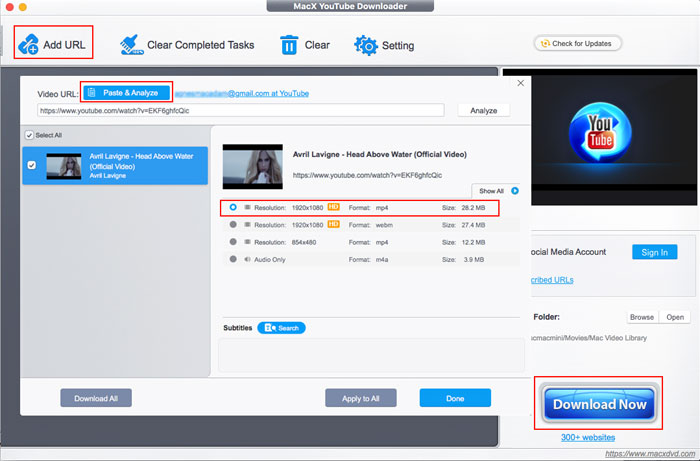
Step 3: Click "Browse" button to select an output folder to save downloaded YouTube videos.
Step 4: Click "Download Now" to start the YouTube video downloading process. After you finished, you can play videos on Apple TV freely even if YouTube app is down.
Read More: Fix YouTube Not Working on iPhone XS/XR/X/8/7/6S/SE, No Sound on YouTube Videos Resolved
Q: We have an Apple TV 2 and are experiencing streaming problems in YouTube for the last three days. At first we thought it was the internet, but streaming from the iPad worked fine.
YouTube not working on Apple TV(2nd Gen). Is there a particular reason this has happened? All of the other services work correctly.
A: Apple TV YouTube errors, like no content was found, YouTube app stops working, there was a communications error between YouTube and Apple TV, that happened to the 2nd generation or older are resulted by YouTube app changes that it is inaccessible on dated devices. YouTube downloader listed above is a much cheaper and easier solution.
Q: When one video is done and the countdown for the next video appears, it just pauses when the countdown hits 1, and nothing happens. It worked right when I restarted the apple tv, but then after a little while, the same thing happened.
A: To fix this Apple TV YouTube problem, YouTube playlist won't change video on Apple TV, try logging out and back in. If it doesn't work out, restore the Apple TV.
Q: Apple TV YouTube not working! I can't view YouTube on Apple TV and I only see the loading circle, any suggestions?
A: Restarting the apple TV always works out. Go to Settings > General > Restart.
Notice: MacXDVD Software doesn't advocate any reproduce, distribute, transmit, broadcast or sell any content for any other purposes without prior written permission of YouTube or the respective licensors of the content. Please refer to YouTube terms of service before doing so.