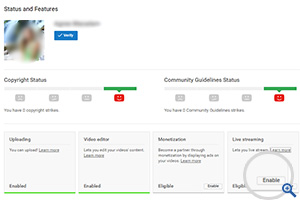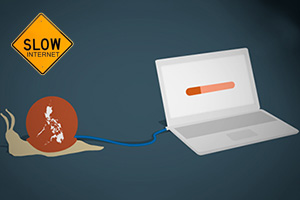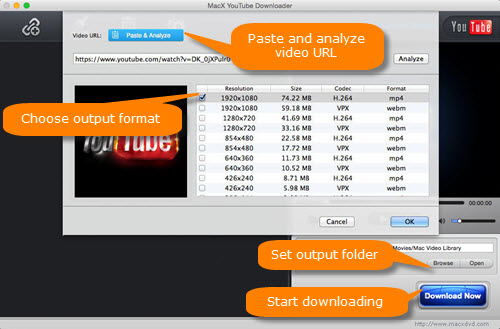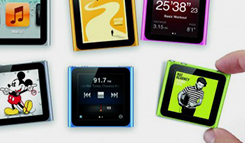How to Fix YouTube Live Stream Not Working Problems
 By Bertha Miller to YouTube Problems | Last Updated on Nov 25, 2025
By Bertha Miller to YouTube Problems | Last Updated on Nov 25, 2025
YouTube live stream has been increasingly popular as it gets you closer to what is happening now about games, music, sports, news and Google Hangouts. But it's a pity that sometimes YouTube live stream not working. Should these be the cases:
1. I can't stream live video from YouTube, but normal video are working in android. - Raynold
2. Chrome got lag when watching live streaming on YouTube. Video work fine, Sound fine, lag on moving cursor or typing in chat. - James Mosvick
3. Normal videos work fine but any live events I try to watch are stuck on Please Stand By. Started to happen about 2 days ago on Chrome but works fine on other browsers. Any help would be appreciated. - Tiramie
No matter in whatever case, your priority is to find out the reasons of YouTube live stream fails to work and suit the remedy to the case.