Follow the guide to convert DVD from NTSC to PAL video standard, if you want to watch NTSC DVDs from overseas, whether you are in the Europe, Australia, China, India, or other regions.
Q: We are currently on job duties in Germany. We brought a TV and a DVD player in Germany. We now have the problem that neither the TV nor player is able to display American DVDs and says that playback is prohibited due to region code. We can hear the audio, but for the picture it says "incompatible format". Apparently, this is a PAL / NTSC issue. I don't know why the problem occurs.
A: The DVD playback error is due to two compatibility issues: region coding and NTSC/PAL format. DVDs and players are region-locked. For instance, the DVD sold in the U.S. uses region 1 code, which won't play on the German player that is region 2 flagged. On the other hand, there are two major DVD formats, namely NTSC and PAL. There will be a compatibility issue if you are trying to play the DVD that uses the NTSC video standard on a player designed with the PAL format. To solve the NTSC DVD won't play error, you need to convert NTSC DVD to PAL video standard without regional restriction.
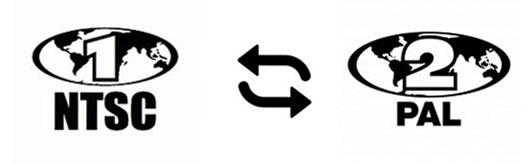
It can not only convert DVD from NTSC to PAL and vice versa, but also transfer PAL/NTSC to/from MP4, MOV, MPEG4, H.264, HEVC, MKV, etc, which is optimized for iPhone, iPad, Apple TV, Samsung, Huawei, PS4, etc. Also a video editor, downloader, and recorder.
Since the analogue television encoding system is dominated by NTSC and PAL. Here we are going to explain the two video standards.
Short for National Television Standard Committee, NTSC is a Color TV standard used in North American from 1954 and most of South America. Different from frame rate between film that runs at 24 fps, The NTSC standard runs approx. 29.97 frames per second, each being made up of 525 scan lines.
Short for Phase Alternating Line, PAL is a color encoding system mostly used by overseas. In PAL, 25 frames are transmitted per second, each being made up of 625 individual scan lines.
• Frame rates: NTSC delivers a frame rate of 29.97 frames per second (fps), while Pal uses a frame rate of 25fps. Five frames must be removed per seconds for an NTSC DVD coverted to PAL, or else, the action might seem jerky. Related: Change frame rate >>
• Resolutions: NTSC produces less lines than PAL. Compared with NTSC television that broadcasts 525 lines of resolution with 480 appearing visibly, PAL television will broadcast 625 lines of resolution with 576 being visible. Some people try to convert NTSC to PAL, not only for regional unlocking, but also for higher quality production. However, black bars may be produced to compensate for the smaller screen aspect after the conversion from NTSC movie to PAL. Make sure to download a NTSC to PAL converter that can remove the letter box for full screen playback. Related: downscale 1080p to 720p >>
• Distributions: NTSC is commonly used in North America like the United States, some regions of Souch America, Japan, South Korea, Taiwan, the Philippines, and Myanmar. While PAL is mostly found in Europe such as the U.K., Australia, China, India, Africa, etc. Related: How to get rid of DVD regional restriction >>
Below is the location of the video standards NTSC and PAL.
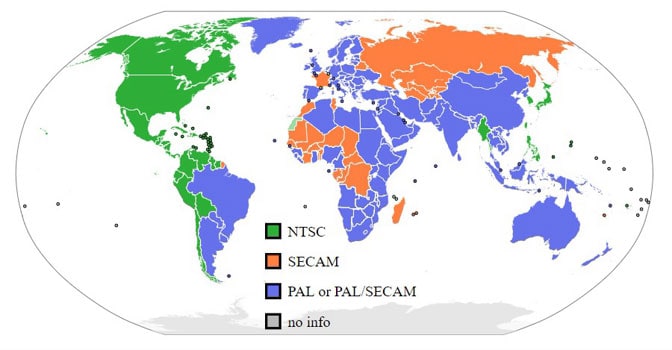
So you've found out that your DVD has a wrong standard that ends up with playback failure like scrambled video with black bars on your TV. Calm down, having your DVD changed from NTSC to PAL will get you out of trouble. To achieve this, you can try Macxvideo AI. The NTSC-to-PAL converter for TV can convert any DVD, ISO image, VOB or other video file to NTSC/PAL video format. It also convert PAL/NTSC DVD to MP4, MOV, MKV, HEVC, H.264, and other video formats optimized for your iPhone, iPad, Samsung, Huawei, PSP, and more. Just follow the steps below and learn how to change the DVD format from NTSC to PAL.
Step 1:
Free download Macxvideo AI on your computer (incl. Windows 10/8/7/vista). You can also check the Mac version to download the NTSC to PAL converter on your macOS. Install and open it.
Step 2: After the launch of the software, click "DVD" icon on the main interface to enable the DVD ripping feature. And load the NTSC DVD, ISO image or folder to be converted.
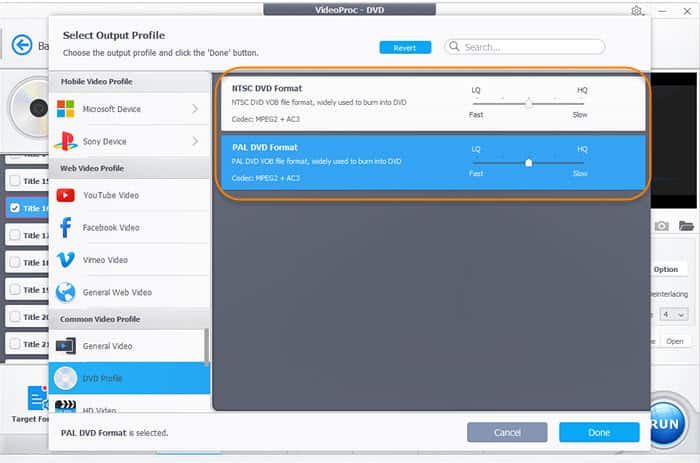
Note:
1. If your NTSC movie is saved in .vob file, you can tap the Video icon on the main interface to launch the video converting option. Batch conversion is also supported.
2. For DVD files with region codes or other kind of protection schemes, Macxvideo AI will quickly scan the titles and auto choose the right one. This is down to its unique DVD title check mechanism.
3. You can choose to merge selective chapters or all chapters to one video as you like.
4. Macxvideo AI allows you to select the audio and subtitle tracks as per your needs. And you can even add external subtitles to the converted NTSC DVD.
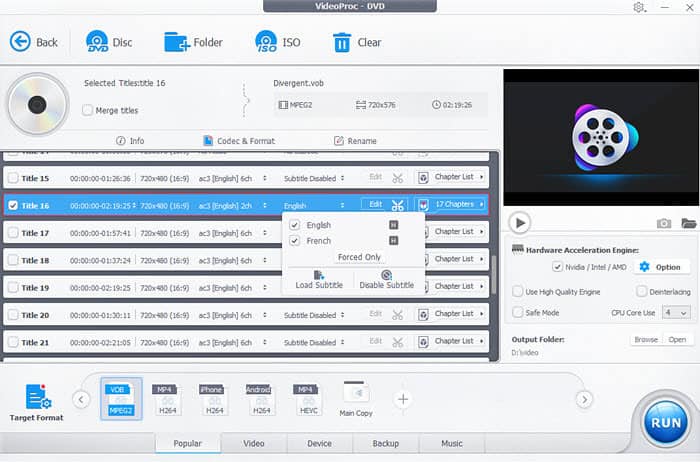
Related: remove DVD region code, copy DVD to iSO image in 1:1 ratio, add subtitles to movie
Step 3: Click Target Format at the bottom of the interface, where you can select the output profile. Move down the slider > Go to Common Video Profile > DVD Profile > choose PAL DVD Format.
Note: You don't have to tweak the parameter setting for PAL DVD since the profile automatically cuts down the frame rate to 25fps, sets the resolution at 720x576 pixels, and set other parameters correctly.
• Resolution: 720*576 pixels
• Frame Rate: 25 fps
• Codec: MPEG2
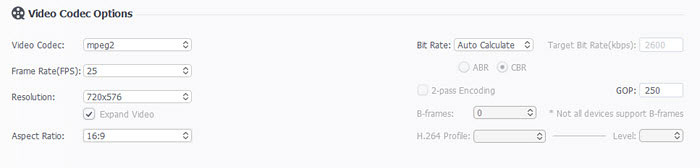
Step 4: Click Browse button to save the output file in the destination folder, and tap RUN to begin to convert NTSC DVD to PAL video standard. The DVD converter supports the unique level-3 hardware acceleration, which dramatically speeds up the whole conversion to up to 46x real time speed, if your computer is equipped with Nvidia CUDA/NVENC, Intel or AMD app.
Step 5: Burn the DVD. They you can burn the .vob file to a new DVD in PAL video standard with Windows DVD maker or iDVD.
Macxvideo AI is not only a fantastic NTSC to PAL converter, but also a professional yet easy video editor, recorder and downloader. Before the process of DVD conversion, you are able to cut, trim, crop, rotate, merge, split the movie file and then process the NTSC to PAL conversion to get the best segments and highlight your movie as per your need.
Note: The MacXDVD software calls for copying or ripping DVD under the concept of Fair Use and does not encourage any illegal reproduction or distribution of copyrighted content. Please abide by the local DVD copyright law before doing it.